FAQ
- Membership questions
- General questions
- Questions for Amazon Sellers
- I am missing one or more products, e.g., ASIN XYZ. How does this happen?
- How can I add missing ASINs manually?
- Can I set up multiple seller accounts with AMALYTIX?
- Does AMALYTIX also support the EU marketplace?
- I see discrepancies between Seller Central and the Seller Dashboard numbers. Why is that?
- Does AMALYTIX support the sales tax calculation service?
- How can I import session and conversion data? The column is empty for me.
- Questions about Alerts
Membership questions
I don't have a credit card. Can we pay another way?
Certainly! For monthly payments, we also offer payment by direct debit. And for annual payments, we provide the option of payment by invoice. Please contact our support team for assistance with setting up alternative payment methods.
I am asked to confirm my credit card. What is this all about?
The second Payment Services Directive II (PSD2) introduced Strong Customer Authentication (SCA) for credit card payments, among other things. SCA ensures a customer's identity and relies on at least two factors to authenticate a transaction. As of January 1, 2021, this guideline has been implemented more stringently.
If you pay your bills by credit card in AMALYTIX, the credit card company may ask you to reconfirm recurring payments.
In AMALYTIX, you can do this under Settings / Account / Membership.
The window that opens after the click looks different depending on the credit card or institute.
General questions
The import of data is still in progress. How long does it take?
After registration, we firmly show for 24h that the import is running. This is because we fetch most of the data for the first time overnight. You don't have to worry, after 24h the display disappears and at the latest then, all data should be available.
I have received quite a lot of alerts to partly very old reviews or questions. How does this happen?
As soon as AMALYTIX finds a new product (e.g., when you import it for the first time or later when you add new products), AMALYTIX reads in all reviews or customer questions it can find. Since these are all "new" from the system's point of view, notes are created here even if the reviews or questions are older. The next day AMALYTIX is then up-to-date and reports only new data.
How long will my data be stored
For paying customers, the following retention periods apply:
| Type | Duration |
|---|---|
| Orders | Indefinite |
| Financial transactions | Indefinite |
| Alerts | 12 months |
| Advertising Data | 3 Months |
| Other seller's prices | 12 Months |
| Product history | 6 months |
| Search results | 12 months |
Sources not listed here are kept indefinitely. Once you delete your account or the account is deleted, all data will be deleted.
Questions for Amazon Sellers
I am missing one or more products, e.g., ASIN XYZ. How does this happen?
There are several causes:
Option 1 - Add products (only for sellers)
For sellers, AMALYTIX adds ASINs automatically, which are found in the orders. If a product has not been bought for a long time, AMALYTIX may not have seen it yet. However, as a seller, you can initiate synchronization with all products. To do this, go to Settings / Account / Amazon Account and click on the button Add all products at the bottom. Now it may take some time, and AMALYTIX tries to add all products it has found in Seller Central. Among them can also be various old products.
If the product has not appeared after 1-2 hours, please read on.
Option 2 - Hidden products
AMALYTIX fills the "Seller Products" page with the products it finds in the orders. The "Vendor Products" page is automatically filled with products that AMALYTIX finds in the product catalog or in the vendor inventory.
AMALYTIX will move the excess products to the "Hidden Products" page if you have more products than your limit allows. You can find this on the page under "Settings / Account / Hidden Products." If you are missing a product, it is best to look there first.
You can also restore products from there. To do that, hide products on the Seller or Vendor Products page. Then refresh the products you want.
Use the filter function to restore a larger group of products as a whole.
Example: You want to restore ten hidden products, and you are on the Medium plan with a limit of 500 products. There are already 500 products on the Seller Products page. So then you need to hide ten products on the Seller Products page, and then you can only restore ten products.
If this process is too time-consuming for you, please get in touch with support. If necessary, we can support you here.
Option 3 - The ASIN cannot be accessed
AMALYTIX adds an ASIN only if the corresponding product detail page can be called. There are several possibilities when a product detail page cannot be called:
- The catalog page is no longer available
- Another ASIN from the same product family is displayed instead of the ASIN.
You can check this yourself by trying to call the ASIN directly. Example:
https://www.amazon.com/dp/B06XHPLYZL
Now compare which ASIN is displayed on the product detail page. You can find the information below.
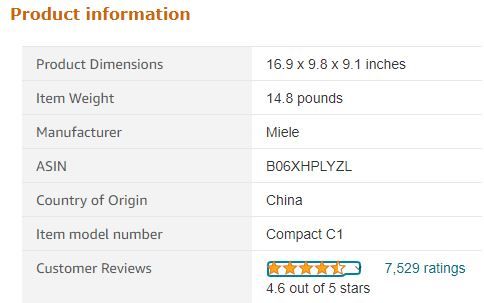
If the ASIN does not match the ASIN you called, you will see the product detail page of another product.
Also, check the log file in AMALYTIX. Here, you will find the notes for all products for which AMALYTIX had problems accessing the product detail page.
Here are the distinctions mentioned above:
- Add Product: Instead of the ASIN you were looking for, another ASIN was found
- Add product: ASIN could not be found (404)
The first case occurs with variant families where the searched variant has no more stock, cannot be purchased or is unavailable for other reasons.
The second case occurs when the catalog page has been removed from the catalog.
How can I add missing ASINs manually?
It is not possible to add products manually. Also, uploading a CSV file under Settings / Account / Other does not influence this. AMALYTIX will only be able to add the product if the associated product detail page can be accessed (see option 3).
The product will be added automatically by AMALYTIX if the following conditions apply:
Seller: The product is found in order, and the product detail page can be accessed. Vendors: The product is found in Vendor Central (product catalog or inventory), and the product detail page can be accessed.
Can I set up multiple seller accounts with AMALYTIX?
No, you can create only one API link per AMALYTIX account.
Does AMALYTIX also support the EU marketplace?
Yes, at https://tool.amalytix.com, you can also create Seller accounts that sell in Europe.
I see discrepancies between Seller Central and the Seller Dashboard numbers. Why is that?
We analyze data from Amazon's Financial Transactions in the "Payments" section in the Dashboard. For every order and every charge, there is a transaction. However, these transactions are settled with a delay. For orders, the wait is 1-3 days. Therefore, there will be differences between the order sales you see in Seller Central and the values in the Seller Dashboard.
Does AMALYTIX support the sales tax calculation service?
Yes, once AMALYTIX finds sales tax in the transaction data, the manual sales tax rate is no longer considered. If we do not see any sales tax in the transactions, we use the sales tax rate stored under "Settings" as a basis.
How can I import session and conversion data? The column is empty for me.
This data is only available in Seller Central. To read this data, AMALYTIX needs a user with the appropriate rights. Under Settings / Amazon Account, you will find the email address you need to invite to Seller Central. Once we have accepted the invitation, we read this data daily. This feature is available from the "Large" plan onwards.
Questions about Alerts
How can I determine if a Chinese seller is linking to my listing?
In AMALYTIX, we have implemented a feature that identifies sellers from China. You can enable this option in the Settings / Alerts section.
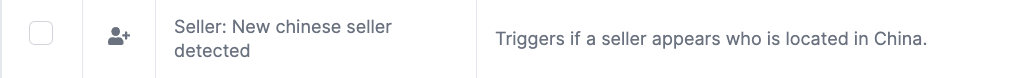
Once AMALYTIX detects a seller that operates from China, you will be notified via email, Slack, or through an entry in the tool.