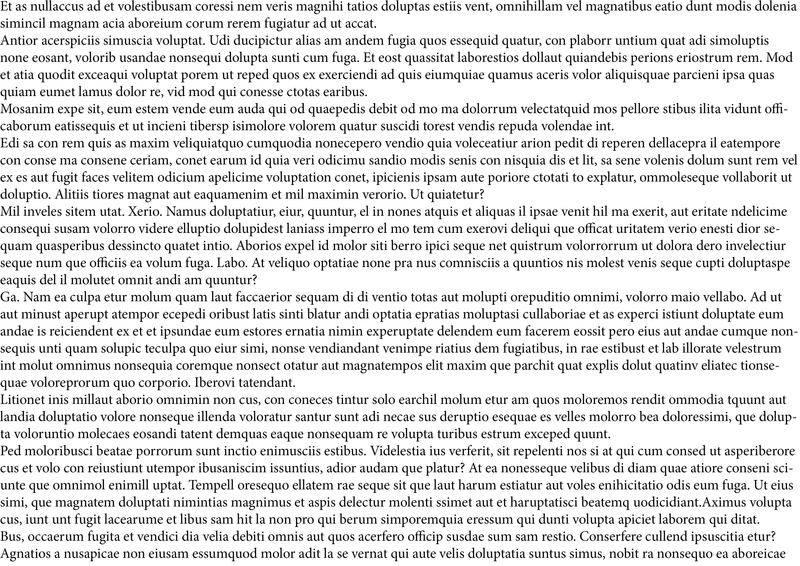- What role does an Amazon Product Listing serve?
- How is an Amazon Product Listing structured?
- How to Optimize a Product Listing?
- Which Amazon Tools can assist me in optimizing my Product Listings?
- Conclusion
What role does an Amazon Product Listing serve?
A dedicated product detail page is created for every item that Amazon includes in its catalog. This page comprises product information provided by you, the seller or manufacturer, to Amazon. It encompasses elements such as the title, images, product description, and price. A prospective customer relies on the details presented on this product detail page to decide.
Editing rights
Not everyone has the ability to modify every product listing. You must either create the listing or possess editing rights for it.
The product listing serves as your virtual storefront. Prospective customers gain a comprehensive impression of your item through detailed product descriptions, customer reviews, and images. Ideally, product listings cover all the information a buyer needs to decide. As a seller, it's crucial for you to design your product page in a way that attracts interest and convinces potential buyers.
The contents of your product listing not only influence the purchasing decision of potential customers but also affect the position of your item in Amazon search results. Alongside other factors, a well-chosen product title and the right keywords in the bullet points contribute to placing your product higher in search results. Therefore, an optimized product listing should be vital to your Amazon SEO strategy.
How is an Amazon Product Listing structured?
One possible way to divide a product listing into two sections is by distinguishing between "above-the-fold" and "below-the-fold." Elements located "above-the-fold" in the upper part of the page hold particular significance.
Where does the term "above-the-fold" come from?
The term "above the fold" originates from the newspaper industry. In this context, it refers to the portion of a newspaper that is visible above the fold and is immediately noticeable at first glance.
The following image depicts the upper part of an Amazon product detail page:
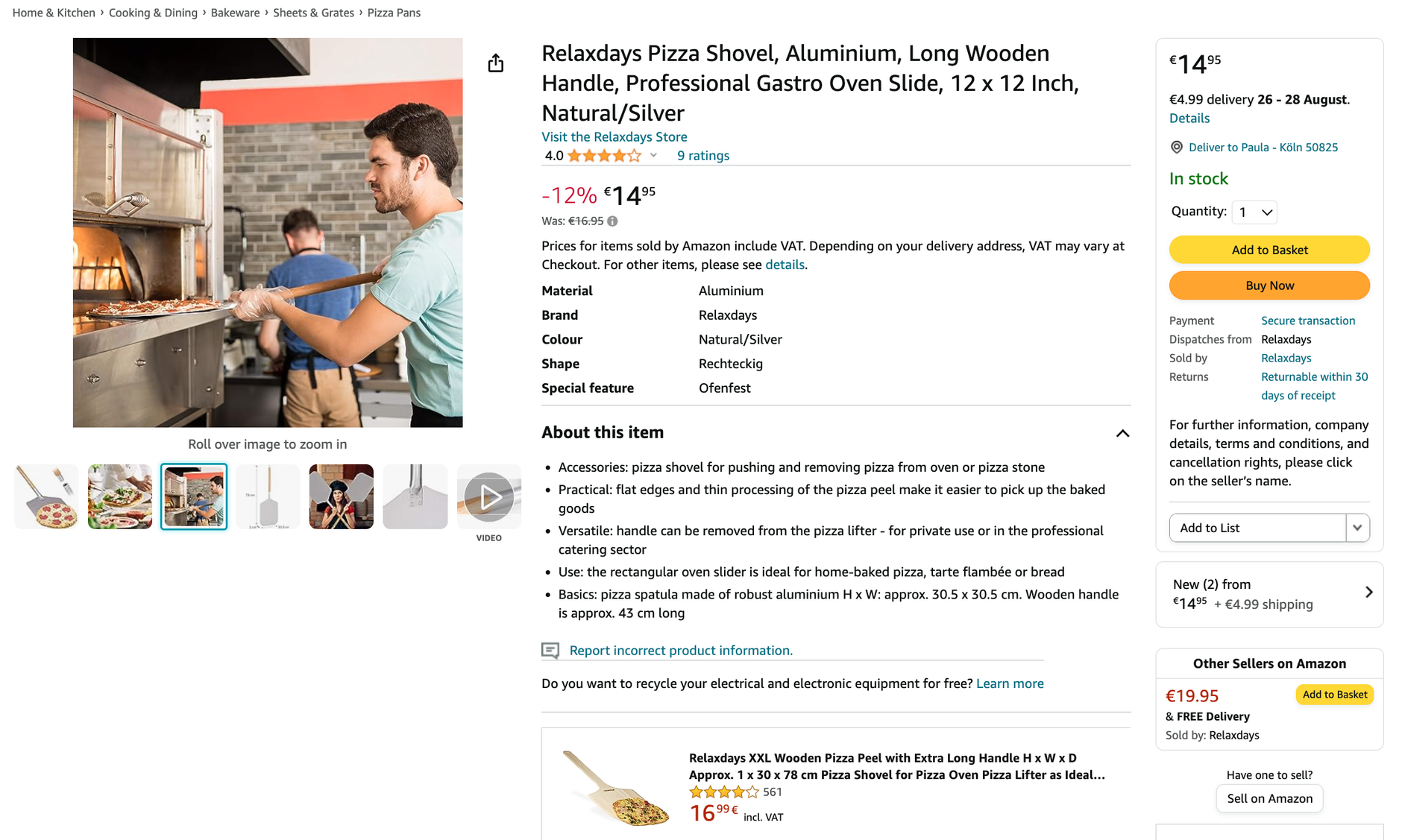
The following elements play an essential role "above the fold," as potential buyers almost unconsciously utilize them to assess their purchasing intent for the product:
- Title
- Product images
- Bullet Points
- Number of Reviews and Average Rating
- Variations
- Price
Typically, customers tend to ask themselves the following questions regarding the product:
- Is this really what I'm looking for?
- Can and do I want to afford this product?
- Were other buyers satisfied with the product?
Only when these questions are consciously or subconsciously answered with a "Yes" or at least a "Maybe," does the customer begin to scroll down to engage more deeply with the product.
Once the prospective customer reaches this point, the following additional elements hold high relevance:
- Product Description
- A+ Content
- Customer Questions
- Top Reviews
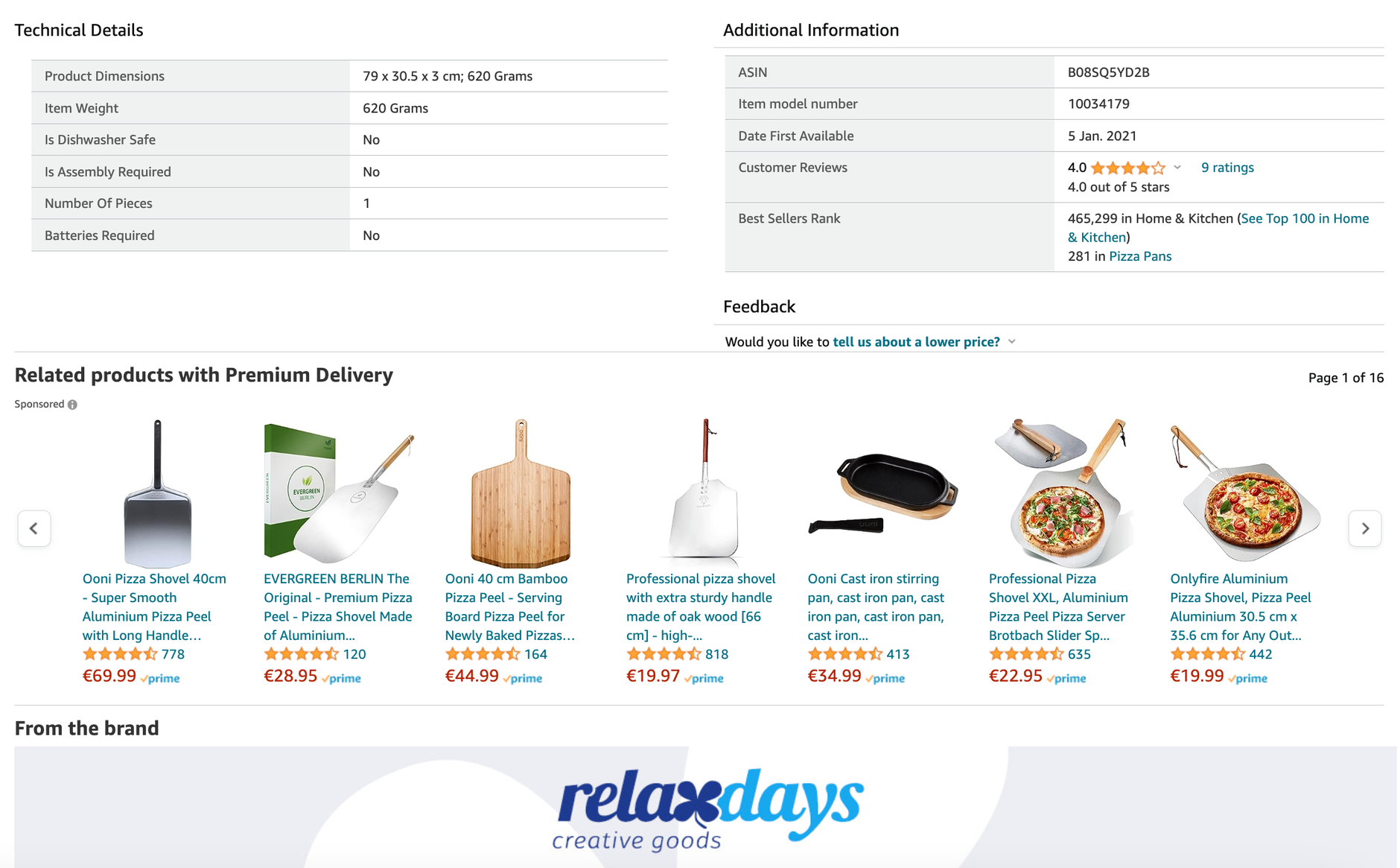
In our categorization, these elements are all located "below the fold." Both "above-the-fold" and "below-the-fold" are important areas you can directly influence as a seller. These areas are marked with numbers in the illustration below:
- Images
- Title
- Price
- Availability
- Variants
- Bullet Points/Highlights
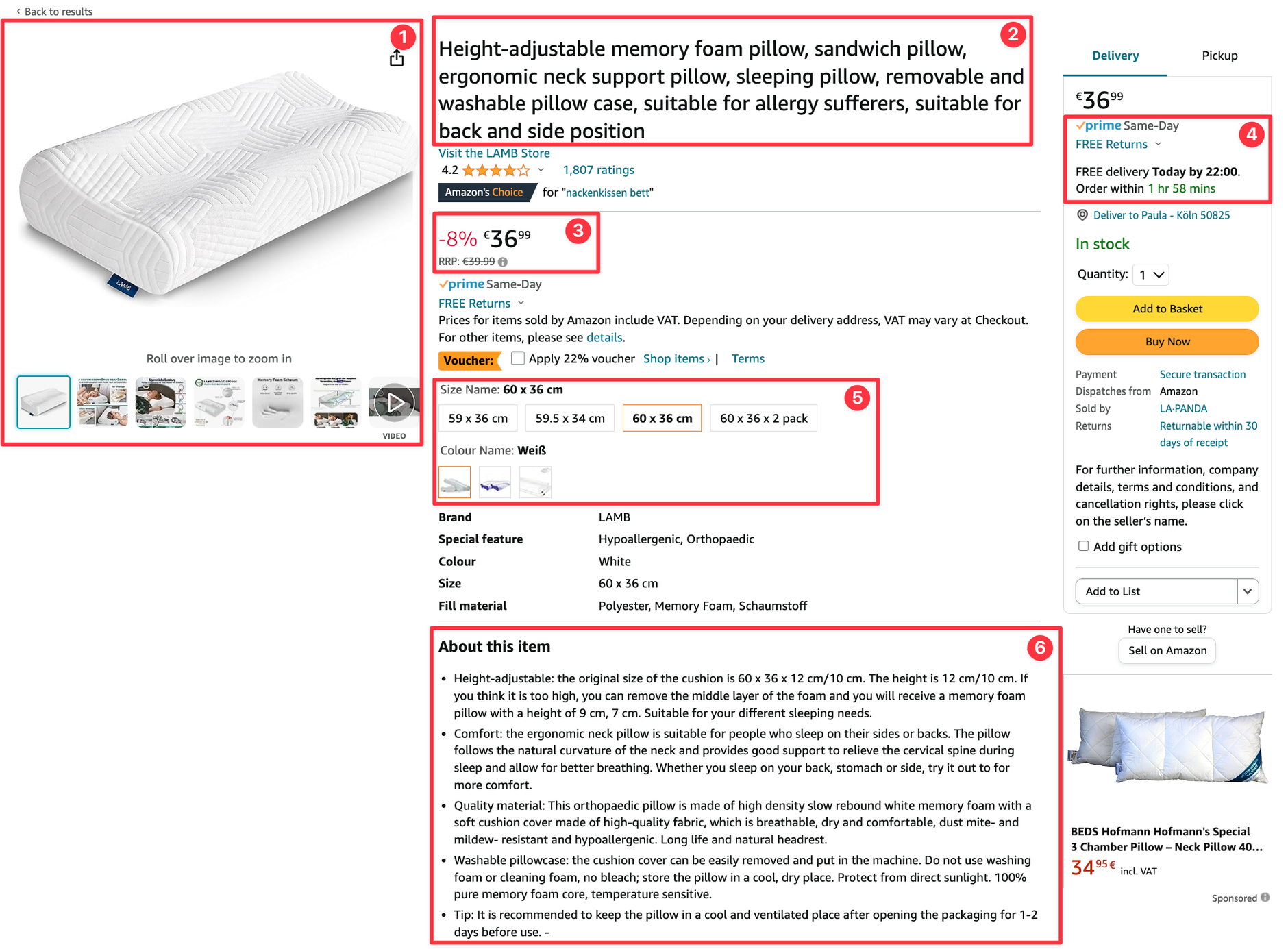
Furthermore, on the product page, there are areas where you may not influence at all or only limited influence. Customer reviews and questions are given significant space, and a well-defined section is provided. Additionally, Amazon utilizes the page to place paid advertising in the form of Amazon Ads. Moreover, there are sections where users are presented with recommendations for other products, diverting their attention away from your listing.
As you can see, the portion of the product detail page you can influence is quite manageable. This is why making the most of the space at your disposal is essential. In the following sections, we will delve deeper into each area, outlining ways to optimize them to the fullest.
How to Optimize a Product Listing?
Optimizing a listing is not a one-time task; it's an ongoing process that involves continually adjusting product listings over time, keeping an eye on competitors, and making necessary changes. The goal is to achieve a better Amazon ranking and ensure a generally appropriate and appealing presentation of your product.
Crafting the Optimal Product Title
The Amazon product title is one of the most crucial pieces of product information, second only to the product images. It serves as a key identifier, explaining what the specific item is all about. When creating your product title, it's essential to consider both the consumer and the Amazon algorithm.
Many Amazon users determine a product's relevance to their search based on its title. The product might only be clicked if the title has meaningful, relevant keywords.
The Amazon algorithm A9 prioritizes search terms in a product's title during searches. Achieving the perfect balance between keywords, product attributes, and persuasive selling points is pivotal.
Regarding the title's length, 200 characters are the maximum limit. However, it's advisable to keep the title shorter. If you've already conveyed the essential information, overloading it with unnecessary keywords can be counterproductive. While a more extended title allows for more keywords, the keyword relevance decreases with the length. Furthermore, lengthy Amazon product titles can deter many customers and lead to fewer clicks.
Conversely, titles that are too short also tend to attract fewer clicks. Amazon now recommends a title length of 70 to 100 characters because the title is displayed in a maximum of three lines on the mobile Amazon app. Anything beyond that limit won't be shown. The exact cutoff point depends on the title, as certain letters occupy more space than others.
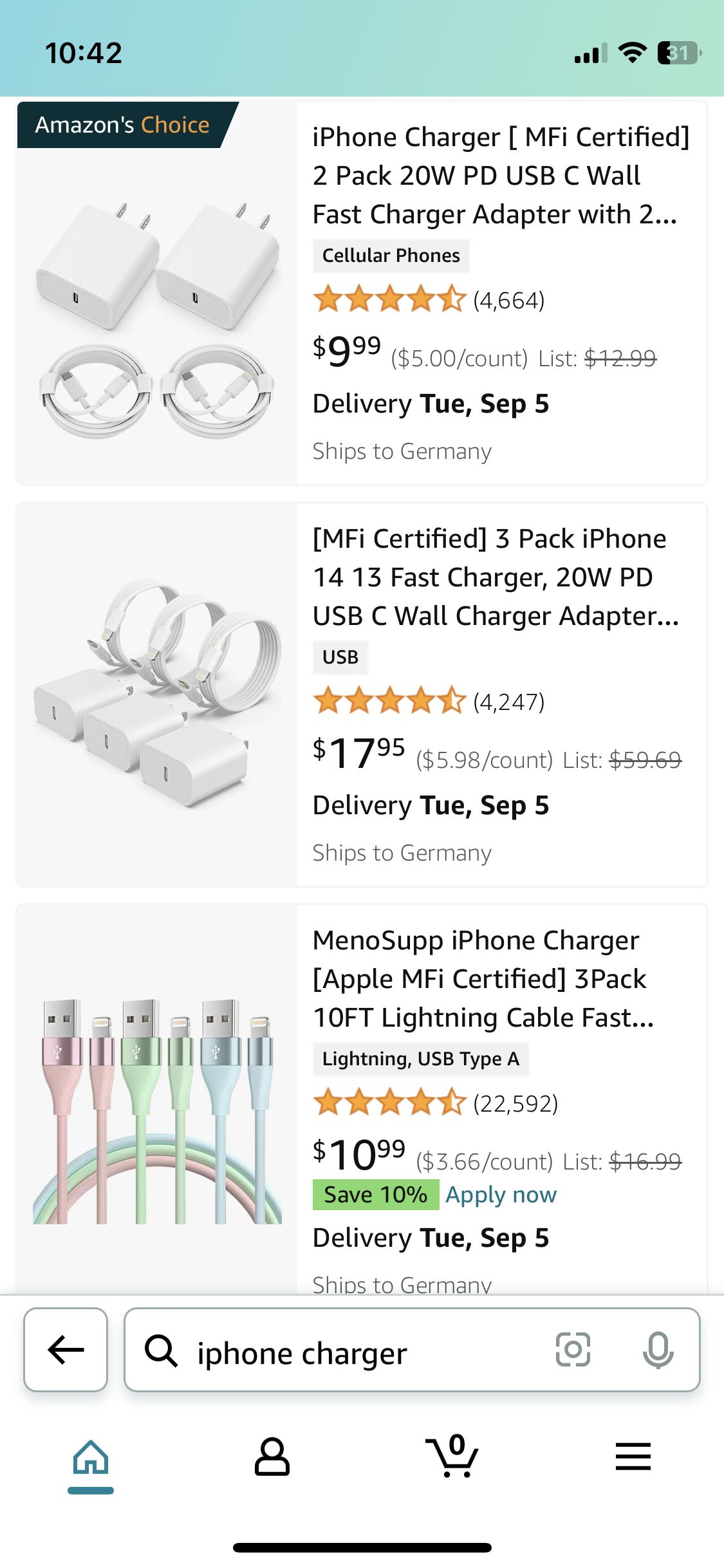
We have analyzed the length of the product titles for about 1 million best-selling products. According to this, the average title is 95 characters long.
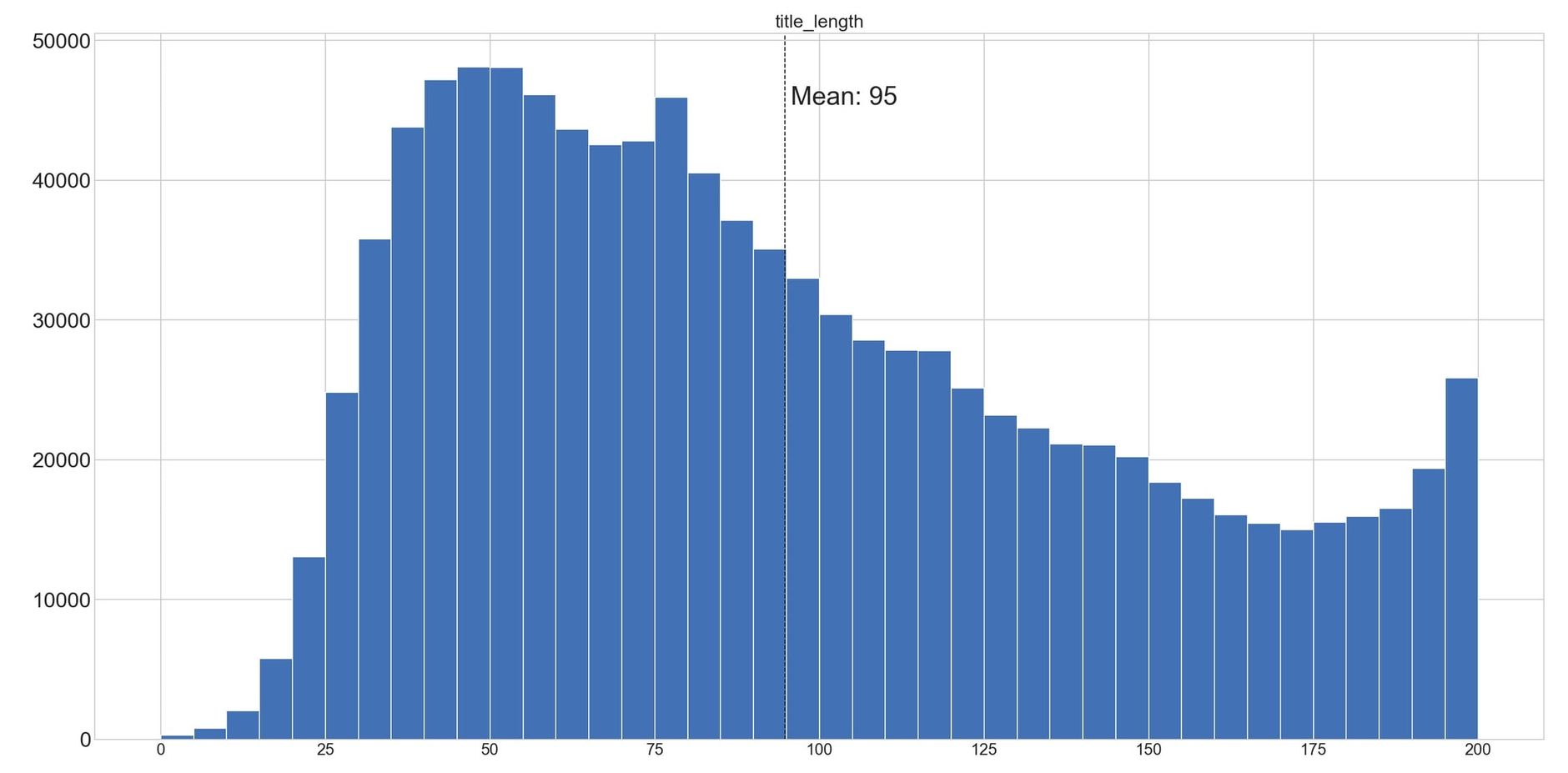
The average varies by category:
| category | average title length |
|---|---|
| kitchen, home & living | 106 |
| health, household & personal care | 105 |
| tools & home improvement | 101 |
| garden | 99 |
| business, industry & science | 95 |
| toys | 94 |
| automotive | 85 |
| sports & outdoors | 80 |
| clothing | 79 |
Amazon has also published style guides for each product category, which provide clear guidelines for various aspects, including the structure of the product title. While not all sellers adhere to these guides, deviations from the guidelines can result in suspending the product listing. Amazon explicitly states the following:
Please note: Products that do not adhere to Amazon's guidelines may be hidden from the search and browsing functions of the Amazon website and the results pages. Hidden items will not be visible to customers.
Including meaningful and relevant features and keywords is essential to create a compelling Amazon product title. Avoid a mere string of keywords. A title like "Garlic Press, Garlic Cutter, 2 in 1 Professional Garlic Cutter and Peeler, Garlic Peeler, Aluminum Garlic Press for Professional Cooking" is too long and overwhelms potential customers with keywords. However, prolonged and keyword-stuffed product titles do not provide a good user experience for customers.
It's better to have an appealing and concise title encouraging potential buyers to choose your product as they navigate the platform. In this case, a title like "WMF Professional Garlic Press, 17.5cm, Stainless Steel Matte Finish, Dishwasher Safe" would be suitable. This title includes the important keyword "garlic press," the brand name, and relevant product features.
Selecting Product Images
Images significantly impact the purchasing decisions of potential customers, both consciously and unconsciously. When two products are similar, it's often the case that Amazon users opt for the product with more appealing images. According to Amazon, products displayed with poor image quality or less informative images generally have lower conversion rates and may lose relevance in search results. As a seller, focusing on this aspect and prioritizing quantity and quality is crucial.
Amazon fundamentally distinguishes between Parent and Child Main Images, alternate images, and Swatch Images, setting distinct requirements for each in its style guides. Product listings that don't meet these specifications can be hidden from Amazon search results.
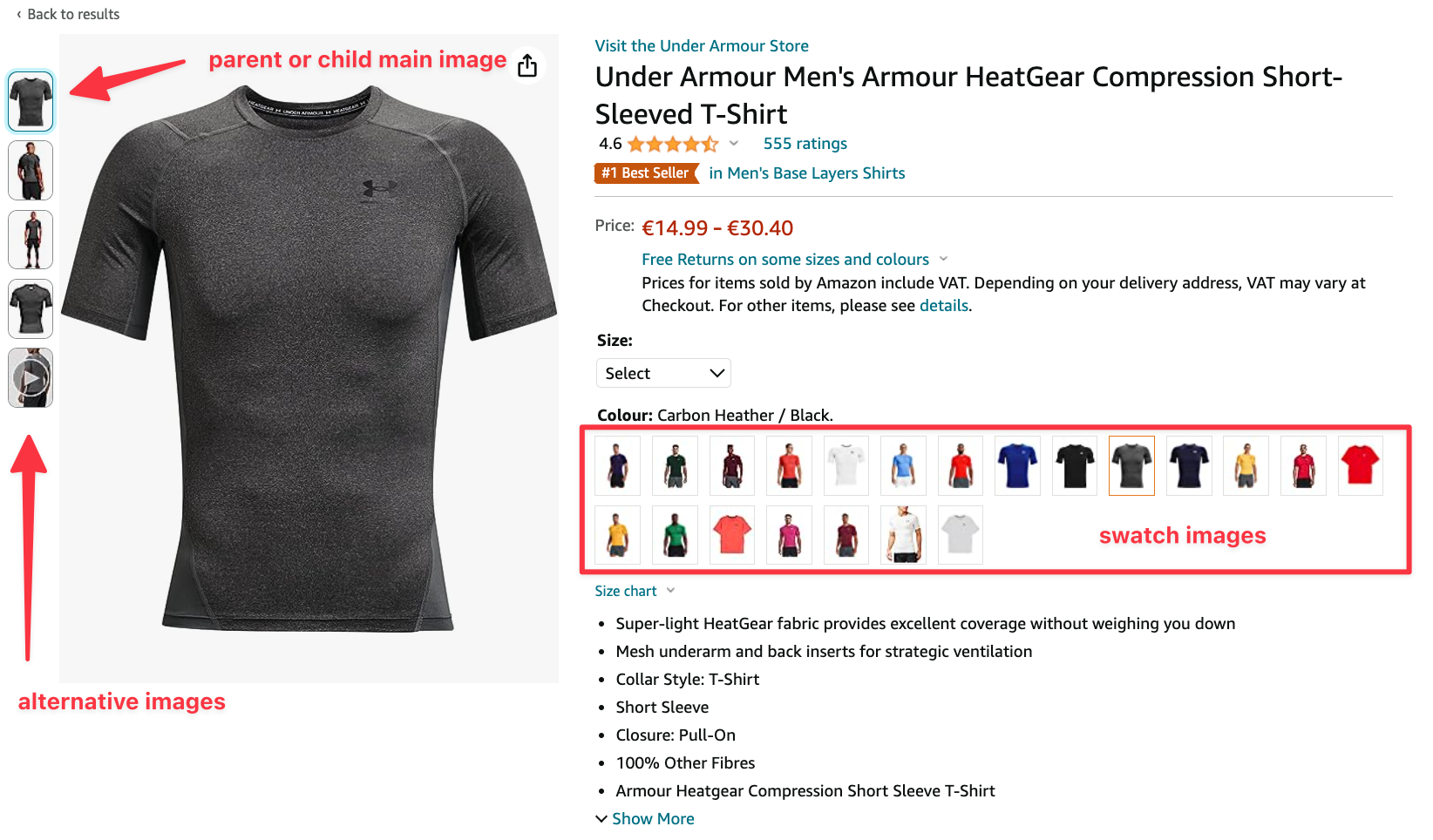
Parent Main Image: You are required to provide a Parent Main Image that accurately represents the product you have listed. The main image is the first thing a user sees, and it's displayed directly in search results on both the desktop and mobile versions.
Amazon has specific requirements for the main image, including:
- The product must be displayed in color (not black and white) and on a pure white background.
- The product should fill 85% of the image area.
- Only what is being sold should be depicted.
- Main images should not include additional text, logos, watermarks, price tags, etc.
- The main image must not contain schematic representations or sketches but be photorealistic.
- For clothing, the product should not be shown on a mannequin unless it is underwear.
For example, a rule-compliant main image looks like this:

Child Main Image: Each Child ASIN (corresponding to an SKU) must have a main image representing the specific variant. For instance, you need to provide a Child Main Image for each color you sell a product.
Alternative Images: These display various angles of the product to provide a better understanding of fit, details, cut, or materials. You can provide up to eight alternative images per Parent ASIN and Child ASIN. You have more creative freedom when designing alternative images. It's recommended to present the product and relevant details in a close-up. Commonly used are photos that depict the product in a natural setting, providing potential customers with a sense of the product's size.
In the following example, the seller has provided the product's measurements and has placed the product next to a familiar object to give the customers a size reference:
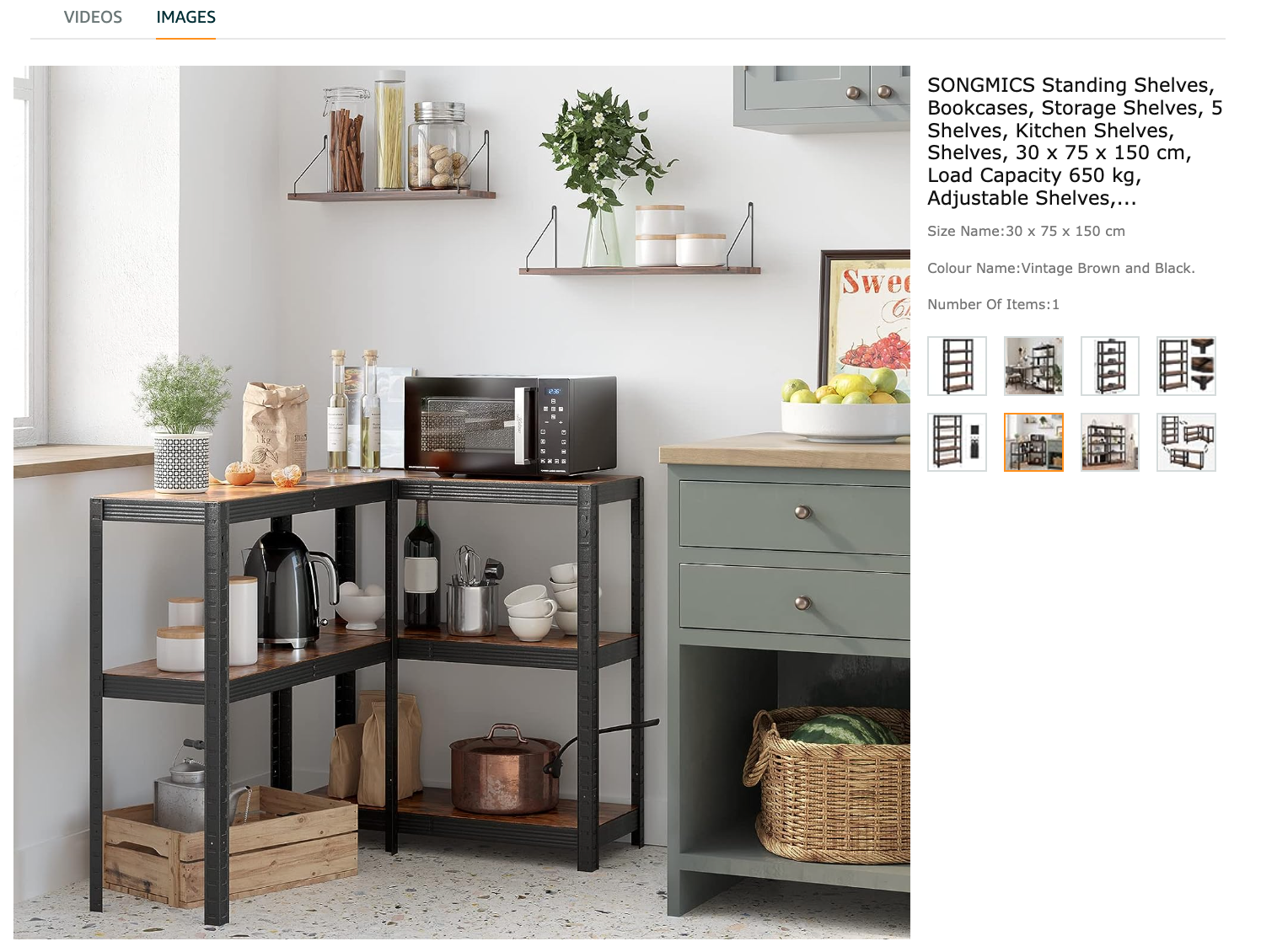

Swatch Images (Fabric Samples or Patterns): These images can be used for detailed shots of the pattern or material. You can upload one Swatch Image per Child SKU. The Child Main Image will be displayed if no Swatch Image is available.
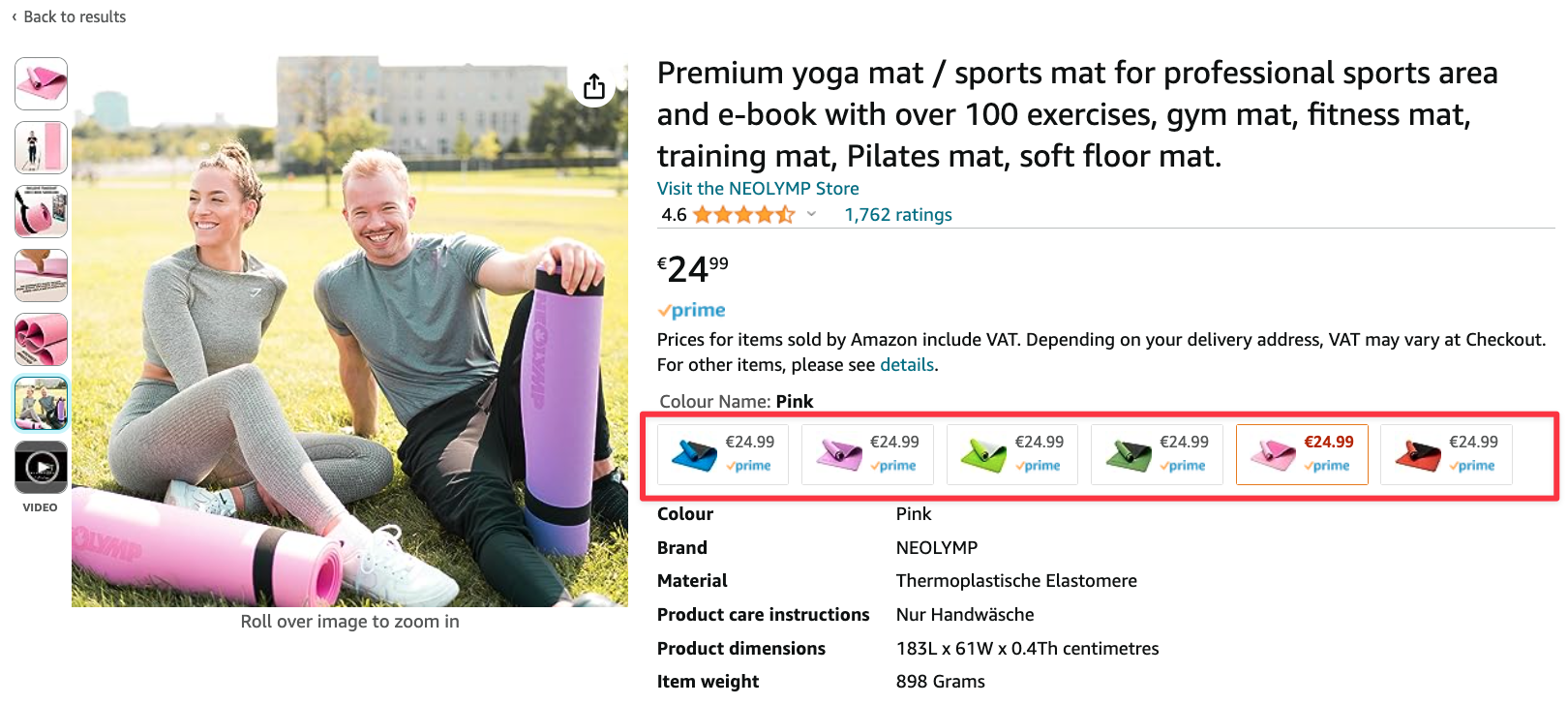
Despite the ability to add up to 8 alternative images, keep in mind that in the mobile version, only the first seven of your images will be displayed on the product page, regardless of how many you have uploaded in total. Additionally, mobile users cannot open additional images in the detail view as they can on a desktop. Therefore, ensuring that your first seven images are the most relevant is crucial. It would be a mistake to focus solely on shots from different perspectives in these first seven images and to place detail shots or accessory images at the end. In the mobile version, a potential customer wouldn't see these images, which could impact their purchasing decision and, consequently, the conversion rate.
Furthermore, your product images are notably more minor in the mobile view, both on the search results and product detail pages. This emphasizes the importance of having your product recognizable in the images with an excellent click-through and conversion rate. Therefore, selecting a suitable image composition becomes essential, meaning the item should fill the chosen image frame well to be displayed as large as possible. The isolation of the main image is also gaining significance because the product tends to be more distinguishable against a white background.
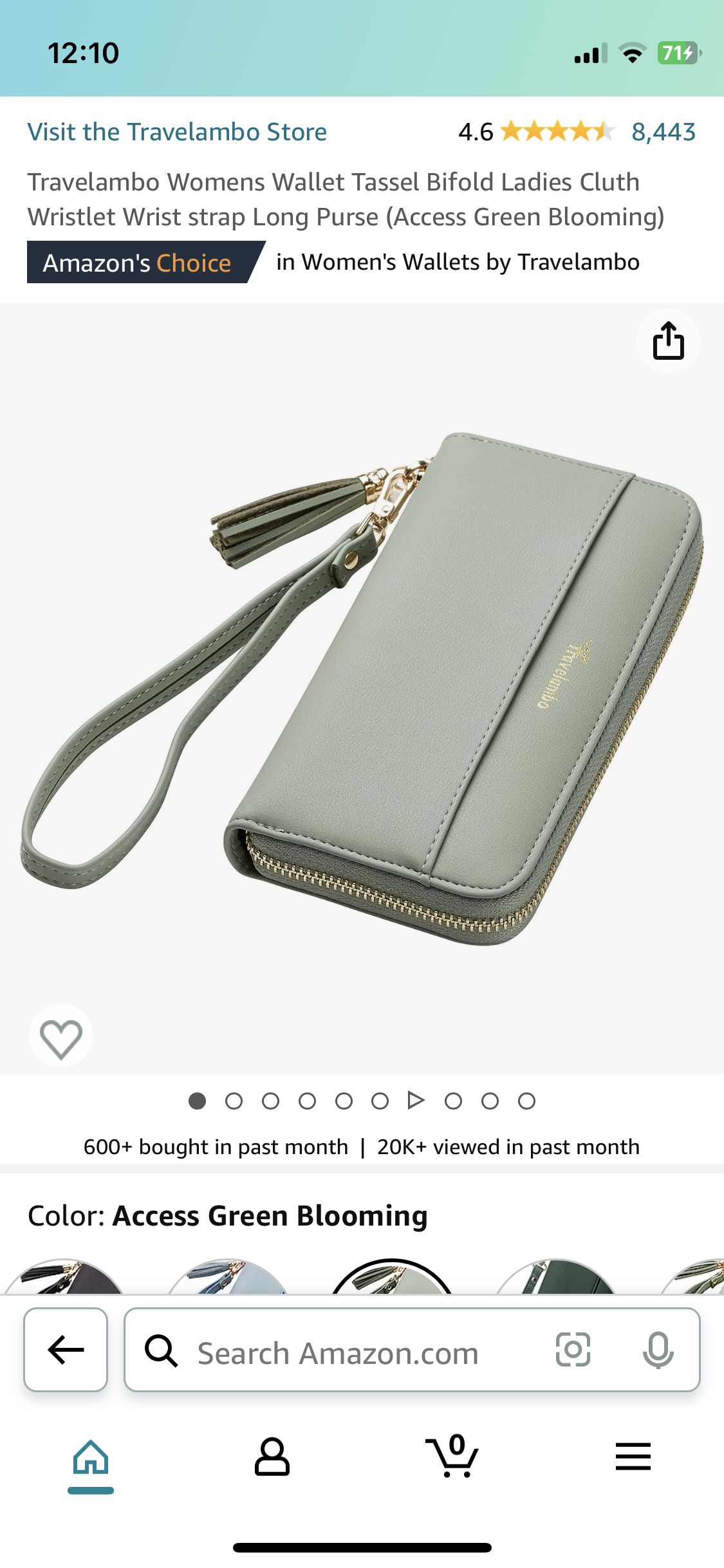
Essentially, each image you add to your product listing should serve a distinct purpose. Images that fail to convey additional information or evoke emotions to the viewer can safely be omitted.
Typically, the manufacturer of the product generates corresponding images of their items. If these images possess satisfactory quality and the manufacturer grants you usage rights, you can incorporate these images into your listing.
If you need to produce the images yourself, seeking the assistance of a professional is advisable. Capturing high-quality Amazon product photos is an art, and progress can be expanded with proper equipment and experience. Furthermore, a simple photograph usually doesn't suffice; it requires editing, such as isolating the product and presenting it against a pure white background. Given the array of photographers and service providers specializing in product image capture, entrusting this task to the experts is recommended. Amazon itself also offers image creation services.
You can opt for what's known as rendering as an alternative to a regular photo. In this process, the product is completely "recreated" on the computer, yielding a 3D model of the item. Ideally, the outcome closely resembles a perfect photograph. This approach is particularly useful for depicting minimal and intricate products with precise detail, which might be challenging to photograph conventionally. Nevertheless, there can be notable variations in the quality of 3D models.

Renderings provide an additional avenue to differentiate yourself from the competition, especially if they haven't adopted this approach. However, the costs associated with renderings are higher than those of a standard photo. Nonetheless, you should also collaborate with experts in this field, as "You get what you paid for" applies. Depending on the sales potential of your product, these specialized expenses can quickly prove to be a worthwhile investment for you.
Utilizing Highlights or Bullet Points
An intriguing aspect of Amazon is including optional bullet points, also referred to as highlights. Given that these bullet points are visible immediately after a page load for many browsers, particularly in the desktop view, they hold significant importance. Bullet points serve as crucial sources of information, catering to both the algorithm and potential customers. Given that only a few Amazon users delve into the product descriptions hidden further down, the bullet points positioned directly beside the product image in the desktop version often determine whether a product is purchased or not.
As a seller, you aren't obligated to provide information here. However, by abstaining, you forego an excellent opportunity to convince prospective buyers of your product's worth and to place valuable keywords for the algorithm. Essential keywords that didn't make it into the title should unquestionably find a place in the bullet points.
However, Amazon clarifies:
It does NOT positively impact if you use synonyms (e.g., bicycle, mountain bike, BMX). On the contrary, this can create a negative impression on the customer and lead to purchase abandonment. Instead, you should use these product-specific keywords in the "Search Terms."
In essence, the bullet points should encompass the most important product features, especially its unique selling points. Furthermore, they should address the most frequently asked customer questions about the product, providing potential buyers with a sense of being adequately informed for making a purchase decision. Amazon encapsulates this as follows:
A customer should be able to infer from these brief sentences what the product can do to make a decision to read further into the product description.
As a seller, you can utilize a total of five bullet points. Vendors can accommodate additional bullet points. While more creativity is feasible in their composition, the characters used should be limited to a maximum of 200 (including spaces) per bullet point. Any characters exceeding the overall limit of 1000 characters for this section might not be captured by the algorithm.
We examined the average length of bullet points among approximately 1 million bestselling products. The average is approximately 580 characters, translating to around 116 characters per bullet point for five bullets.
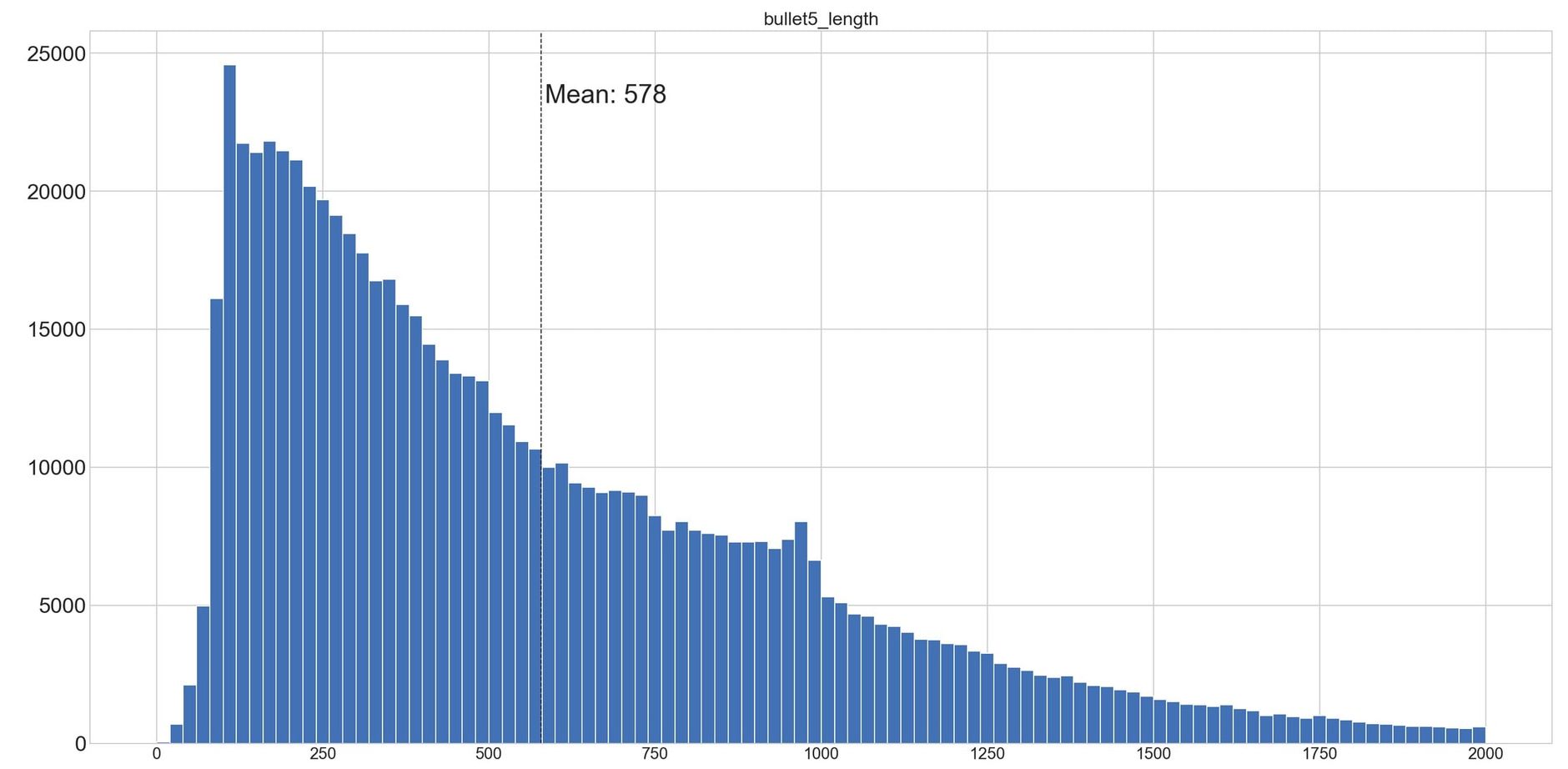
Special characters are feasible, although Amazon does not favor them and should thus be used sparingly. Emojis have no place in bullet points. If the bullet points are excessively long, they may not be fully displayed during the initial page load in the desktop version, requiring users to scroll down to read all the enumeration points.
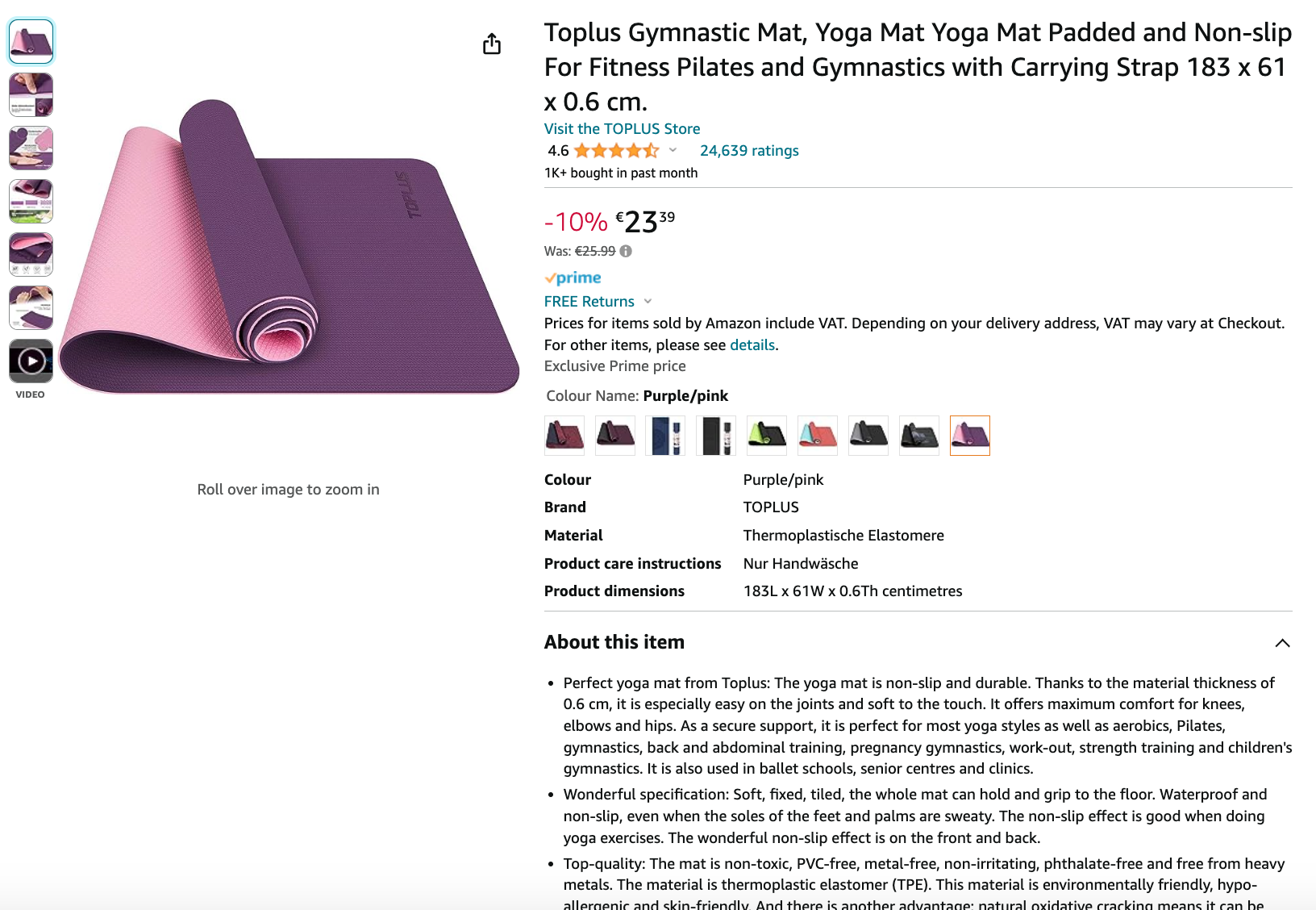
In the mobile view of the product page, "above the fold," meaning without scrolling, only the extended version of the product title and the images are displayed as a descriptive text element. The bullet points, which provide important information about the respective item on the desktop, are positioned much farther down on the mobile product page:
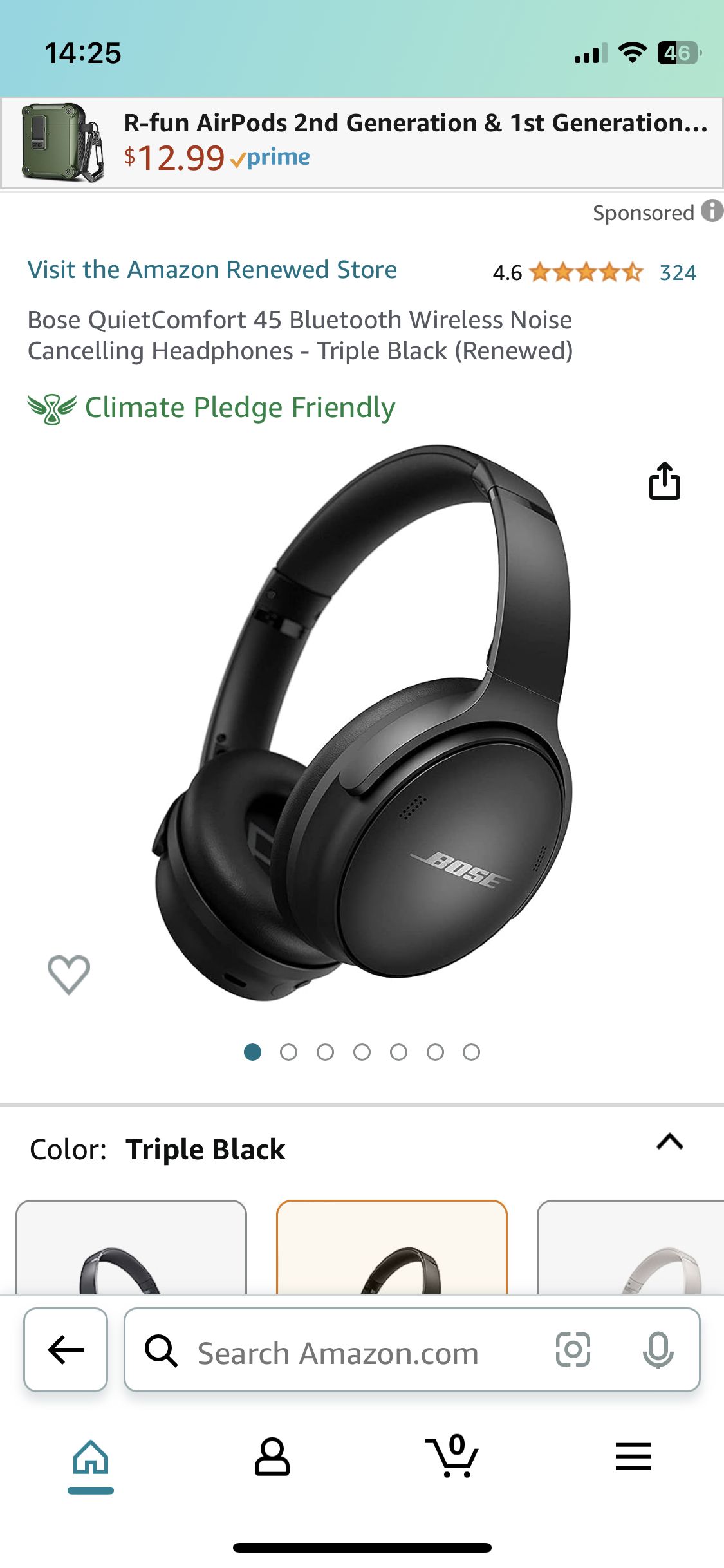
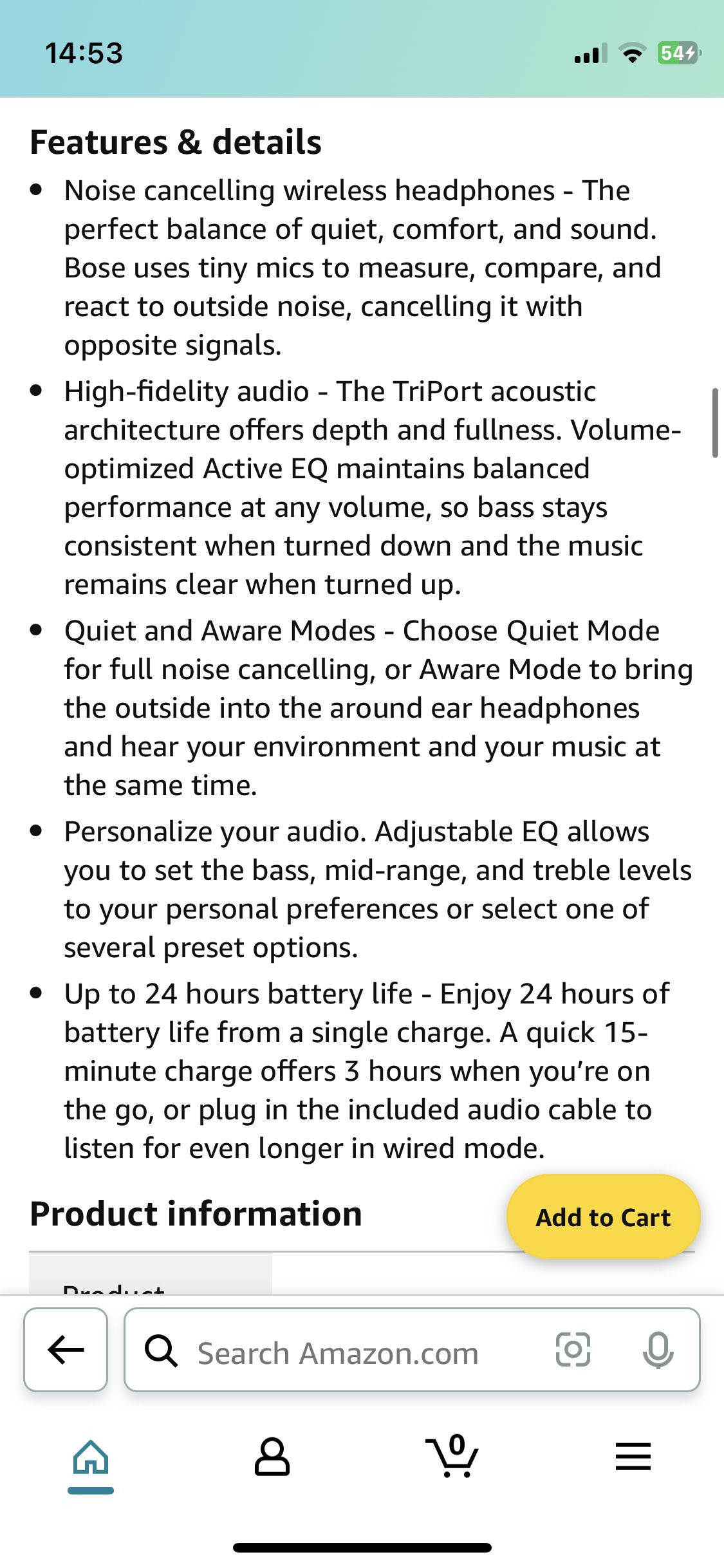
Unfortunately, you cannot optimize the mobile view independently from the desktop view. Both views rely on the identical product information you set in your listing. Therefore, it's important to ensure that your provided information, such as title, images, bullet points, etc., is consistent and suitable for both desktop and mobile. Since the mobile view in the Amazon Shopping App is the most restrictive, it's advisable to use it as a benchmark (mobile-first). Your goal should be to ensure that your product listing displays well within the app.
However, for the Amazon Algorithm, the display format is secondary. What matters most is the presence of keywords in the bullet points. The algorithm doesn't differentiate the relevance based on whether a keyword appears higher or lower within the bullet points. It's also irrelevant whether a keyword is at the beginning or the end of a bullet point. What's crucial is that the keyword is present. In other words, the algorithm doesn't assign greater weight to a keyword just because it's in the first bullet point compared to a keyword in the fifth bullet point.
As you proceed, you'll find examples of Amazon sellers and vendors who have used their bullet points differently. In the following illustration, the highlights are implemented in accordance with the Style Guides (opens new window). This means that "the advantages of a product are highlighted concisely and compellingly."
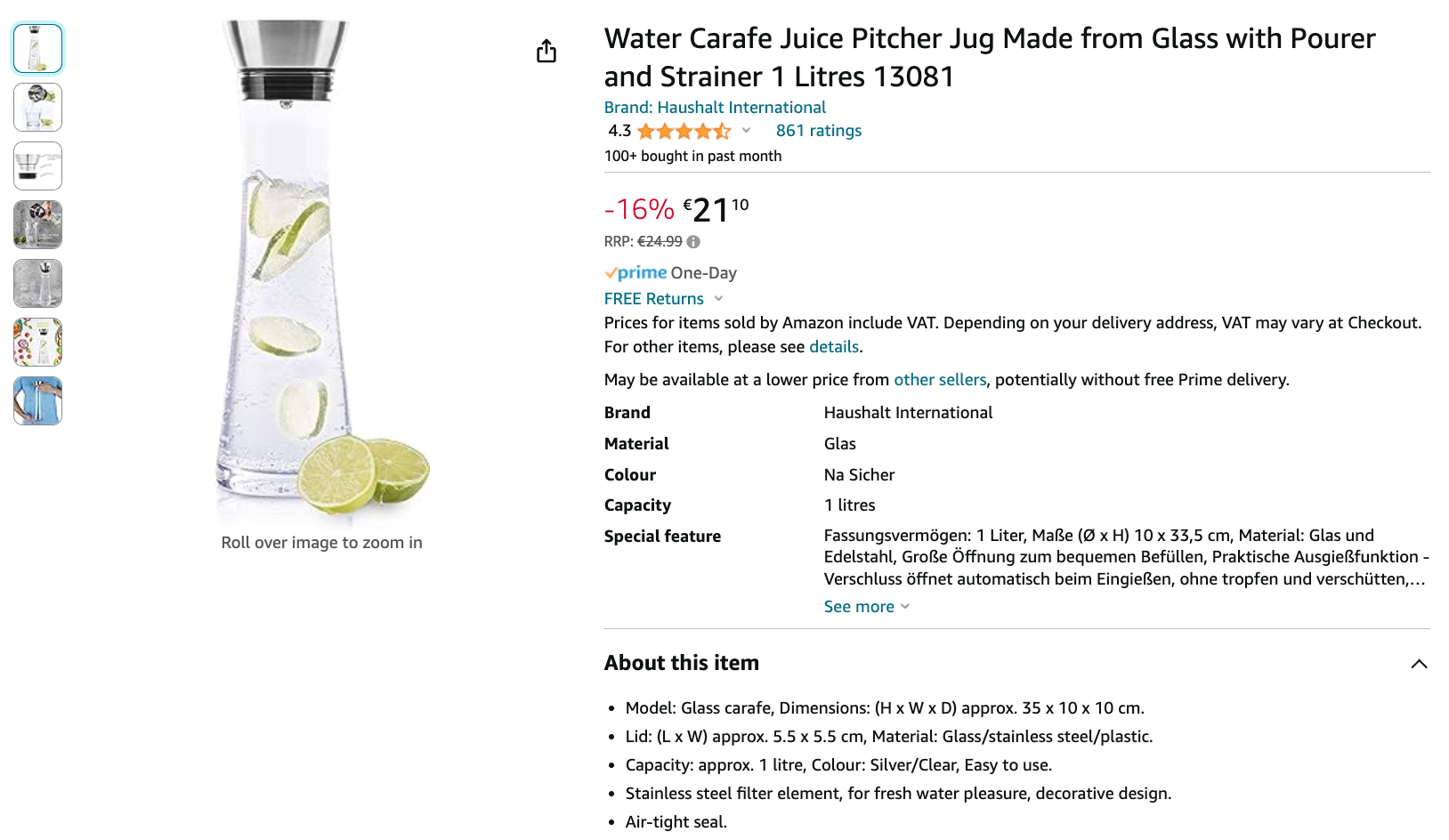
The following illustration shows an example of a seller who utilizes bullet points to persuade the buyer about the product. This style of bullet points is widely used today, although it contradicts the Style Guides, which do not allow special characters, emojis, and seller-specific statements.
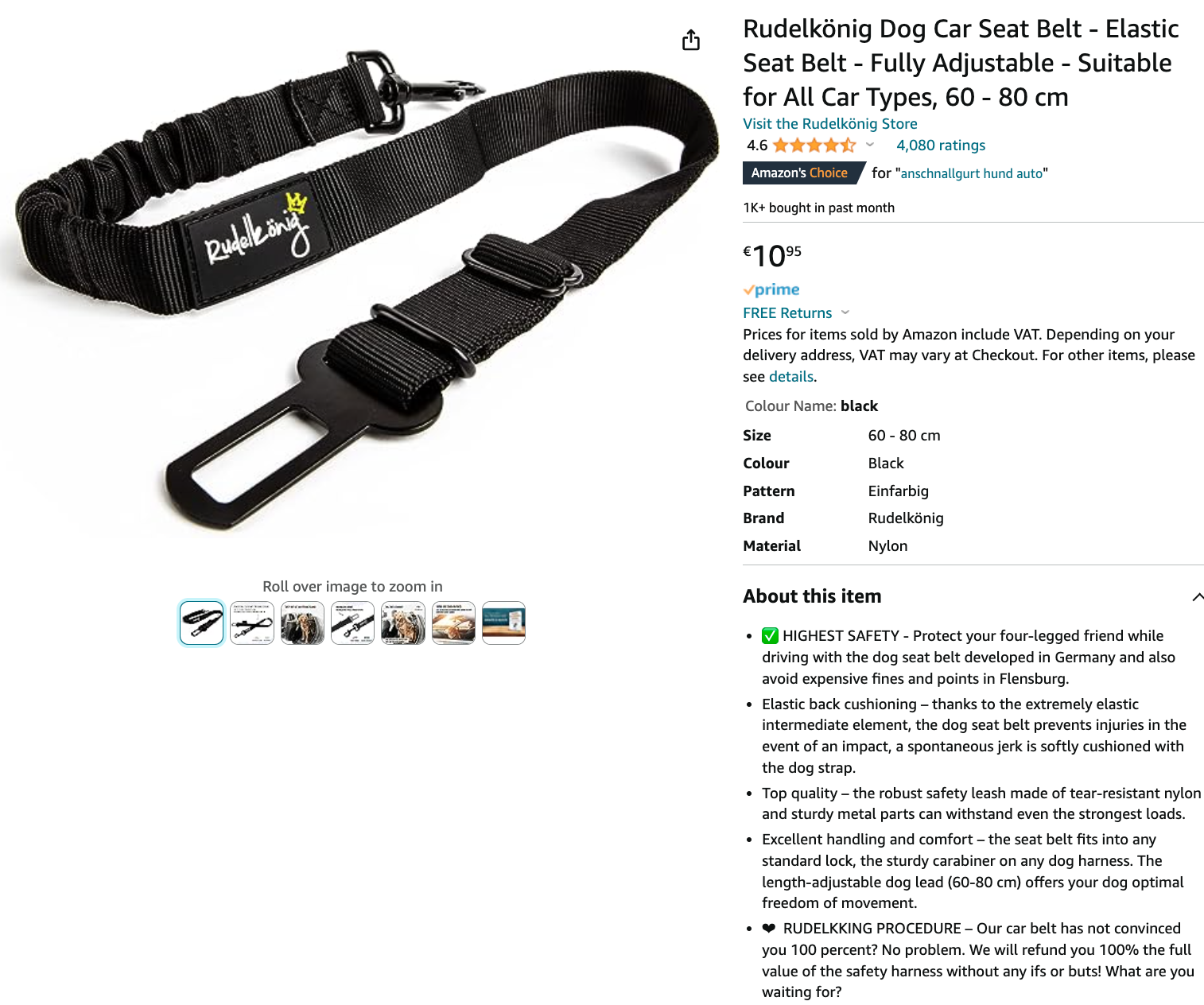
Furthermore, using numerous emojis in the bullet points can often appear unprofessional and discourage potential customers.
The Optimal Product Description
The product description is located quite far down on the product page at Amazon, especially in the desktop view. A potential customer needs to scroll down significantly to even catch a glimpse. Amazon gives the slightest attention to the product description as part of its relevance assessment. Nonetheless, you shouldn't neglect your product's description. On the one hand, it can place keywords that couldn't be accommodated elsewhere. On the other hand, it's the perfect space to showcase products that require explanations.
A+ Content
If A+ Content is already available, the product description will be hidden for sellers.
In this section, up to 2,000 bytes of space are available. This roughly translates to around 300 words or 1900 characters (including spaces). Keywords can be repeated without a problem, although keyword repetition doesn't enhance the product's relevance. If you wish for your product detail page to be indexed by Google, the product description should be unique. Therefore, you should refrain from copying text from your online store or the manufacturer's description. Alongside crafting a compelling narrative, ensure all relevant keywords are in the product description.
While only a fraction of customers read through the product description, those who do have a significant level of purchase interest. A well-crafted product description presents your final opportunity to sway potential buyers who might still be on the fence, persuading them to choose your product. As such, your product description should effectively showcase the unique qualities of your product, provide a detailed elaboration of the bullet points, and incorporate a strong emotional appeal.
Amazon A+ Content
Amazon A+ Content is an additional feature designed to allow Amazon sellers and vendors to describe a product's features and benefits in a more detailed and visually appealing manner. This feature allows you to include detailed descriptions, diagrams, videos, high-quality images, and customized text in this section.
Those of you who have been on Amazon for a while might remember Amazon Enhanced Brand Content (for sellers) or Amazon Enhanced Marketing Content (for vendors), which has now been unified under the name A+ Content. Despite the name change, the underlying idea remains the same.
With products that require thorough explanations, the 2,000 characters of a regular product description may fall short. In such cases, Amazon A+ Content allows the seller to increase the character limit for descriptive text to 5,000 characters. This allows for a much more comprehensive presentation of the product and enables the explanation of specific features.
Furthermore, the use of pre-designed templates enables the addition of extra images, illustrations, and graphics. This significantly enhances the user experience and elevates the product description. According to Amazon, A+ Content can boost a product's conversion rate by an average of 3-10%.
Brand Registry
Amazon has established clear rules regarding who can create A+ Content for which products. As a seller, you can access this feature only if you have registered your brand with Amazon through the Amazon Brand Registry. Additionally, you have access to A+ Content if you are part of an Amazon-managed selling program such as Launchpad or Amazon Exclusives. Vendors automatically qualify for A+ Content.
Utilizing Related Search Terms
The utilization of keywords within Seller Central holds paramount importance for your product's ranking, even though these keywords remain unseen by users on the website. This presents an opportunity to incorporate all those keywords that haven't found a place in the title or bullet points or those that aren't suitable there. For instance, synonyms or common spelling errors could be included here. A maximum of 250 bytes is available for this section. Exceeding this limit will result in anything beyond it not being indexed.
Repeating keywords in this section won't enhance your product's relevance; thus, repeating them takes up valuable space. Consider the following points when populating the general keywords:
- Using the singular form of the word is sufficient.
- Avoid unnecessary filler words to avoid wastage of characters.
- Capitalization does not impact the keywords.
- Keywords that can be written both together and separately should always be connected with a hyphen. This ensures Amazon takes both variations into account.
- Steer clear of irrelevant keywords (especially adjectives like "good" or "affordable").
Which Amazon Tools can assist me in optimizing my Product Listings?
To facilitate the optimization of your Amazon product listings, there are several tools and helpful features available to provide support.
Amazon Suggest
The right keywords play a pivotal role in achieving an optimal product listing. Hence, conducting efficient keyword research beforehand is crucial. Although Amazon Suggest isn't inherently a tool, it can aid you in your quest for relevant keywords.
Amazon strives to anticipate user searches as you enter your keywords by supplementing your search terms with fitting keywords.
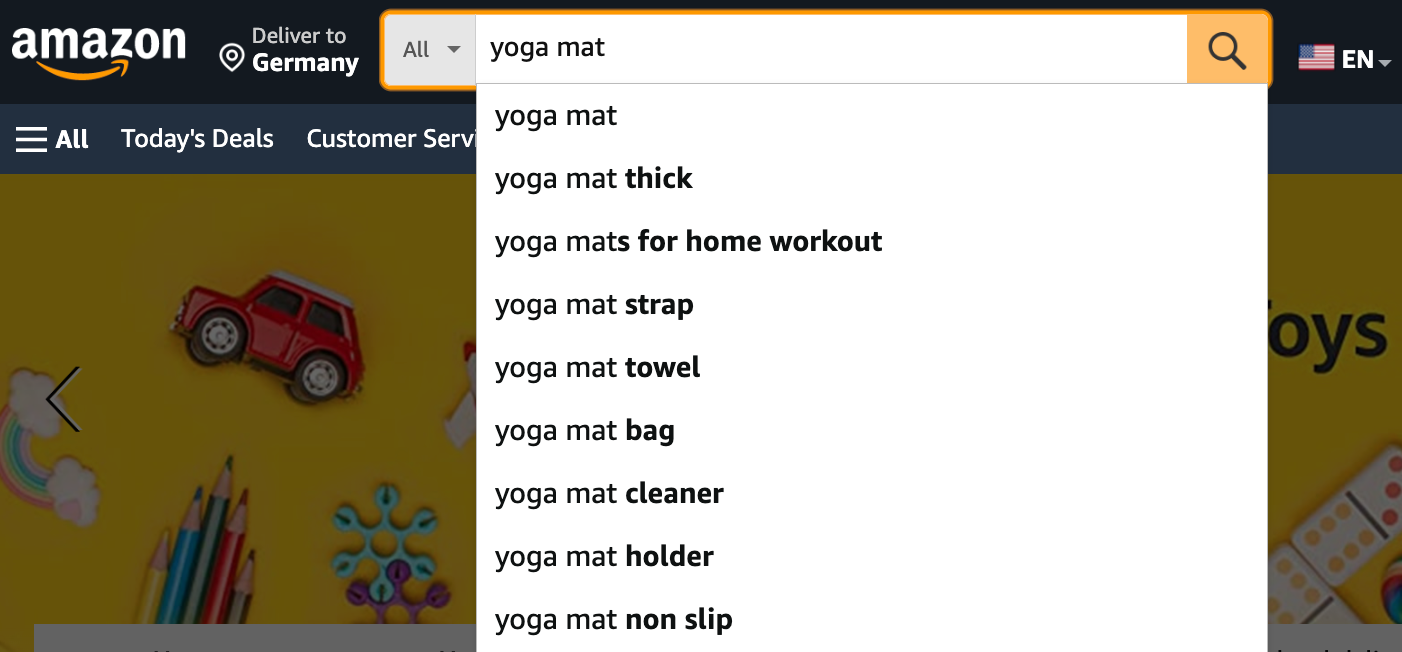
When you start entering search terms into the search bar, Amazon aims to auto-complete them with typical search queries. This gives you a comprehensive view of keywords to incorporate into your listing. The Amazon Keyword Tool AMALYTIX is available to expedite this process. With this tool, you only need to provide an initial keyword, and it generates all possible completions from the selected search engines you've chosen.
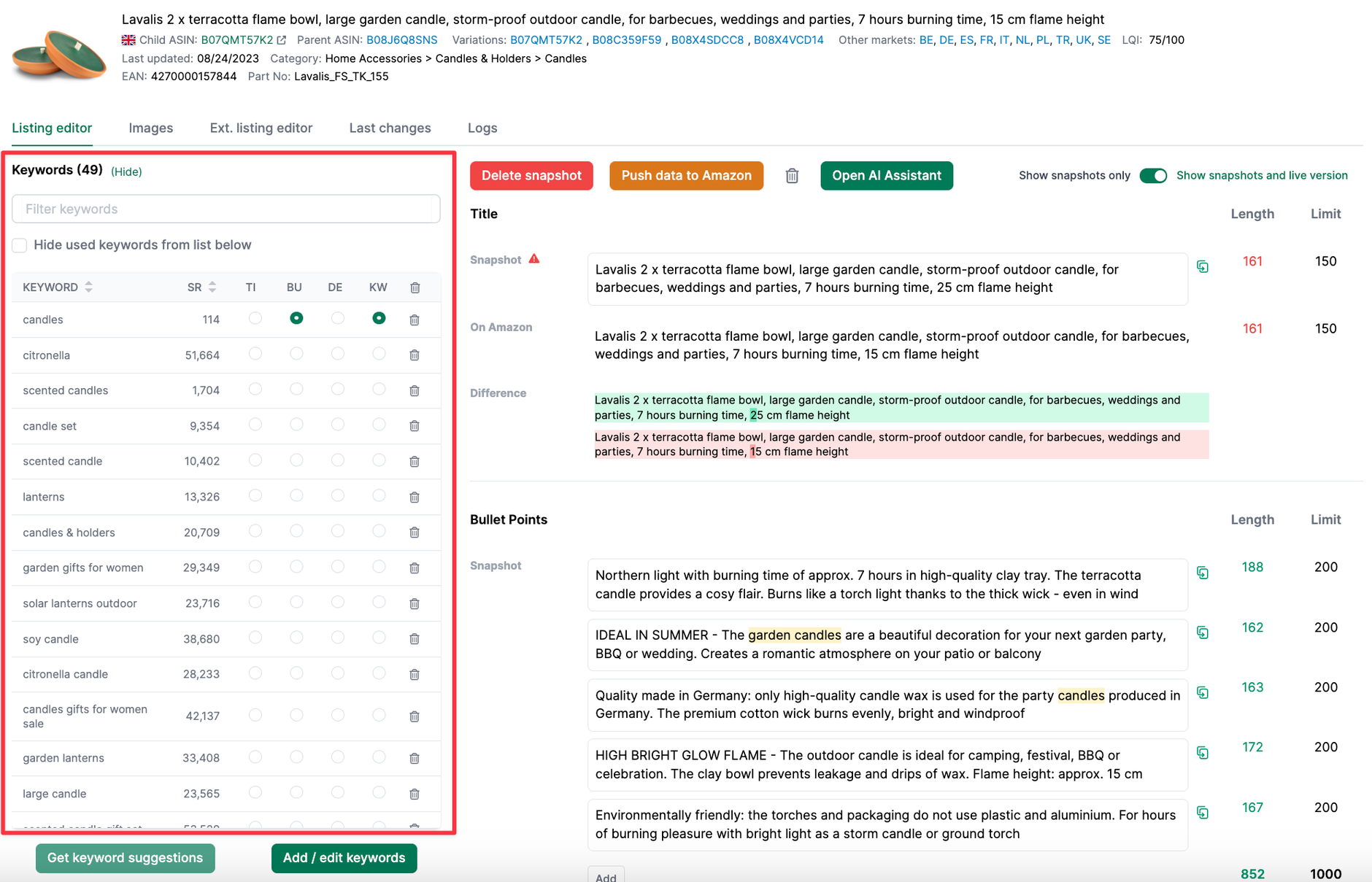
Once you've acquired a lengthy list of potential search terms using this method, you still need to determine which keywords are the most important and relevant for your product. At this juncture, another tool from the search engine Google comes into play.
Google Keyword Planner
The Google Keyword Planner not only identifies additional relevant terms for specific base keywords but also indicates the frequency of searches for those terms in the Google search engine. Using the displayed search volume, you can assess the relevance and priority of each keyword for your product listing. To utilize the Google Keyword Planner, you simply need to have an active Google Ads account with active or past campaigns.
By the way, if you're interested in exploring the differences and similarities between search engine optimization for Google and Amazon, we have just the right and intriguing article for you: Amazon SEO vs. Google SEO.
AMALYTIX - Amazon Seller Tool and Amazon Vendor Tool
With the AMALYTIX Amazon Seller Tool and the Amazon Vendor Tool, you gain the ability to monitor all aspects of your content effectively. This includes observing your content and comparing its current state to the previous day or the target state you've defined. Furthermore, AMALYTIX provides valuable recommendations for optimizing your content. This way, you can always monitor your listings and instantly identify areas that require attention.
Our tool supports you across various stages of the Amazon SEO process:
Selecting the Right Products Keyword Research Keyword Monitoring (including Amazon Visibility Index) content Monitoring
AXOLIST - Amazon Content Tool
The Amazon Content Tool can assist you in creating the right blend of high-quality content, valuable information, and keywords. The tool minimizes your workload when it comes to optimizing a product listing. This is achieved through keyword research, briefings, copywriting, AI-powered translations, and an integrated feedback process.
Conclusion
Monitoring and optimizing Amazon product listings and conducting thorough keyword research are tasks that shouldn't be carried out casually or on the side. Even though the time investment required to keep your product listing up-to-date and regularly optimized is significant, the success of your product on Amazon largely depends on how diligently you dedicate yourself to these tasks.
Remember: Your competition is active and engaged. Every day your listings aren't optimized, you're losing valuable visibility, sales, and significantly better rankings. Therefore, stay committed, follow the steps described above, and establish a strong foundation for your success on Amazon.