- What is an Amazon subscribe & save?
- Discount options
- Requirements for Amazon subscribe & save
- Create an Amazon subscribe & save
- Conclusion
What is an Amazon subscribe & save?
As an Amazon Seller and Amazon Vendor, you have many opportunities to boost the sales of your products. One possibility is the Amazon subscribe & save. It grants Amazon customers a discount of up to 15% on regular deliveries of an item.
Products purchased regularly, such as household goods or food, are particularly suitable for a subscribe & save. With a subscribe & save, you win returning customers and build up long-term customer loyalty.
Subscribers receive a basic discount on their deliveries, financed by you as the seller. Customers who receive five or more subscriptions in one delivery benefit from additional discounts on all products in the delivery; more about this later.
The buyer does not enter into any obligations with a subscription, as he can cancel his subscriptions at any time. Subscribe & save customers can specify deliveries in intervals of 1 to 6 months.
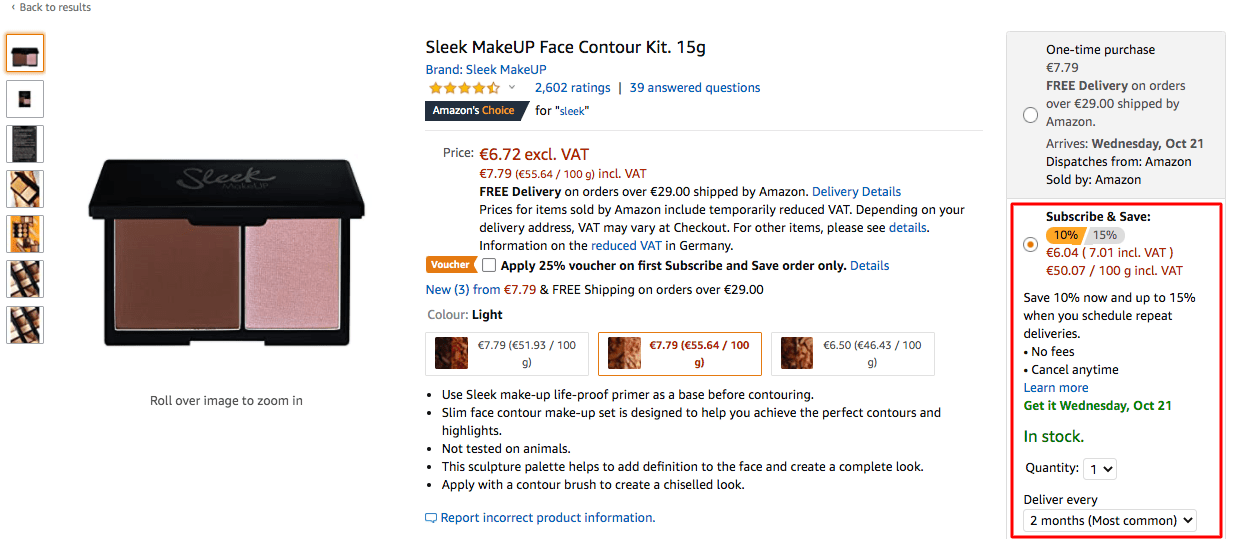
You can find all Amazon subscribe & save options on the following Amazon page: Click here →.
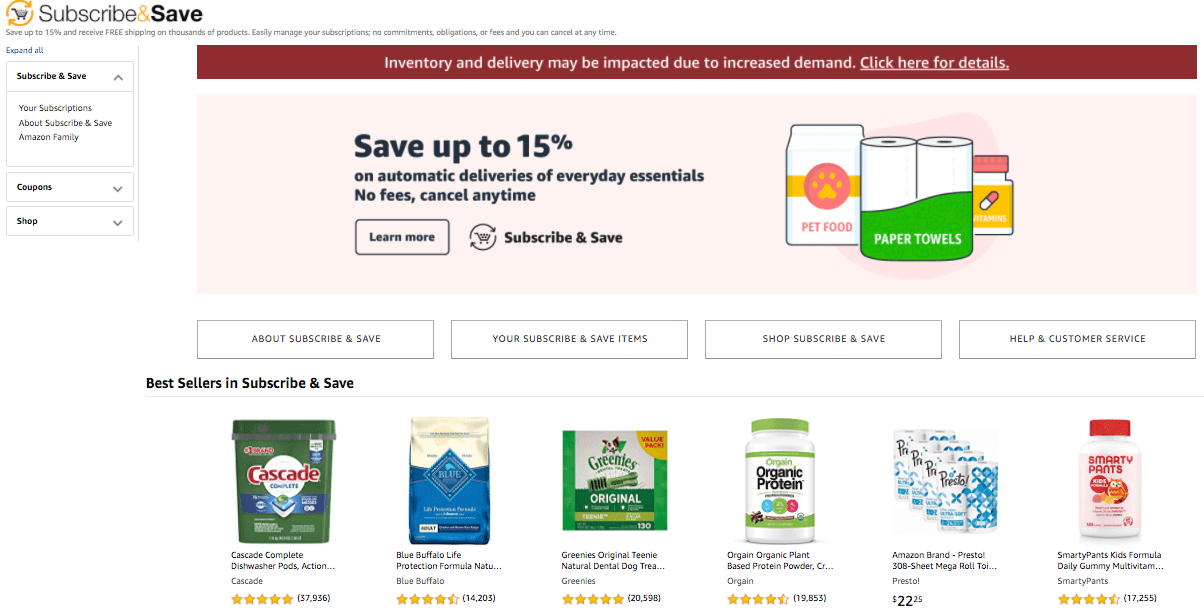
Discount options
When setting up your savings plan, you can choose between three discount options: 0%, 5%, or 10%. Amazon calls these levels "basic financing options". Subscribers who receive five or more subscribed items with one shipment will receive ** tiered status** from Amazon. Here, customers receive an additional discount of 5%, which Amazon bears.
In particular, the 0% discount option can be very advantageous for you. You bear no costs yourself but still receive your product's subscribe & save status. In addition, as with the other discount options, Amazon will assume a 5% discount for five or more subscriptions on the exact delivery date. This allows you to benefit without having to spend money.
In addition, any coupons or other promotions you offer will also apply to your subscribe & save products.
Requirements for Amazon subscribe & save
To create a subscribe & save, you must meet the following requirements:
- You have a seller account fully authorized for Shipping via Amazon
- Your account needs a predominantly positive evaluation
- In addition, you must have actively used your account for at least three months for shipping via Amazon
- In addition, since June 15, 2020, the registration of new products has been limited to brand owners (click here for Amazon brand registration). All products registered before June 15th remain eligible for the subscribe & save program
A subscribe & save is therefore only possible with FBA products.
Create an Amazon subscribe & save
Since June 15, 2020, Amazon has simplified the subscribe & save process for you. It is no longer necessary to upload an Excel list with your discount subscription products to your seller account.
Instead, click on Settings - Shipping via Amazon and then under the item Subscription settings click on the link Manage settings and products for subscribe & save. Amazon will then take you to the subscribe & save overview.
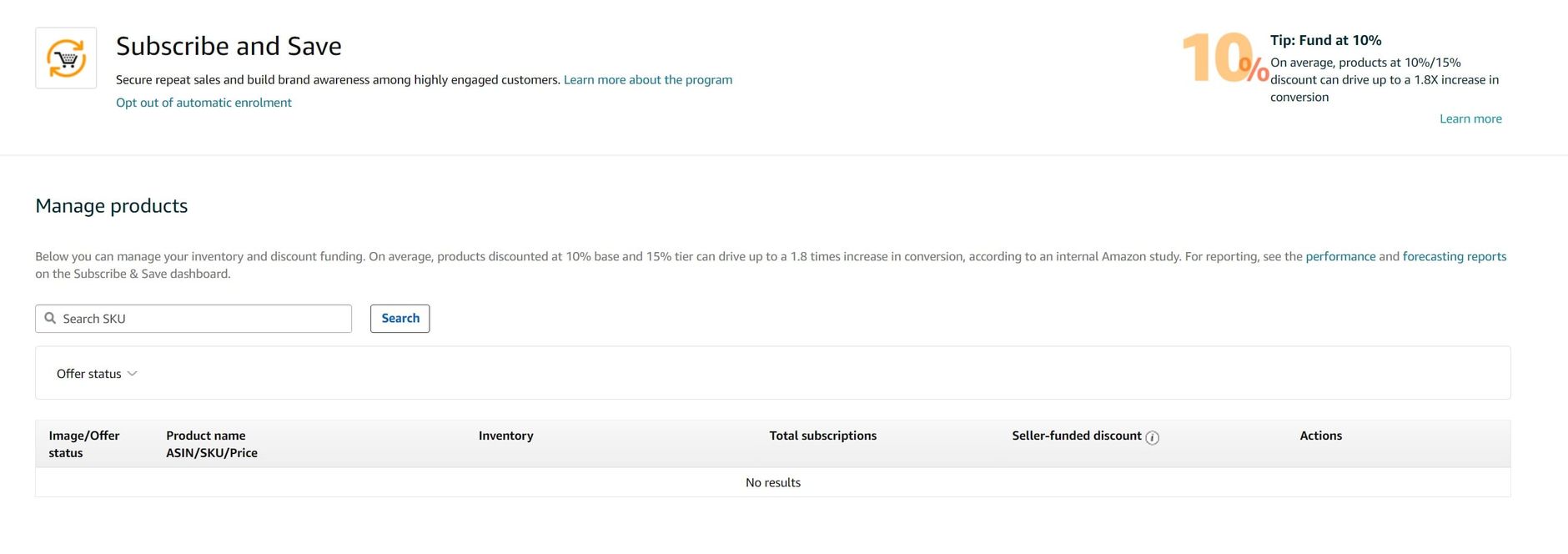
Amazon already automatically enters all products in the list on this page that are eligible for a subscribe & save and are refillable. Since the last changes by Amazon, all products in the list are automatically registered with a basic discount of 0%. Amazon takes over the discount of 5%. This means that you do not incur any costs, and you no longer have to register products manually for the subscribe & save. If you do not want to use the automatic registration, you are free to unsubscribe at any time by clicking on Deactivate automatic registration on the page.
If you want to add a seller discount other than 0%, click on Actions and select Select seller discount. This will open a pop-up window where you can choose a discount of 0%, 5%, or 10%.
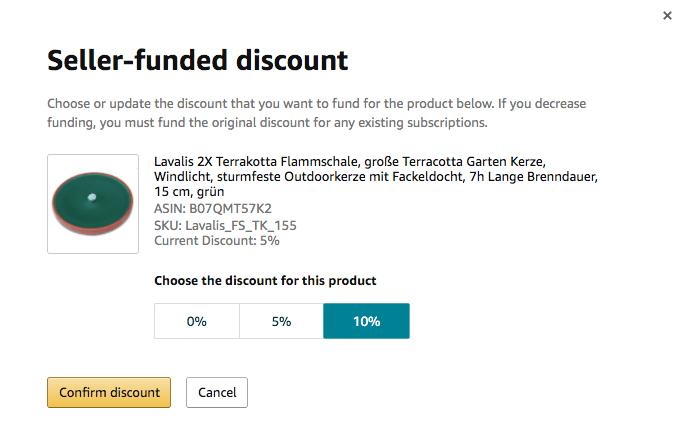
Under Actions, you also choose Remove product from program and Send stock/replenish inventory.
Conclusion
Subscribe & save is very attractive for Amazon customers, as they can save up to 15% with it. Therefore it makes sense for you to add a subscribe & save option to your products, provided they are suitable for subscribe & save. With subscribe & save, you can build up long-term customer loyalty and secure recurring buyers. Especially since the latest changes by Amazon, it is worthwhile to enter a seller-funded discount of 0% at least. In this case, there are no costs for you, but you profit exclusively from the additional subscribe & save status of your product and from the discount surcharge, which Amazon finances.





