Fix Missing Amazon Brand Store Links
Why Amazon Brand Store Links Matter
Missing Amazon Brand Store links can significantly impact your brand visibility and sales. If you have registered your brand or brands in the Amazon Brand Registry, Amazon typically links your Brand Store on the product detail page below the product title. However, these links often go missing or point to incorrect stores, causing lost traffic and reduced brand awareness.
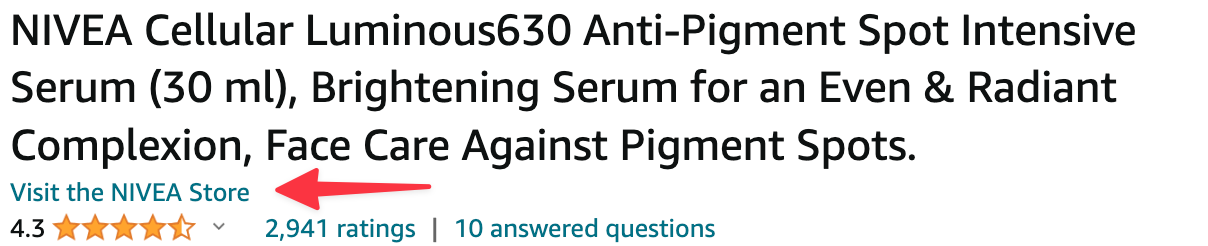
Common Issues with Brand Store Links
However, this doesn’t seem to happen always, as demonstrated by the following real (anonymized) example of a brand manufacturer (Vendors). Understanding common Amazon listing errors can help you identify why your Brand Store links might be missing.
| Brand | Store 1 | Store 2 | Store 3 | Store 4 | Store 5 | Store 6 | Store 7 | No Brand Store | Total |
|---|---|---|---|---|---|---|---|---|---|
| (No Brand) | 5 | 5 | |||||||
| Brand 1 | 1 | 1 | |||||||
| Brand 2 | 4 | 4 | 8 | ||||||
| Brand 3 | 13 | 13 | |||||||
| Brand 4 | 8 | 1 | 9 | ||||||
| Brand 5 | 3 | 3 | |||||||
| Brand 6 | 6 | 3 | 9 | ||||||
| Brand 7 | 2 | 2 | |||||||
| Brand 8 | 19 | 7 | 26 | ||||||
| Brand 9 | 440 | 1 | 20 | 461 | |||||
| Brand 10 | 9 | 9 | |||||||
| Brand 11 | 4 | 4 | |||||||
| Brand 12 | 3 | 1 | 4 | ||||||
| Total | 8 | 444 | 1 | 19 | 3 | 3 | 6 | 70 | 554 |
For a total of 70 products, the link to the brand store needs to be included. In one instance, the link directs to the wrong store.
How to Identify Missing Brand Store Links
Regular monitoring of your Amazon Brand Store links is crucial for maintaining brand visibility and preventing lost traffic to your storefront.
AMALYTIX captures the Brand Store ID per product and indicates where the link to the Brand Store is missing:
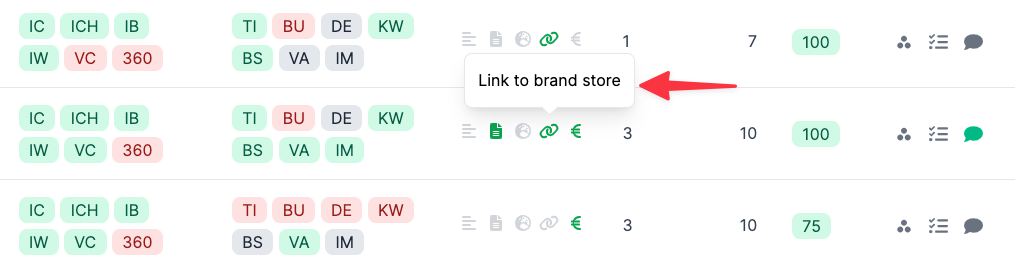
You can easily download your product list as an Excel file, and with just a few filters, you can identify the products that have no link or an incorrect link to your Brand Store. This systematic approach to monitoring is similar to tracking other critical metrics with Amazon data analysis tools.
Steps to Fix Missing Brand Store Links
Click on “Try it free” at the top to try out AMALYTIX for 14 days free of charge.
Subscribe to Newsletter
Get the latest Amazon tips and updates delivered to your inbox.
Wir respektieren Ihre Privatsphäre. Jederzeit abbestellbar.
Related Articles
TikTok Shop Guide 2026: Complete Setup for Amazon Sellers
Everything you need to know about TikTok Shop – Beginner's Guide 2024

Trutz Fries
Amazon TikTok Integration: In-App Shopping Guide
Master Amazon-TikTok integration for seamless in-app shopping. Learn setup, benefits for sellers, best practices, and key challenges in social commerce.

Trutz Fries
Fix 404 Errors: Automate 301 Redirects with Python URL Matching
How to automagically create 301 redirects for a list of 404 error

Trutz Fries