What are Amazon Coupons?
By creating attractive promotional offers, you can significantly increase the number of your sales. Among other things, Amazon offers the creation of coupons. With the highlighted award that a product with an Amazon Coupon receives, your offer gains more attention in the search results (see Image 1).
A coupon is displayed similar to the bestseller badge in orange below the item price with the text Discount coupon to redeem and save X-€ or X-%. The discount coupon reduces the price either by a fixed Euro amount or by a percentage value. If you check the checkbox, its display changes and the coupon is activated. It is automatically deducted at the checkout, so there is no need to enter a coupon code.
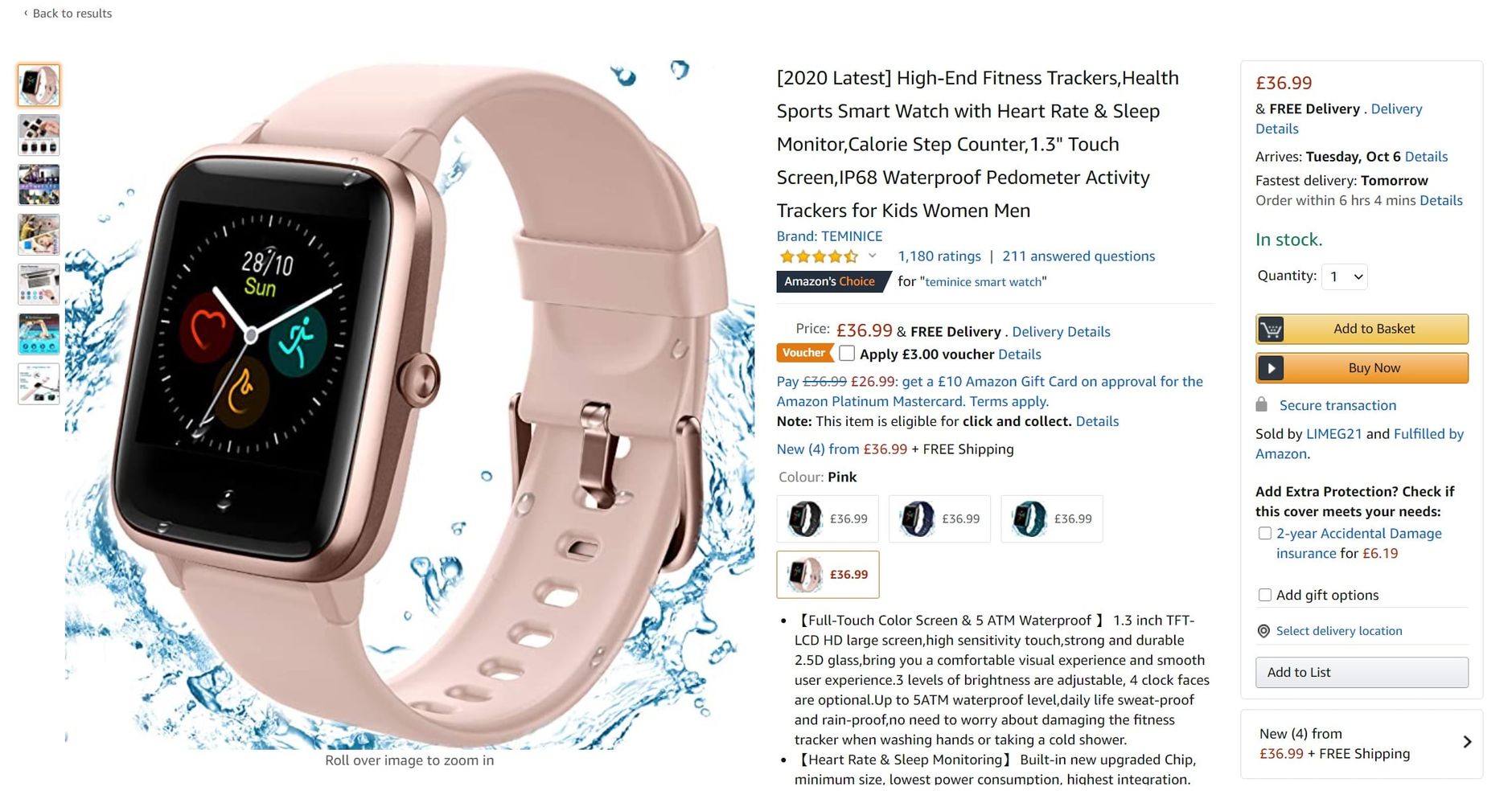
Clicking on "Details" opens a pop-up window for the buyer of the product with further information on the validity of the coupon.
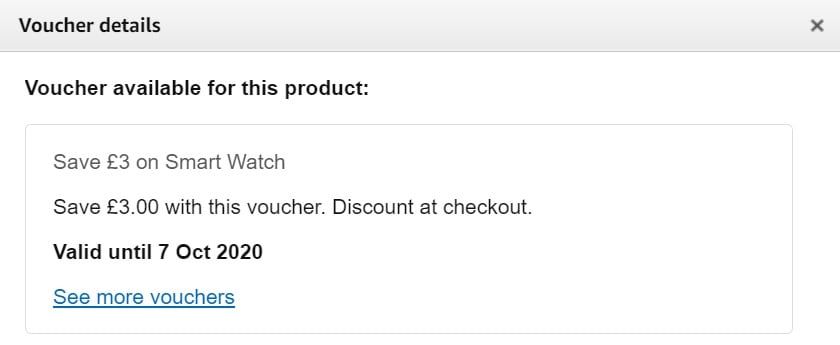
On the detail page you will also find the link to the landing page where all currently valid coupons on Amazon are listed: Link to Amazon offer page
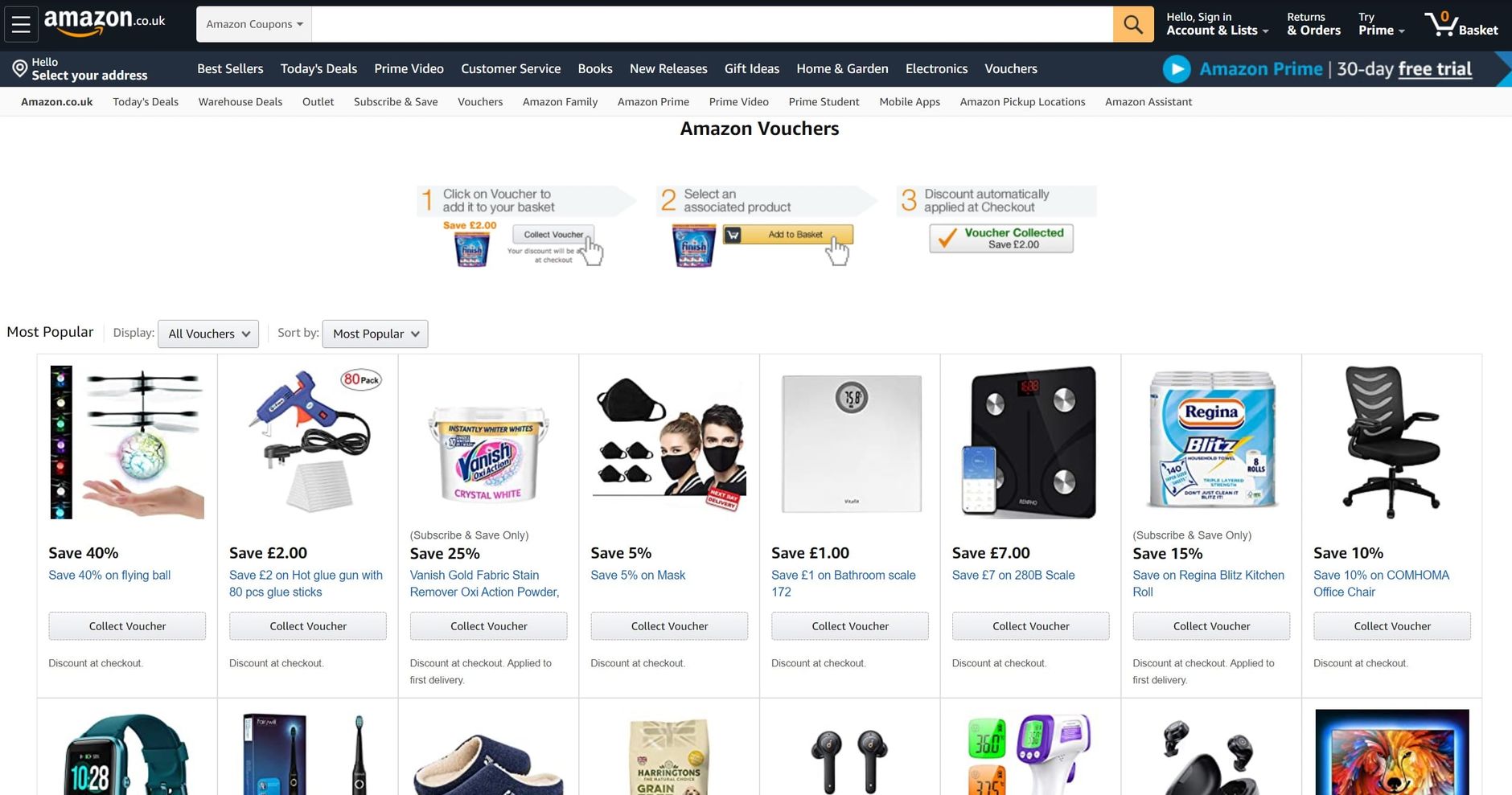
Create Amazon Coupons
To create coupons, click on Coupons in the Seller Central under the menu item Advertising, or on Coupons in the Vendor Central under Marketing. Afterwards you will get to an overview of all coupons.
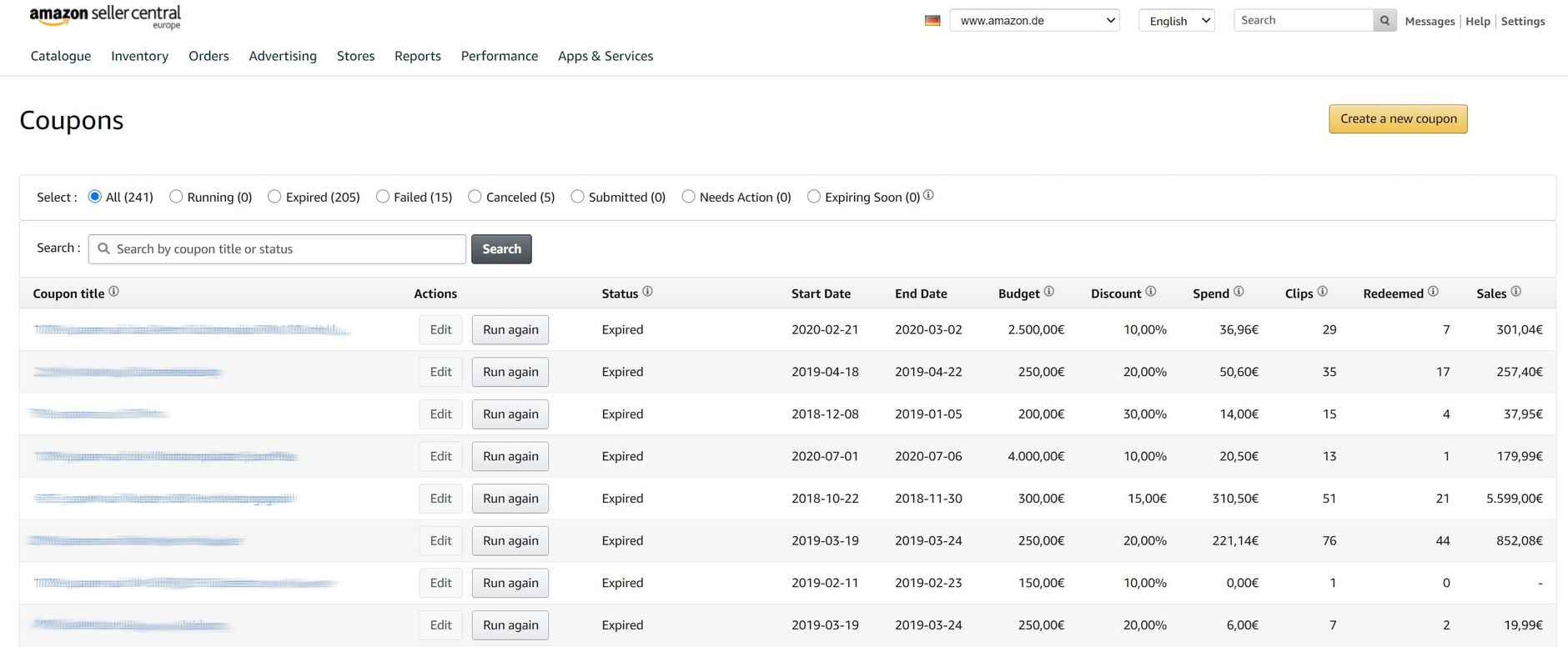
By clicking on the button Create a new coupon you can start creating a coupon.
Then select all products for which the coupon is to be valid. Any number of products can be added to a coupon. In order to find the desired products, you have the possibility to search for the products via the search field either by their ASIN, SKU or title.
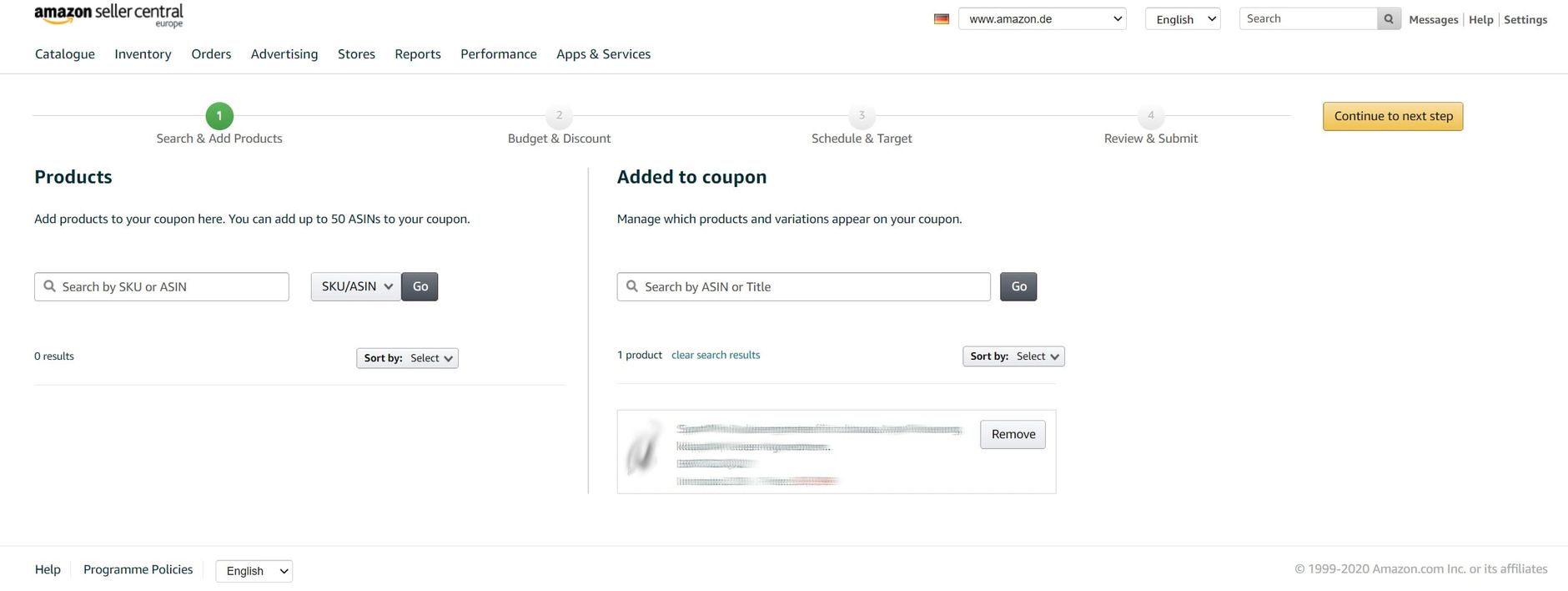
After you have selected all necessary products, you determine the discount for your Amazon Coupon. You enter either a percentage value or an amount in Euros which will be deducted from the purchase price of the product. Make sure that the percentage value ** is between 5% and 80%** and is an even number. Sellers are also required to reduce their product by at least 1€. Additionally, coupon redeemability can be limited to one coupon per customer.
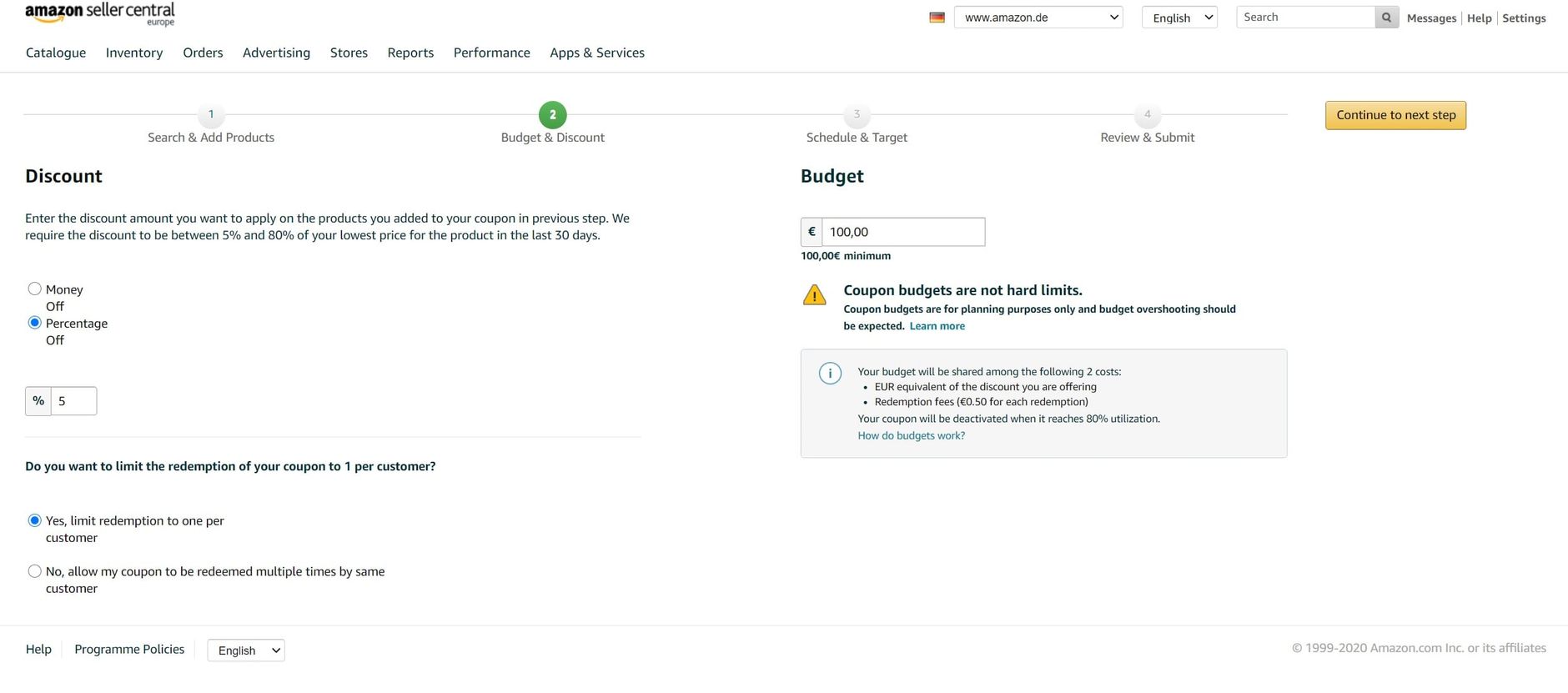
Next you define the available budget. The budget refers to the discount value that is deducted from the customer as well as a redemption fee of €0.50 per coupon that you as a seller or vendor bear.
Example: Assuming you have a budget of 300 € and have created a coupon with a discount of 1 €, you can sell a maximum of 200 products.
200 x 1 € = 200 €
200 x 0,50 € = 100 €
Total: 300 €
Important:
As soon as 80% of the budget is used up, the coupon is deactivated. The remaining 20% serves as a buffer for the products that are already in the customer's shopping cart with this coupon.
Afterwards you select a meaningful coupon title. By default, this always starts with the three predefined words "(discount value) save on...". The remaining 80 characters can be chosen freely.
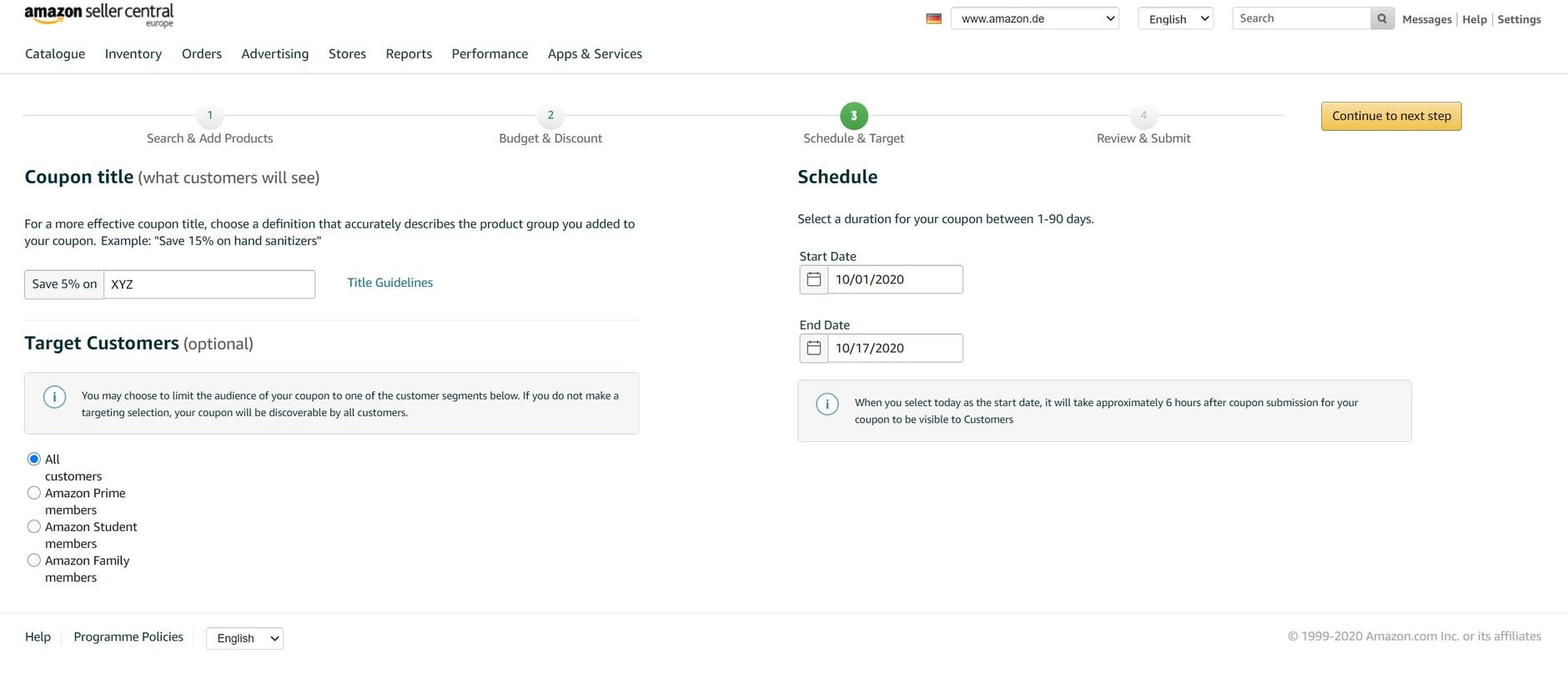
In addition, you have the possibility to determine the direction of the coupon in more detail in order to reach specific target groups. You have the choice between:
- All customers
- Amazon Prime members
- Amazon Student Members
- Amazon Family Members
In the last step, you only have to enter a start and an end date for the coupon. The duration may be 1 - 90 days.
Finally, you will receive an overview of your planned Amazon Coupon as well as a preview of what the coupon will look like. With a click on Submit coupon you submit it for verification.
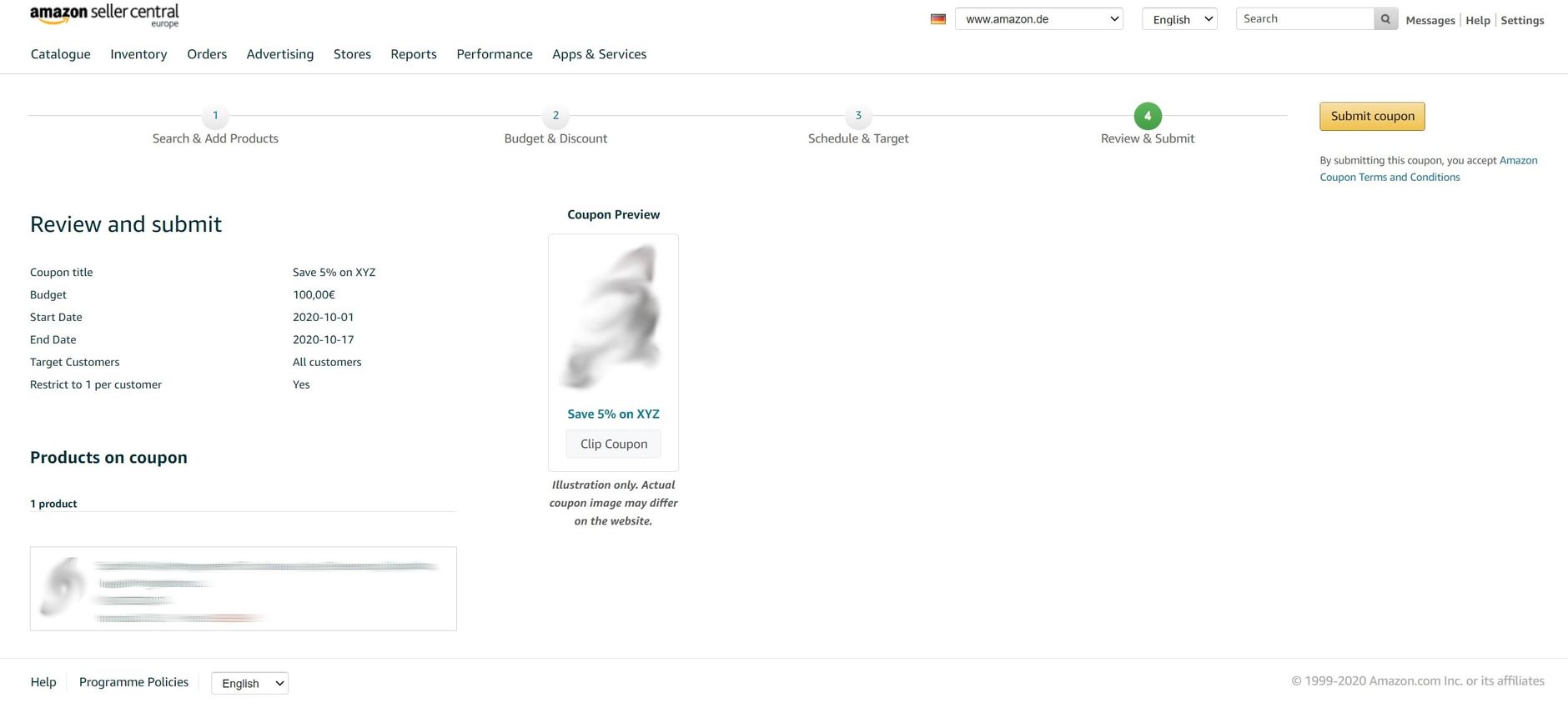
The verification may take a few days. In your overview you can see the status of your coupon (see Image 4).
In addition, after activating your coupon, you can access more details via the overview and see for which products the coupon is active and which ASINs have been hidden due to lack of stock.
Conclusion
Coupons are another way to generate additional sales. With the special highlighted award, your offer receives more attention in the search results and the sales of selected products can be increased in a targeted manner.





