- Introduction
- Amazon Guidelines: What rules should you follow for backend keywords?
- How to optimize Amazon backend keywords?
- How to enter backend keywords in Amazon Seller Central?
- Conclusion
Introduction
On Amazon, relevant keywords can be used in the title, in the bullet points, in the product description and as so-called backend keywords. Backend keywords are keywords that are not visible to the customer on Amazon but are indexed by Amazon's search. These keywords are stored Seller or Vendor Central in the context of a product under the item General Keywords. Next to the title, the backend keywords are the second most important keyword source. They are perfect for colloquial keywords, outdated spellings or for typical typos (e.g. addidas instead of adidas), which you cannot accommodate in the product text.
Amazon Guidelines: What rules should you follow for backend keywords?
For the backend keywords you have a total space of 249 bytes.
Difference bytes and characters
in text characters does not always correspond to one byte. So the letter "a" is one byte, but the letter "ä" is already two bytes.
Amazon also issues a few more prohibitions:
- ASINS must not be used in the backend keywords.
- Offensive vocabulary and terms should be avoided.
- No false claims or subjective statements may be made. This includes terms such as "beautiful" or "cheap".
- In addition, temporary statements such as "Now on sale" should be omitted. Third-party brands may not be deposited.
How to optimize Amazon backend keywords?
Optimizing Amazon backend keywords will help you achieve a higher ranking position and thus increased visibility of the product.
How you can best optimize your backend keywords, we explain with our tips:
- Do not use no punctuation marks. These are unnecessary and only take up space.
- You should use hyphens in any case. Hyphens can cover several combinations of words.
- However, refrain from using repetitions.
- Use either singular or plural. Amazon backend keywords only require one version of the word.
- Also, it doesn't matter if you use upper or lower case.
How to enter backend keywords in Amazon Seller Central?
To enter Backend Keywords, first log in to Seller Central and go to Manage Inventory. Then select a listing and click Edit. In the product itself, then navigate to Search Keywords. After that, open the hidden keywords section. There you can enter all the keywords you want, following the Amazon guidelines.
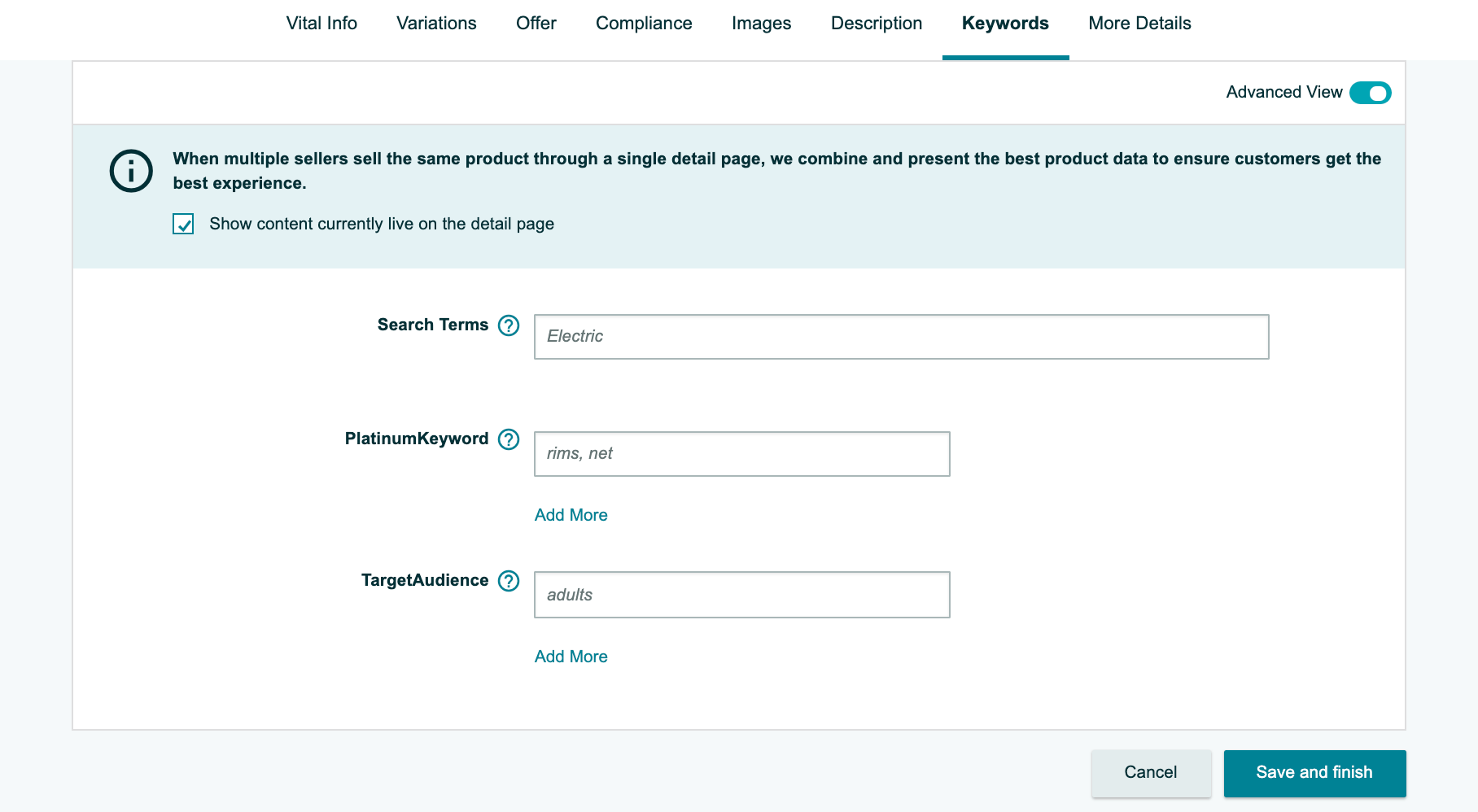
However, backend keywords should not be changed too often, it takes some time for your keywords to be indexed.
Conclusion
Using the above tips, you can effectively optimize your Amazon backend keywords. Backend keywords are very important, because they give you as a seller or vendor the opportunity to use keywords that you could not place in the title or product texts, and thus still rank for them. You increase your relevance and rank for even more search queries.





