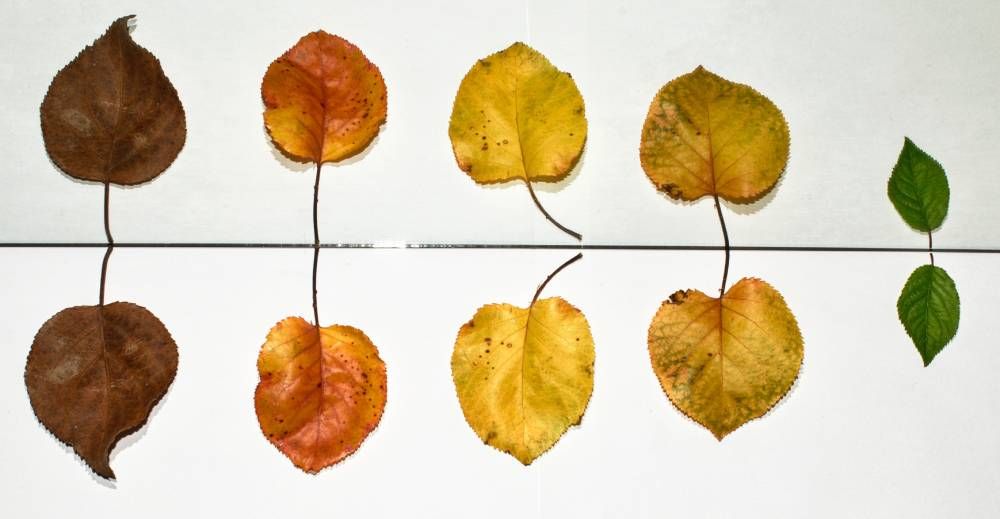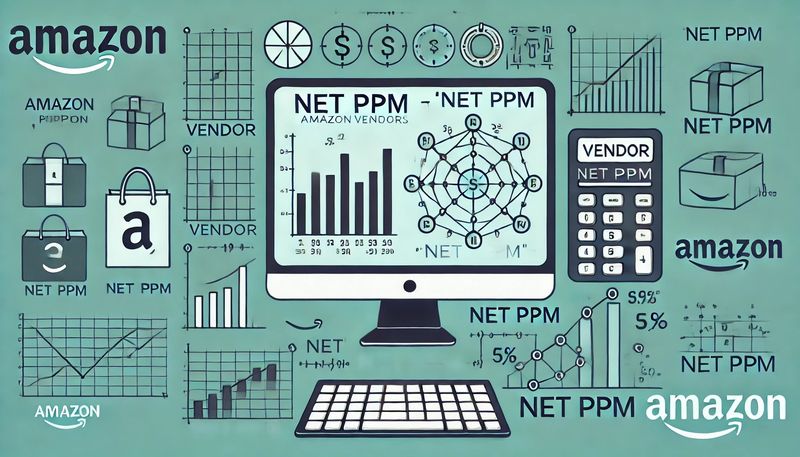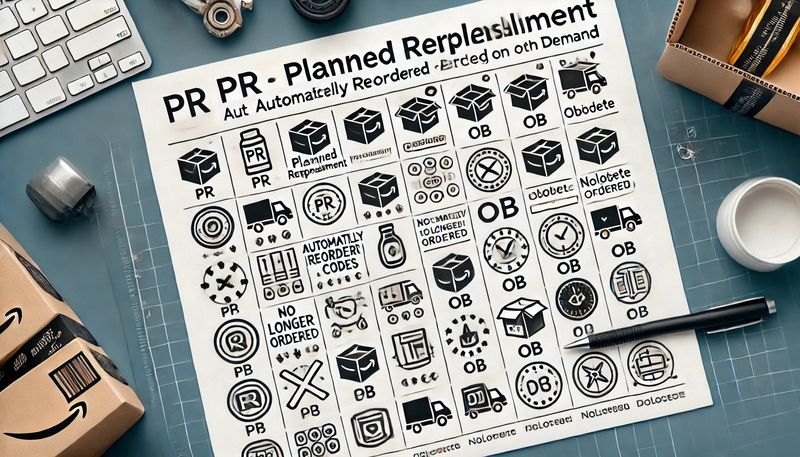- Why should I address Listing duplicates?
- How do I identify Listing duplicates?
- How can I remove listing duplicates or merge product pages?
- Conclusion
When multiple sellers offer the same product on Amazon, the product typically appears only once in the search results. All sellers are grouped under one product listing, leading to competition for the Buy Box. Some sellers create listing duplicates to avoid this competition and gain control over the offer. In listing duplicates, Amazon sellers upload an existing product as a new product, using the same EAN/UPC number but assigning a different ASIN. However, it's important to note that listing duplicates violate Amazon's terms of service.
Why should I address Listing duplicates?
There are several reasons why brand owners should ensure that there are no ASIN or catalog duplicates on Amazon:
- Brand Image Protection: Having multiple offers with different descriptions, selling points, prices, and images creates inconsistencies and negatively impacts the brand's perception.
- Maximizing Sales Potential: Duplicate product detail pages lead to internal competition within the brand, ultimately resulting in reduced profits.
- Preventing Unfair Competition: When a product appears multiple times in search results, it creates unfair competition. The increased number of competitors makes achieving a high organic ranking harder.
How do I identify Listing duplicates?
You can recognize Listing duplicates when two or more Amazon Listings exist for the same EAN/UPC number. The EAN/UPC number is typically not visible on the Listing. Enter your numbers in the search bar to check for Listing duplicates. If you find multiple offers alongside yours, it indicates the presence of Listing duplicates.
Since the manual process can be cumbersome and time-consuming, Sellers and Vendors can use our tool AMALYTIX to automate this process. AMALYTIX checks for duplicates in your Listings and provides continuous updates on new Listing duplicates.
To begin, set up a whitelist to include products you expect to be found, i.e., the products you are willing to have in your listings. Additionally, specify the targets that need monitoring, such as EAN/UPC numbers. Once configured, AMALYTIX searches for potential duplicates and displays them to you.
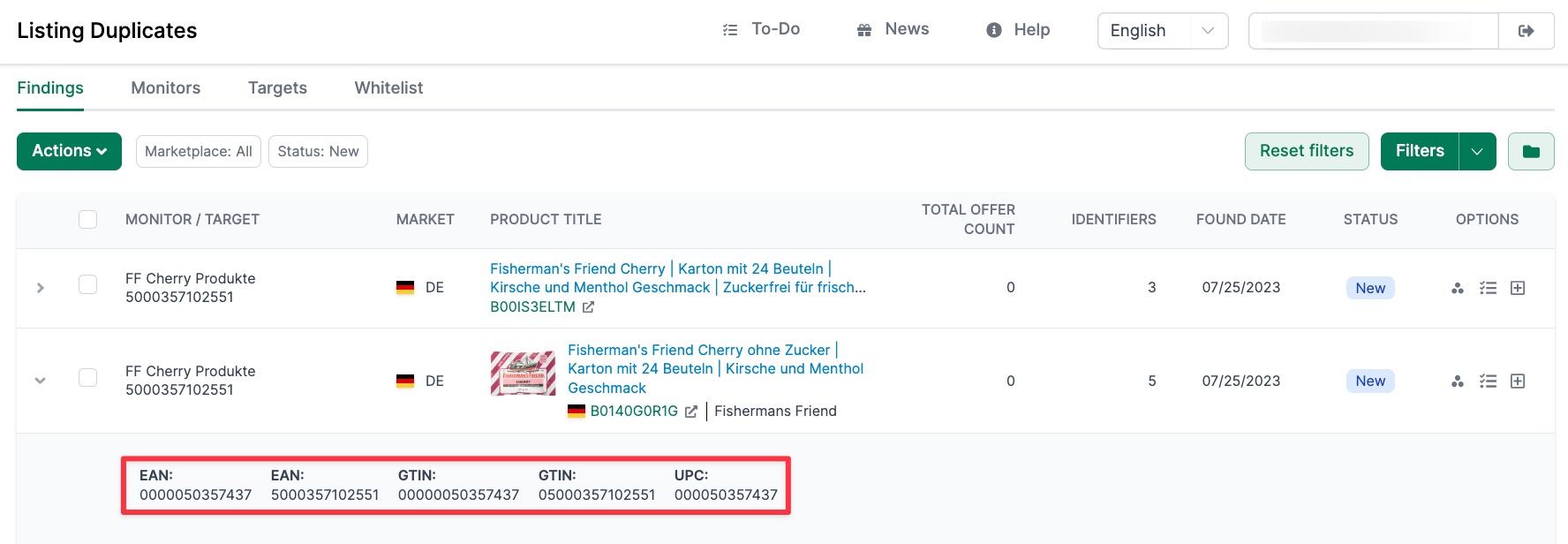
You will see the following information for each finding:
- Which target led to the finding?
- Are there active offers on the listing?
- How many other identifiers (e.g., EAN numbers) are behind the listing?
How can I remove listing duplicates or merge product pages?
Once you have identified a listing duplicate and reported it to Amazon, the duplicated listing will either be deleted or the two offers will be merged.
It can be beneficial to merge duplicated offers with your ASIN to improve your product ranking. During the listing merge process, all reviews will be considered and merged as well.
Vendors can download the following Excel file, also known as the Merge Form, from Vendor Central and enter all the identified listing duplicates along with their corresponding original ASINs.

Next, click on "Contact us" / "Manage My Catalogue" in Vendor Central and then select "Product Linking (Variations, Twister, Newer Version, Duplicates, Edition, Titleset)." Attach the Excel file and send it to Amazon via email. When discussing the case with Amazon, focus on customer satisfaction as it is their top priority. Argue in the email that ASIN duplicates create confusion and make search results cluttered.
Sellers also have the option to report and merge listing duplicates. For this purpose, Amazon provides them with the self-service tool Merge duplicate product detail pages in Seller Central.
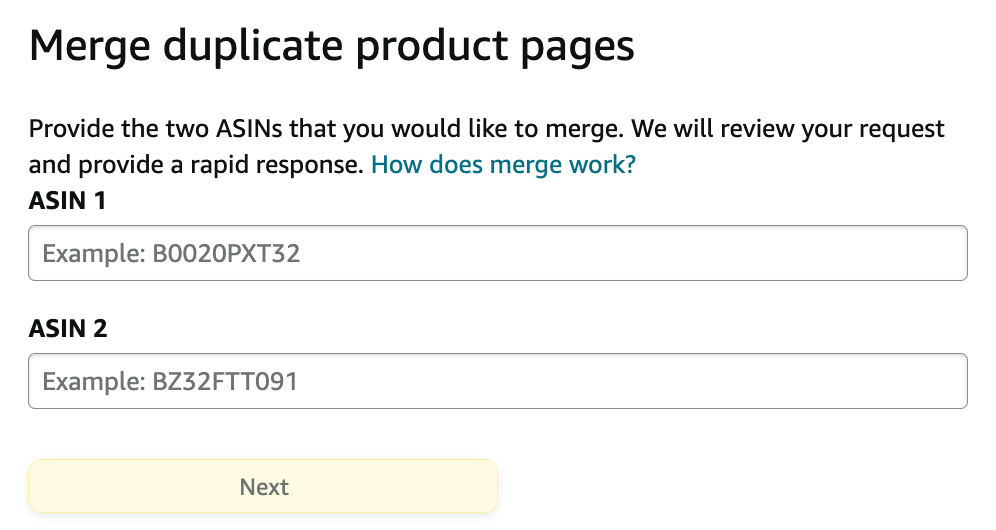
You need to enter the corresponding ASINs for each duplicate individually and click "Next" to submit a request.
As a seller, you must be aware that you must be registered in the Amazon Brand Registry to make such requests.
It is common for Amazon to reject such cases when sellers or vendors submit a request for ASINs merging. However, do not be discouraged by this outcome, and feel free to resubmit your request.
Conclusion
As a brand owner, you aim to avoid listing duplicates to keep your catalog "neat" and maintain a consistent perception of your brand with uniform product descriptions, images, and prices.
In the initial step, you need to identify duplicated product detail pages, which can be done manually by entering EAN/UPC numbers in the product search or utilizing our Amazon Vendor Tool and Amazon Seller Tool, AMALYTIX. Subsequently, sellers can use the self-service tool Merge Duplicate Product Detail Pages, and vendors can use the Excel file provided in Vendor Central to merge duplicate offers or remove duplicated listings.
Recognizing and reporting listing duplicates is an ongoing process. Regularly check for new listing duplicates to respond promptly and effectively.