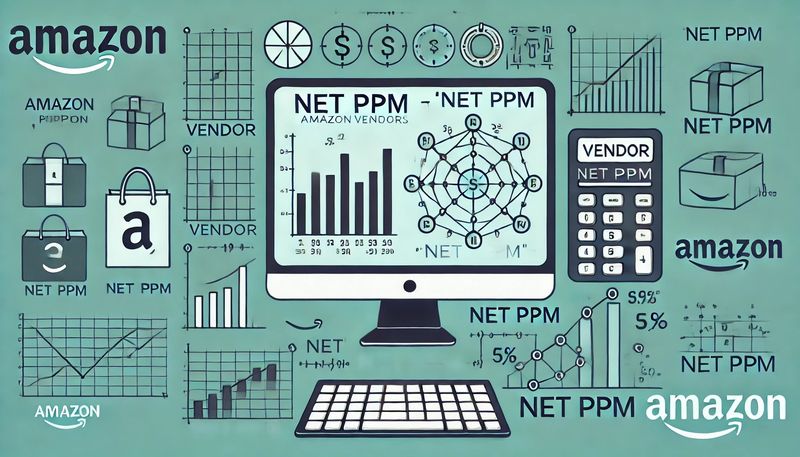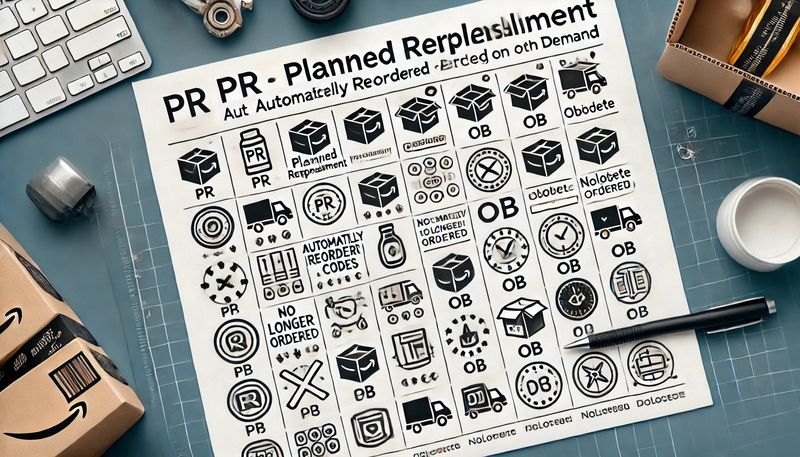- The four types of Co-op Agreements
- What are the Coop Agreements?
- How does Amazon measure a vendor's profitability?
- How are the Coop Agreements negotiated?
- How do I prepare for Annual Vendor negotiations?
- Where can I find my current conditions in Vendor Central?
- Where can I find invoices for the Coop Agreements?
- Determining financial coverage for Coop Agreements
- Conclusion
Sooner or later, Amazon invites most major brand manufacturers to become a "vendor." As a vendor, you sell your products to Amazon, and Amazon distributes them to end customers.
As a retailer, Amazon requests corresponding discounts on the vendor's suggested retail price or the realistic street price. These are referred to as "frontend agreements."
In addition to the discount on the selling price, Amazon also demands further discounts in the form of market development funds (MDF) and cooperation agreements, also known as co-op agreements.
A significant portion of these conditions is calculated as a percentage deduction from the total sales. This means that these conditions behave like additional deductions from the purchase price.
Amazon has come up with many conditions, always with a good justification. These conditions quickly add up, and vendors who don't calculate precisely can find themselves in shallow waters.
Purchase prices, as well as coop agreements, are generally negotiable. Your bargaining power ultimately depends on your sales (share) within the category and the importance of your brand. The exact mix is often irrelevant to Amazon or the vendor manager. Whether you give in 5% more on the purchase price or accept a 5% higher advertising cost allowance, it makes no difference to Amazon. Ultimately, Amazon looks at the overall margin they earn from your products.
In this article, we will look at the coop agreements in particular. What coop agreements exist? How do you calculate to avoid losses? And how do you prepare for negotiations with Amazon? That's what we will focus on now.
The four types of Co-op Agreements
In general, four different types of contracts can be distinguished when it comes to coop agreements:
Co-op: The allowances depend on how many units Amazon purchases from you or sells to customers. This quantity is always valued at the respective purchase price. Since the revenue or sales are still uncertain at the time of contract signing, a percentage of the purchase price is calculated for you.
For advertising cost allowances or damage discounts, for example, you agree on a percentage with Amazon that Amazon can deduct from your profit.
Straight Payment: For certain services, vendors pay a fixed amount of money to Amazon, regardless of revenue or sales.
For instance, vendors often pay a fixed amount per product for Amazon Vine.
Special Promotional Allowance: The allowances vary during specific periods and depend on the number of customer orders.
Flexible agreements, for example, occur during promotional campaigns. The allowances depend on the number of orders placed during a promotional campaign.
Price Protection Contracts: If you lower the purchase price of an ASIN, Amazon requests a discount corresponding to the reduction in the purchase price. This prevents Amazon from incurring a loss in inventory value.
All amounts (fixed or percentage) are determined during the coop agreements.
What are the Coop Agreements?
Vendors are faced with a variety of coop agreements imposed by Amazon. Understanding the different types of conditions and how they impact your profitability is important.
The key conditions include:
- Market Development Funds (MDF)
- Damage Allowance Agreement (DAA)
- Volume Incentive Rebate (VIR)
- Stock Reposition Agreement (SRA)
- Other (B2B, AVS, Vine, A+ Premium)
Market Development Funds (MDF)
Market Development Funds, also known as Base Accrual or Marketing Co-op, are described by Amazon as a "marketing and bonus program." The funds are intended to increase brand awareness and attract more attention to your products.
The funds include cross-selling campaigns (e.g., customers who bought X also bought Y), advertising on search engines like Google, or catalog improvements as claimed by Amazon. You do not have transparency regarding the specific actions taken on your behalf.
The Market Development Funds (often abbreviated as MDF) can be allocated proportionally within a single year or spread across multiple years. Amazon offsets the funds against your earnings, so no separate payment to Amazon is usually required.
The MDF fees vary for vendors depending on the product category and brand recognition. The Market Development Funds frequently amount to 10 percent of the sales of products sold to Amazon.
Damage Allowance Agreement (DAA)
According to Amazon, 79 percent of buyers desire free returns. Return policies are important to customers and influence their purchasing decisions. Offering free returns increases willingness to buy.
When Amazon sells your products, they also have to handle the returns. This means that Amazon must assess whether a product can be resold. If a product cannot be sold as "new," it must either be disposed of, liquidated on the secondary market (e.g., as an "Amazon Warehouse Deal"), or returned to the vendor. In the latter case, you would be left with unsellable returns.
As a vendor, Amazon offers not to return the returns to you. However, Amazon naturally expects compensation since they ultimately bear the product risk.
With the Damage Allowance Agreement, you receive a concrete benefit: Amazon takes care of liquidating or disposing of unsellable items on your behalf.
The Damage Allowance Agreement, like the Market Development Funds, involves a percentage deduction from your sales. Amazon offsets the amount against your sales. Typically, the amount corresponds to the average return rate in the industry or for your products. Generally, it remains the same regardless of the actual number of returns and ranges from 2 to 3 percent. However, if Amazon determines the proportion of returned items exceeds the agreed-upon value, they will demand a higher deduction. Therefore, it is important to be prepared and have the necessary data if Amazon confronts you with it. You can calculate the number of products returned to Amazon or sent as replacement products down to the ASIN level through relevant reports from Brand Analytics.
Vendors are not obligated to agree to the Damage Allowance Agreement and can instead finance return shipping costs. This is useful to avoid the circulation of B-grade goods whose distribution you cannot control.
Volume Incentive Rebate (VIR)
The Volume Incentive Rebate describes a discount based on the achieved sales volume. You must grant Amazon the agreed-upon bonus if a specific sales target is met.
A volume-tier system can also be implemented. For example, if you generate a profit of 1 million euros, Amazon receives a bonus of 2 percent, and at 2 million euros, the bonus increases to 3 percent, and so on. The bonus becomes due once the lower threshold of the volume tier is reached or exceeded. The upper limit represents the end of the volume tier, and the bonus remains constant beyond that point.
One advantage of the Volume Incentive Rebate is that it incentivizes Amazon to sell additional items from your brand.
Stock Reposition Agreement (SRA)
Under the Stock Reposition Agreement, Amazon retroactively demands financial compensation for items stored in Amazon's warehouses, which you have subsequently reduced the purchase price.
Let's clarify this with an example:
Suppose you have sold 1,000 items to Amazon for 10 euros each. Amazon has already sold 750 items and still has 250 items in stock. Now, if you reduce the purchase price from 10 euros to 8 euros, Amazon multiplies the price difference (2 euros) by the number of items purchased at the old price and still in stock (250 pieces). Amazon deducts the resulting amount (500 euros) from your earnings.
Therefore, checking the quantities in stock before reducing the price is advisable. For example, you can use the "Inventory Health" report in Brand Analytics. Suppose there are still substantial quantities in stock. In that case, promoting sales, for example, through coupons or discounts, and/or postponing the price reduction or temporarily exempting the affected products to avoid the stock repositioning agreement may be worthwhile.
Other (B2B, AVS, Vine, A+ Content)
Depending on the circumstances, Amazon may demand additional allowances. Here are a few typical ones we would like to introduce to you. Amazon always thinks in terms of value when it comes to these demands. Whenever there is a potential benefit for you, Amazon expects something in return, regardless of whether or not there are costs on Amazon's side.
Here are a few examples:
B2B: Amazon offers vendors the opportunity for their products to be purchased by participants of the "Amazon Business" program.
As part of "Amazon Business," Amazon allows companies to register as corporate customers. Subsequently, these companies see net prices for products enabled for the B2B program. Additionally, companies gain access to other business-specific features, such as providing a purchase order number (PO number), additional approval processes, and more. You find more information on Amazon's website.
As a vendor, you gain access to another potentially interesting customer group. However, your products must be in demand among business buyers. If not, you should decline Amazon's invitation to participate as a seller on Amazon B2B. After all, Amazon charges a fee for the activation, usually a percentage discount on sales. While Amazon benefits from expanding its offering and participation for sellers is free, Amazon still wants a piece of your pie.
Amazon Vendor Services (AVS): Amazon offers vendors of a certain size the so-called Amazon Vendor Service. Sometimes, Amazon even insists on it. Under this service, you are assigned a specialist who supports you with operational questions, such as catalog management. The costs here are equivalent to hiring a highly paid full-time employee, typically between 150,000 and 200,000 euros per year. However, don't expect to have this specialist exclusively for yourself. Normally, these specialists don't only manage one vendor but a handful of them. So, you won't get a full-time employee but someone who may only be available one day a week. However, these individuals have access to systems and back-office resources you don't have in Vendor Central. With AVS, you may have a mixed experience: depending on the seniority of the AVS manager, you may receive genuine support or someone who is "always very helpful." Therefore, consider whether you prefer investing the money in a specialized Amazon agency.
Amazon Vine: Through the Amazon Vine program, sellers and vendors can obtain legitimate reviews for their products. The process works as follows: you provide free samples of your products. Selected Amazon product testers test these products and, in return, leave a customer review.
Amazon frequently offers vendors a so-called "flat rate," which allows you to submit unlimited products for testing. But be cautious: Vine is only accessible for new products with fewer than 30 reviews. Therefore, you can give a helping hand when launching a new product. This significantly narrows down the pool of eligible products. A flat rate, for which Amazon - as you may have guessed - also demands a discount on the total sales, only makes sense if you regularly launch new products.
A+ Premium Content: With Amazon A+ Content, vendors can add additional text and visual elements to their product listings. This allows a more detailed product presentation and provides in-depth explanations of special features. The A+ Standard Content is free for both vendors and sellers. However, Amazon also offers so-called A+ Premium Content. In simplified terms, A+ Premium Content is A+ Content in a beautiful format. You can add large images, mouse-over effects, and additional content such as videos or an FAQ section.
Especially for brands in the premium segment, this form of product presentation is a must. And Amazon knows it too, which is why they charge for activating A+ Premium, although one could argue that it creates a win-win situation. But win-win is not Amazon's thing, as you probably already noticed.
How does Amazon measure a vendor's profitability?
To prepare for negotiations with Amazon, it is helpful to have an overview of the profitability of your vendor account.
You can use Amazon Retail Analytics to monitor your business performance, sales trends, product performance, traffic, and conversion rates. The Net PPM report is crucial for evaluating profitability.
To access the report, you need to sign in to Vendor Central. Click on "Reports" and select the "Retail Analytics" subsection. This will take you to the overview page of Brand Analytics, where you can choose the different reports.
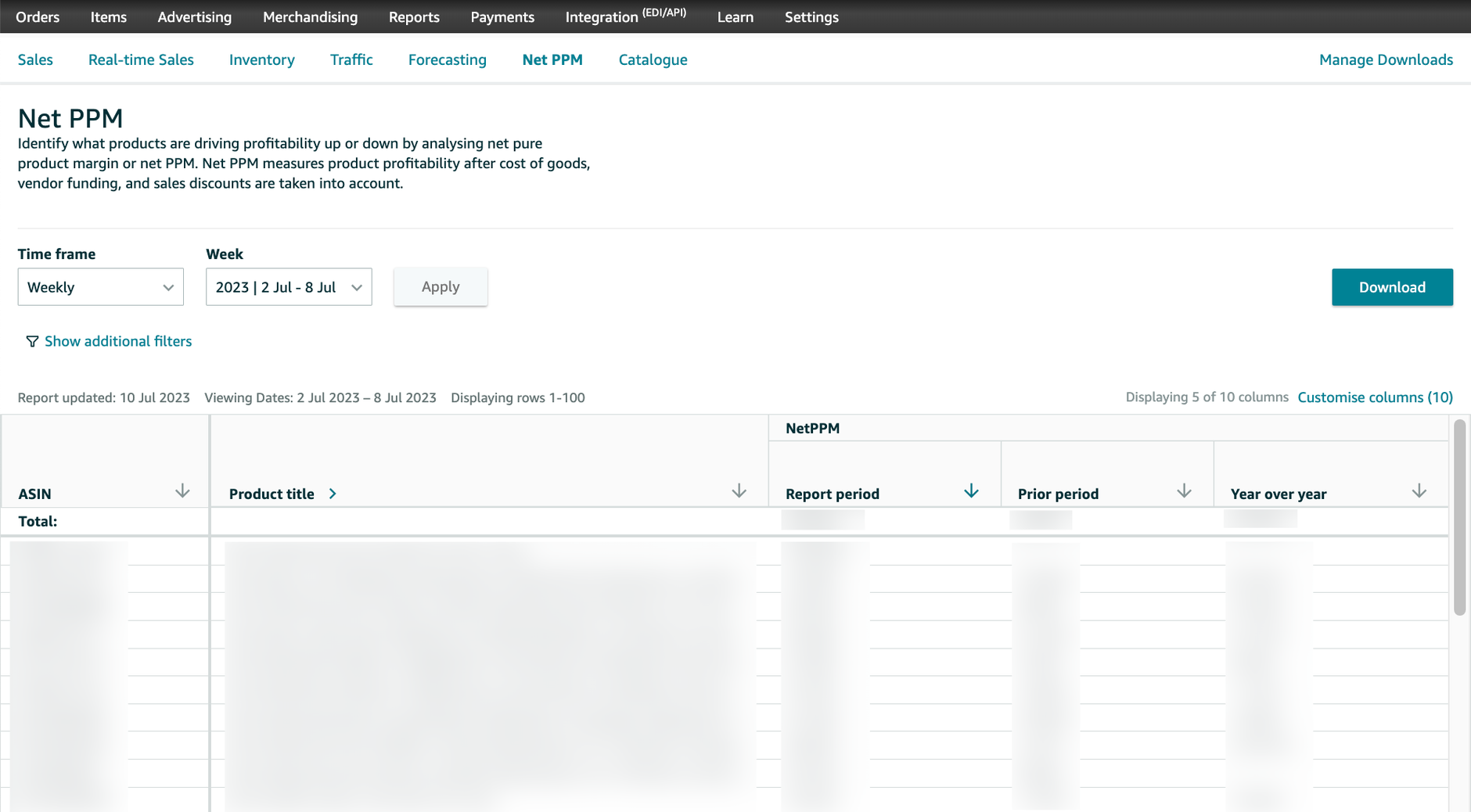
Amazon describes the metric "Net PPM" as follows: "Net pure product margin (PPM) is calculated as shipped revenue minus shipped PCOGS + CCOGS (cost of goods) minus sales discounts, then divided by shipped revenue."
This means you can see the net profit after deducting various costs, including the downstream conditions. Using this metric, you can identify which products contribute to Amazon's economic success and which do not.
Alternatively, in our Amazon Vendor tool AMALYTIX, we provide all relevant metrics for your Amazon Vendor account, including Net PPM.
How are the Coop Agreements negotiated?
Your purchase prices, as well as all downstream conditions, are typically negotiated with Amazon on an annual basis. Amazon has one goal: to get more out of its vendors by the end of the day, no matter how. Whether it's reducing purchase prices or increasing the MDF (Market Development Funds), the Vendor Manager doesn't mind. In the end, all discounts are added up.
Large vendors are personally invited to Amazon in Munich to negotiate the new conditions on-site. Once the personal appointment is scheduled, vendors should contact their Vendor Manager to clarify possible objectives and existing issues in advance.
Smaller vendors are notified of the new terms via email and Vendor Central. Either click on "Check and accept terms" under "Notice" on the Amazon homepage or, in the email, click on "Select your terms" to access this overview. Click on "Review contract terms" to see the new conditions.
How do I prepare for Annual Vendor negotiations?
Thorough preparation is crucial for negotiating coop agreements. This means knowing your numbers and having a strategy in mind.
Try to clarify to your Vendor Manager that you are an attractive partner. "Attractive" means that you have invested in further growth on Amazon and intend to continue doing so. Put yourself in the shoes of your Vendor Manager. They also have goals that determine their professional progress. Try to show them that you can help them achieve those goals. By doing so, they will be more willing to accommodate you.
Give them tangible evidence of your investment over the past 12 months and your plans for the next 12 months.
A prerequisite is a deep understanding of your numbers: Which metrics have increased? Which have decreased? Calculate as much as possible to respond to Amazon's demands. If Amazon claims a certain metric has fallen, but your calculations show otherwise, present your analyses to Amazon. This way, you can prevent or reduce an increase in subsidies.
On the other hand, it may happen that Amazon has calculated a lower value than you have, resulting in favorable conditions being proposed. In such a case, accepting these conditions is advisable rather than continuing to negotiate.
Before the negotiations, review the conditions from the previous year so that you can refer to them during the negotiation.
Amazon will always make demands. Use the opportunity also to make requests. Certain things do not cost Amazon money, such as activating Amazon A+ Premium or the Vine flat rate. So always try to negotiate something when Amazon asks for something from you. Consider in advance what truly helps you and what does not.
Where can I find my current conditions in Vendor Central?
You can view all downstream conditions in Vendor Central, whether pending, accepted, or rejected.
Click on "Settings" in Vendor Central and select "Agreements." Here, you will find a list of all accepted and rejected conditions. Additionally, you can filter by Vendor Codes and types of downstream conditions. To view all the information about an agreement, click the "View Full Text" link next to the agreement.
For conditions that you have not yet confirmed, you can find them under "Co-op Agreements."
Where can I find invoices for the Coop Agreements?
You can view invoices for coop agreements in Vendor Central. You will see the invoice details and can download relevant reports. Invoices that are older than 90 days can be exported to a table.
To dispute co-op deductions, select "Payments" in Vendor Central and "CoOp." Choose the invoice you wish to dispute and click "Dispute deductions" under "Deduction action" on the right-hand side of the row. For further information, refer to Vendor Central.
Determining financial coverage for Coop Agreements
Before agreeing to the coop agreements, you need to calculate whether you can afford these terms.
Simplified example:
| Gross price (paid by the customer) | 99 EUR |
|---|---|
| Net price | 83.19 EUR |
| Amazon discount (40 percent) | 33.28 EUR |
| Amazon purchases item for | 49.91 EUR |
| MDF (10 percent) | 4.99 EUR |
| Amazon purchases item for | 44.92 EUR |
This example illustrates how significantly the downstream conditions can impact your profit. The discount is not just 40 percent, but 50 percent when considering all the conditions in this example.
Before accepting the conditions, you should create such a calculation for each product to verify if your sales cover the costs (break-even) and generate a profit. You should also include your internal costs, such as salaries for managing the Amazon account.
Conclusion
Coop Agreements significantly impact the profitability of your business with Amazon.
It would be best to have a detailed understanding of what you are paying to Amazon and the net-net profitability. Only then can you negotiate with Amazon on an equal footing and identify areas where there is room for improvement and where there is not.