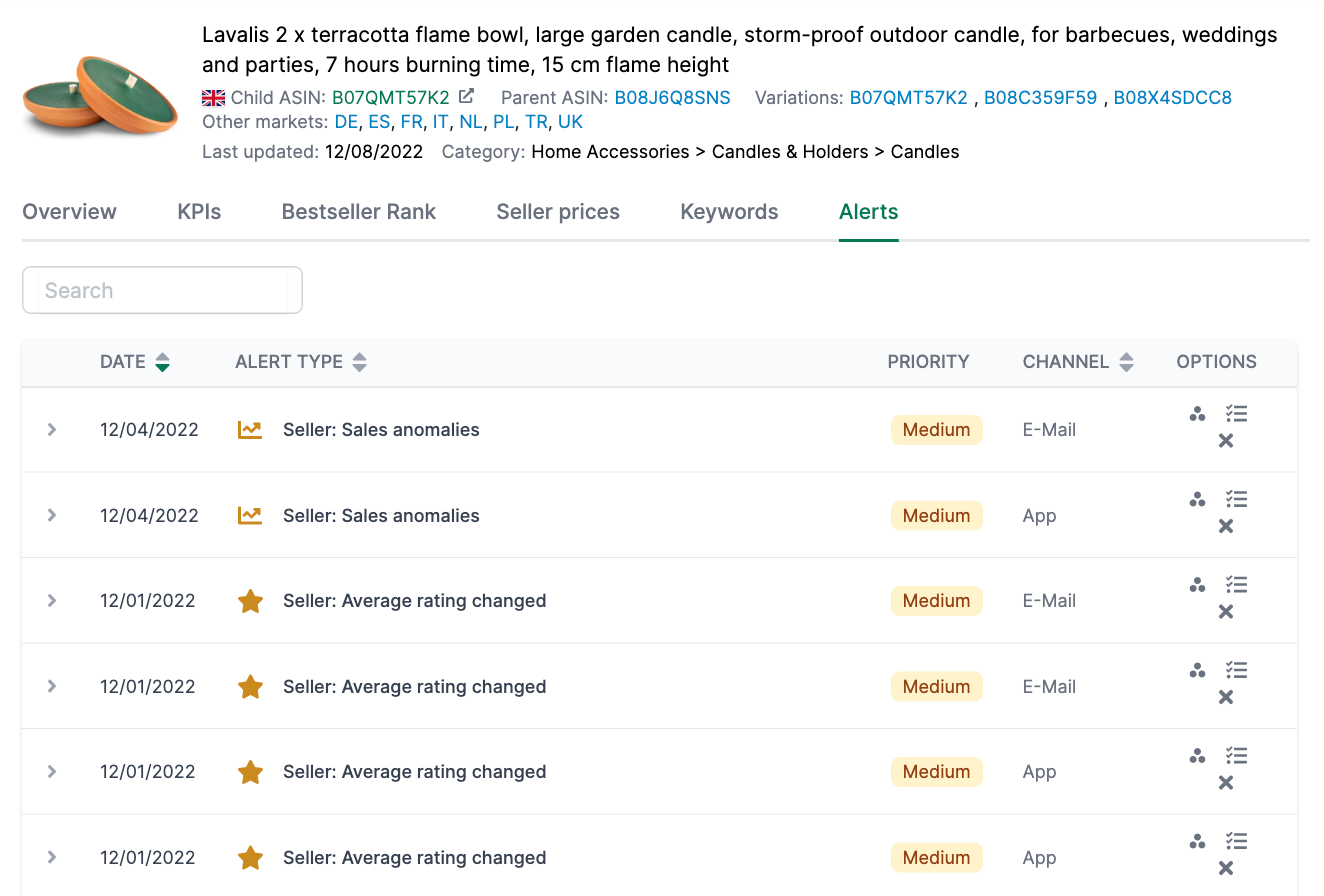Product detail page
This page provides you with detailed information about your products. With the help of the detail page, you can quickly get a clear picture of your products and trace past developments.
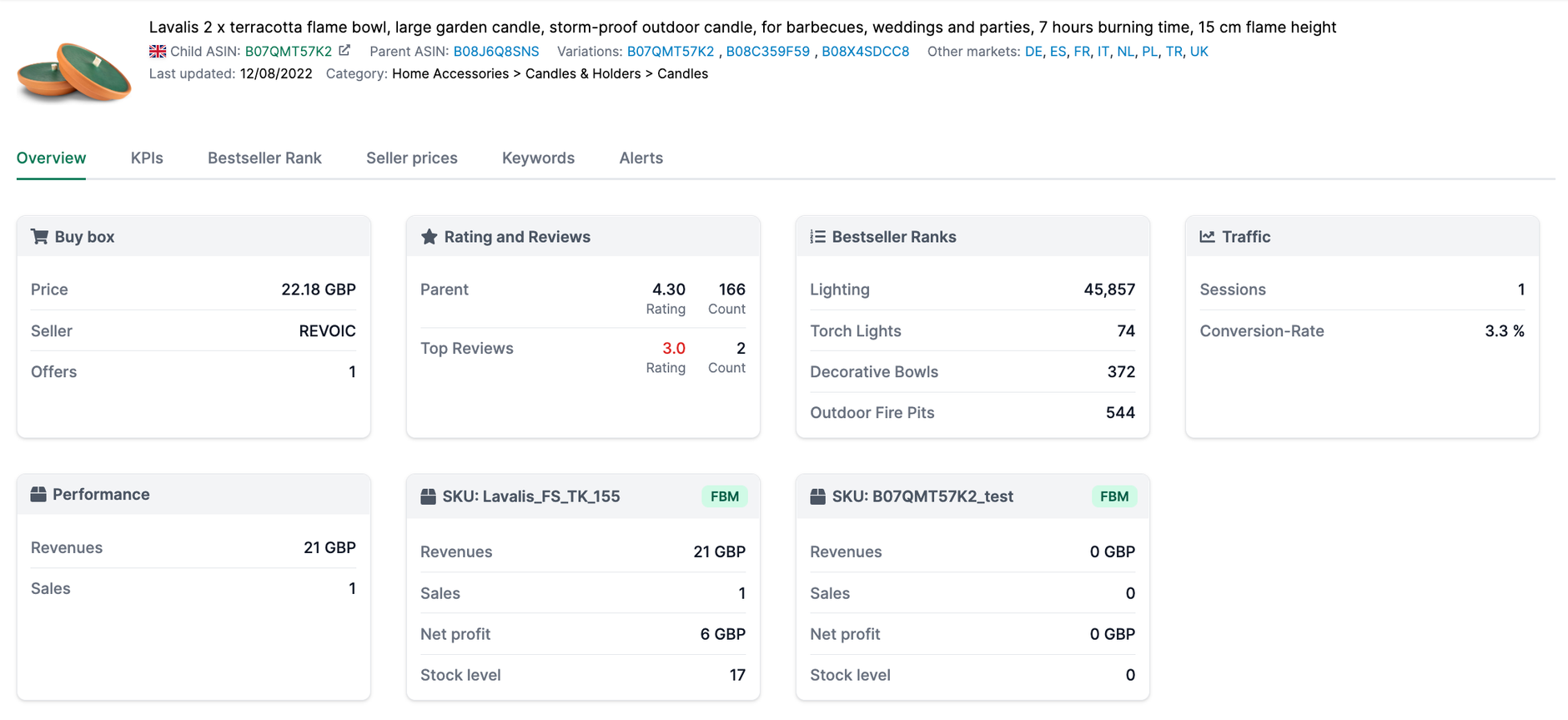
Click on the product title on the overview page to go to the product detail page.
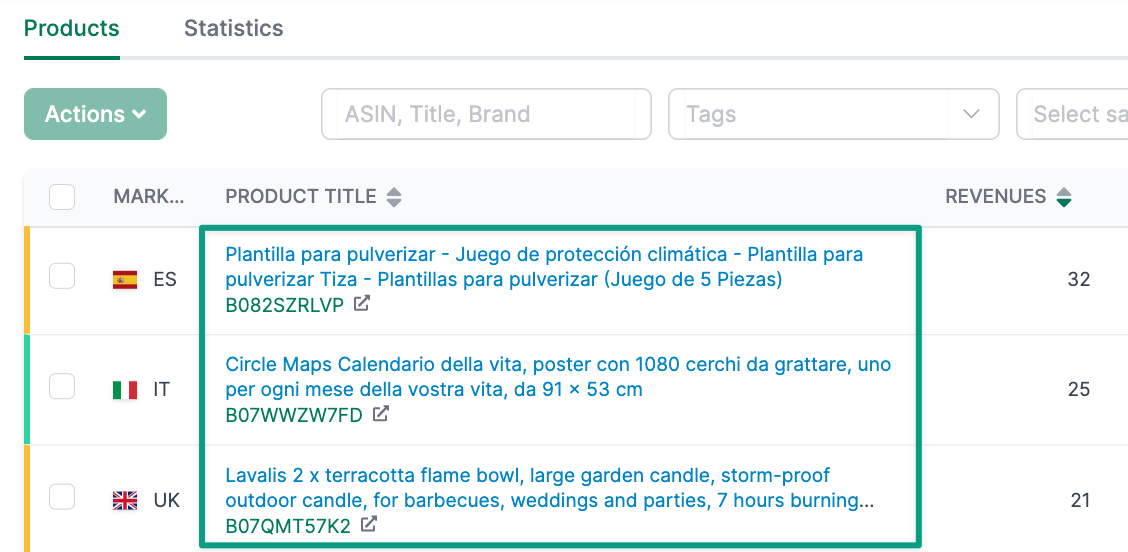
The following content relates to the Seller Products, Vendor Products, and Watchlist pages.
Overview
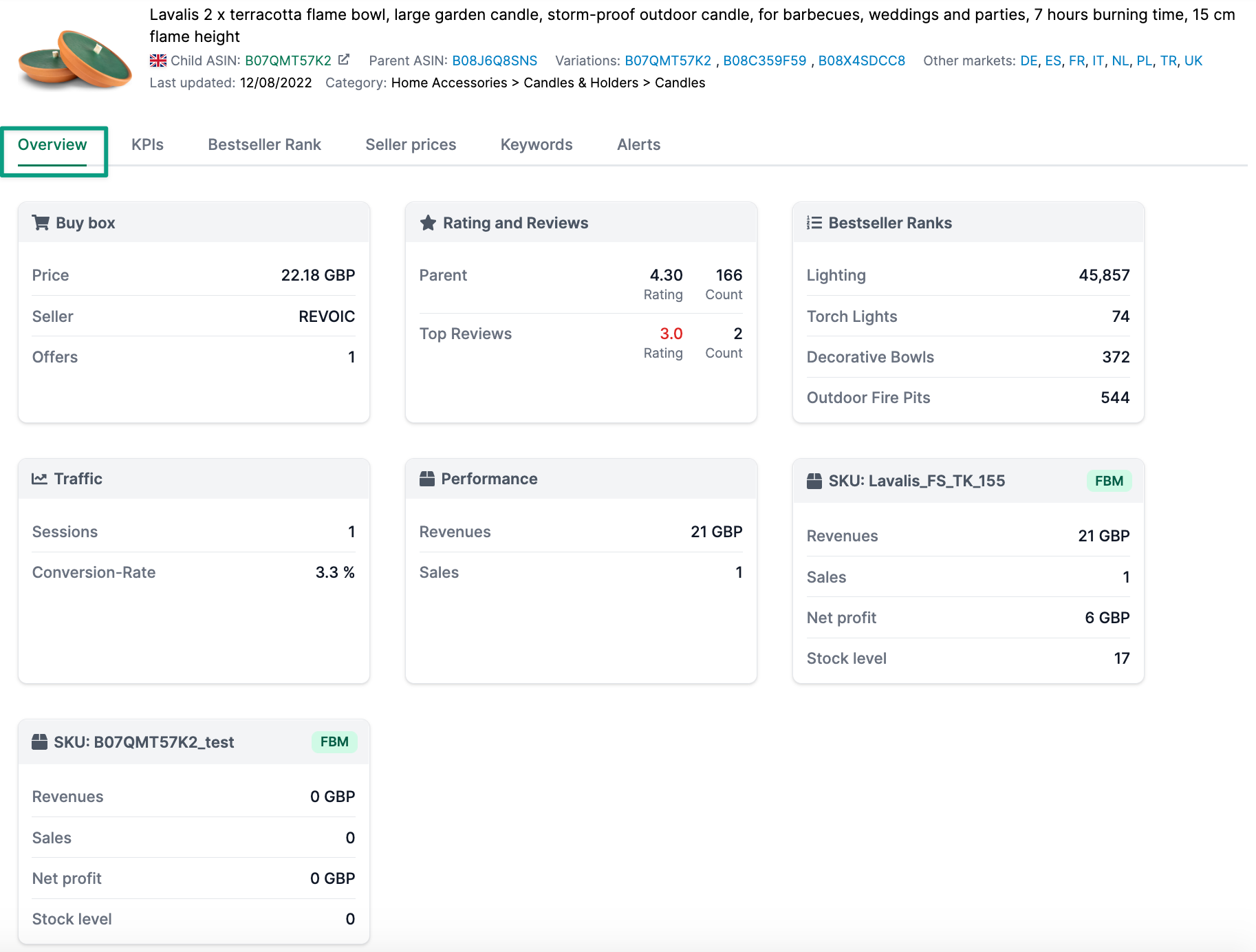
The following information is available in the overview:
- Buy Box Seller Vendor Watchlist: Here, we show which seller or vendor owns the Buy Box at what price and how many other merchants are on the listing.
- Rating and Reviews Seller Vendor Watchlist: Here, we show the number of reviews on the parent item and the current average rating. Below, you will find the average rating and the number of top reviews.
- A+ Content Watchlist: You can see whether A+ content, an A+ brand story, or an A+ comparison table is available in this field.
- Images/Videos Watchlist: Here, you can see the number of images and videos. In addition, you can see the number of high-resolution images and whether the cover image is on a white background.
- Content Watchlist: Under Content, you will see the Listing Quality Index (LQI), the title's length and keywords, and the number of bullet points.
- Bestseller Ranks Seller Vendor Watchlist: Here, we show the bestseller rank in the main category and subcategories.
- Session/Conversions Seller: Here, you can see the number of sessions and the percentage conversion rate.
- Performance Seller Vendor: Here, you can see the number of sales and the revenue generated by the product as a result.
- SKU Seller: Here, we show net profit and stock level in addition to revenue and sales.
KPIs
In the KPIs tab, you can display various key figures over time and at the same time. For example, you can see whether a price change has led to a change in sales.
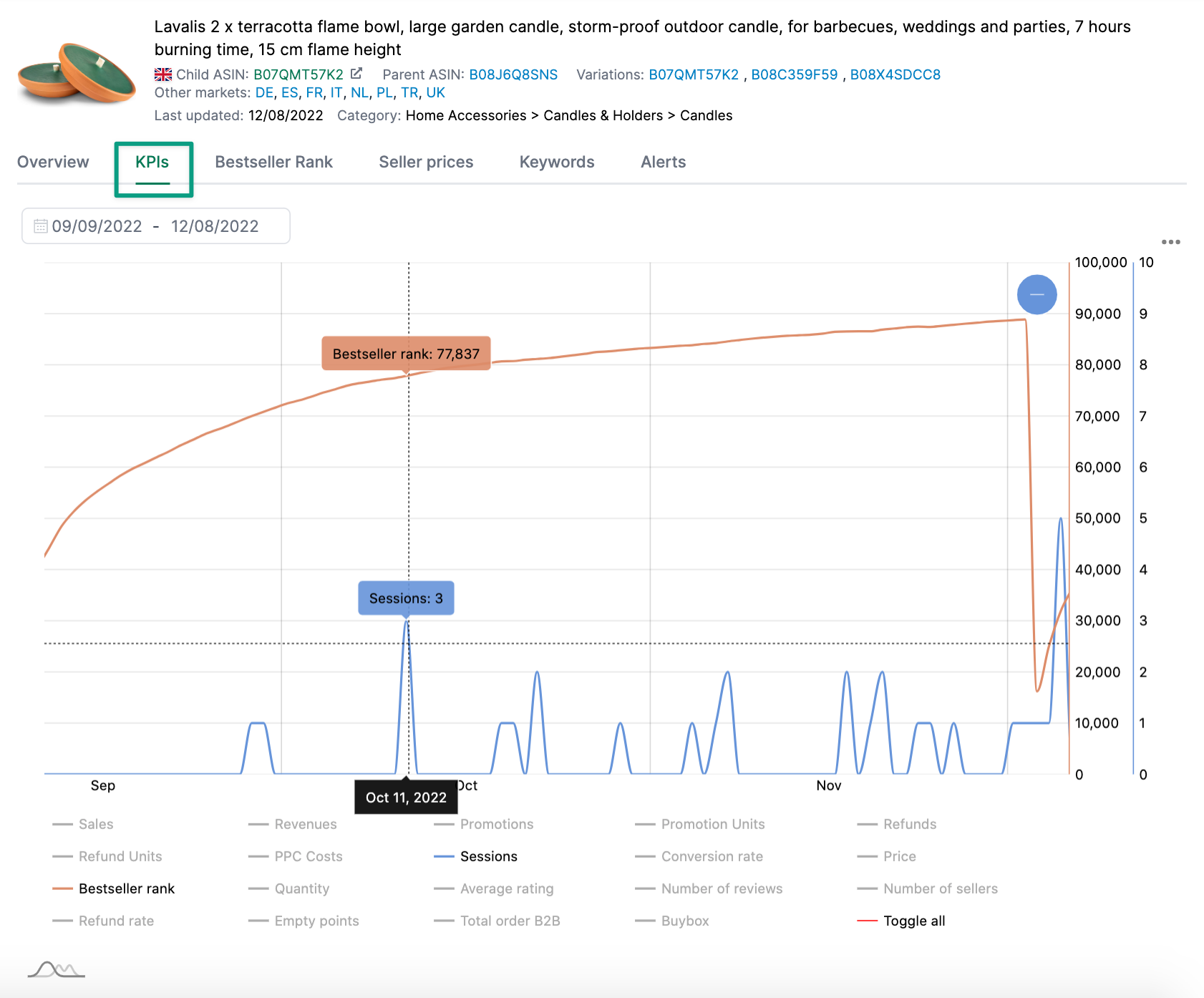
We show you the following key figures over time: Seller
- Sales
- Revenues
- Promotions
- Promotion Units
- Refunds
- Refund Units
- PPC Costs
- Sessions
- Conversion rate
- Price
- Bestseller rank
- Quantity
- Average rating
- Number of reviews
- Number of sellers
- Refund rate
- Total order B2B
- Buybox
We show you the following key figures over time: Vendor
- Shipped
- COGS
- Returned
- Sellable units
- Sellable cost
- Unsellable cost
- Unsellable units
- Received
- Ordered units
- Number of reviews
- Average rating
- Price
- Number of sellers
- Bestseller rank
We show you the following key figures over time: Watchlist
- Price
- Average rating
- Number of reviews
- Number of sellers
Bestseller rank
In the Bestseller Rank tab, you will find the development of the bestseller ranks of the main and subcategories. With the help of statistics, you can see the performance of your products in the main and niche categories.
For the bestseller rank, the lower the BSR, the more often the product sells.
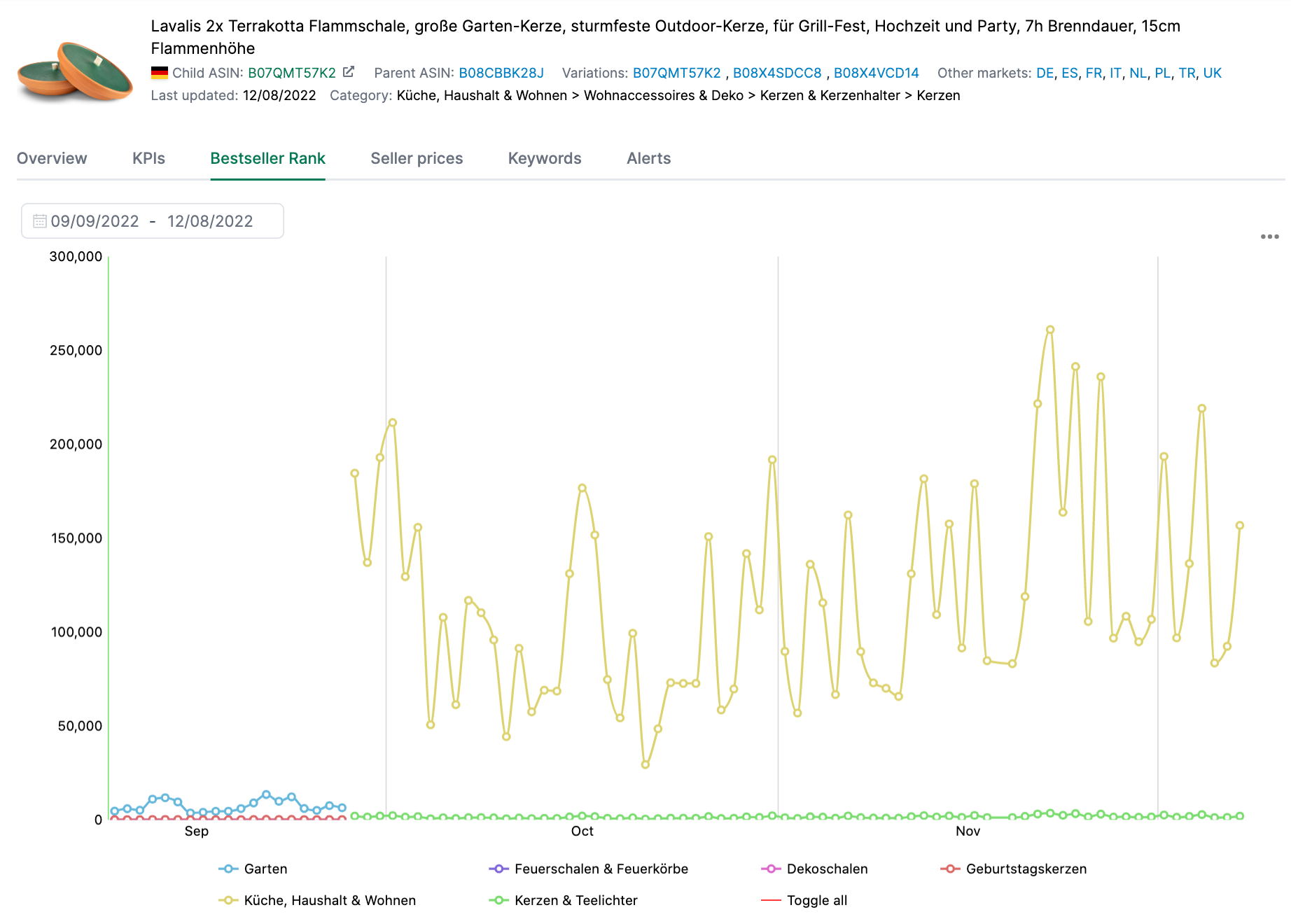
Seller prices
The Seller Prices tab shows you the current and past prices of different merchants. The historical data allows you to understand, for example, whether dealers are exerting price pressure on your product.

You must activate the price monitoring separately. You start this function under Settings / General / Other.
Keywords
The Rankings tab shows you the current search result positions for the keywords you added under Visibility / Rankings. You can also see the development of the last 7 and 30 days.
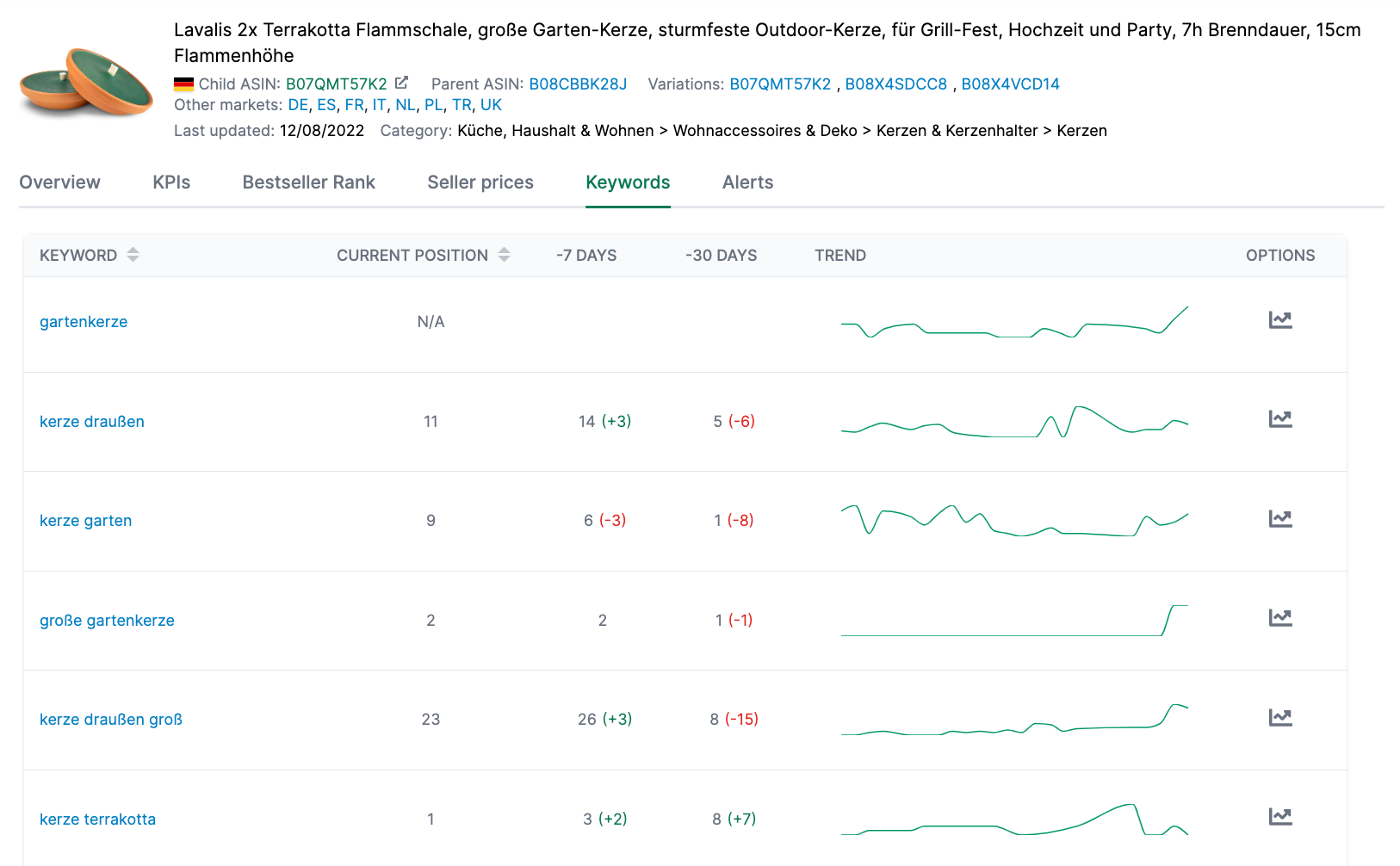
Alerts
The Alerts tab shows you all notes we have found for a product in the selected period. For example, you can quickly see when the content of a product has changed or when the product is no longer available.