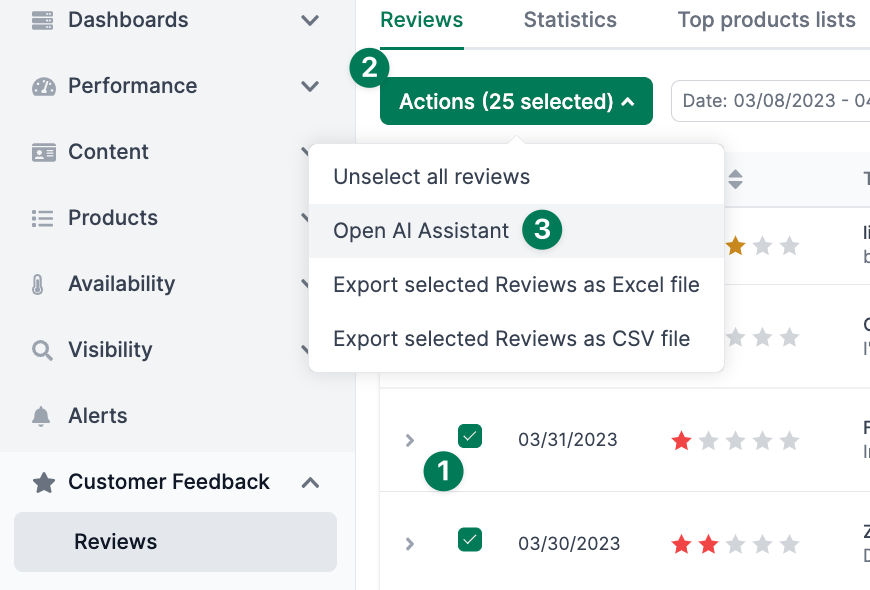Create Amazon Assistant
In AMALYTIX, you can send requests (so-called prompts) to ChatGPT. Prompts are concise texts that instruct ChatGPT how to perform a specific task. An example of a prompt is "Summarize selected reviews." AMALYTIX will then show you the top 5 complaints and praises mentioned in the selected reviews.
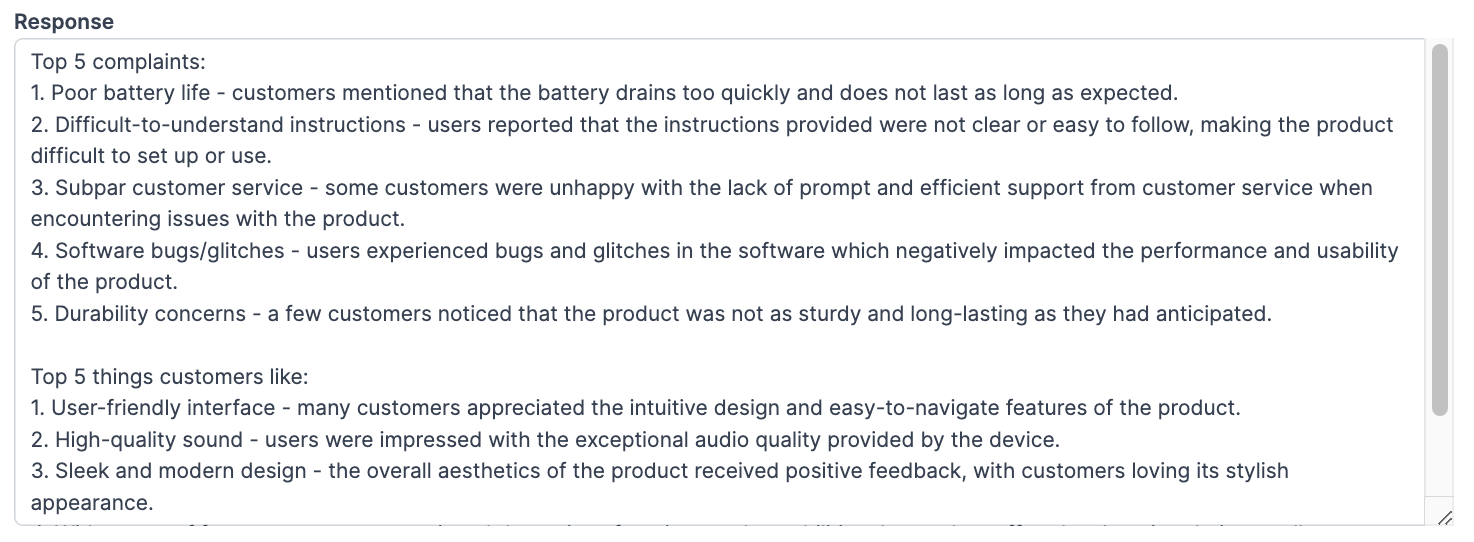
With the help of AI Assistant, you can quickly and efficiently check your listings and reviews to identify the possible need for action. Moreover, ChatGPT helps you filter out important information from a large amount of data.
Note
Please note that this feature is accessible starting from the "Large" plan.
Create new Assistant
In AMALYTIX, you can create a new assistant in 3 simple steps under Settings > Assistants:
- Select title and assistant type
- Formulate instructions for the assistant
- Select data sent to the assistant
1. Select title and assistant type
In the first step, you assign any title to help you find and understand the assistant.
Under Type, you have the choice between:
- Listing
- Question
- Review
If you select "Listing," you can send ChatGPT requests about your product listings, e.g., to translate or improve texts. After that, you can find the AI assistant defined here under Content > Product Detail Page.
2. Formulate instructions for the assistant
Here, you can get creative and make all sorts of requests to ChatGPT.
Examples of exciting requests:
- Reviews: Please summarize the selected product reviews and list the top 5 complaints and top 5 things customers like.
- Customer questions: please summarize the selected questions and tell me typical questions.
- Listing: Please translate the following product description in {listing language} to {language}
3. Select data sent to the assistant
In the last step, you select what data you want the assistant to read and process. For example, if you wish ChatGPT to check your bullet points for spelling errors and correct them, click "Insert Placeholder" and select "Bullet Points." The assistant will then extract your bullet points and check them for spelling errors.
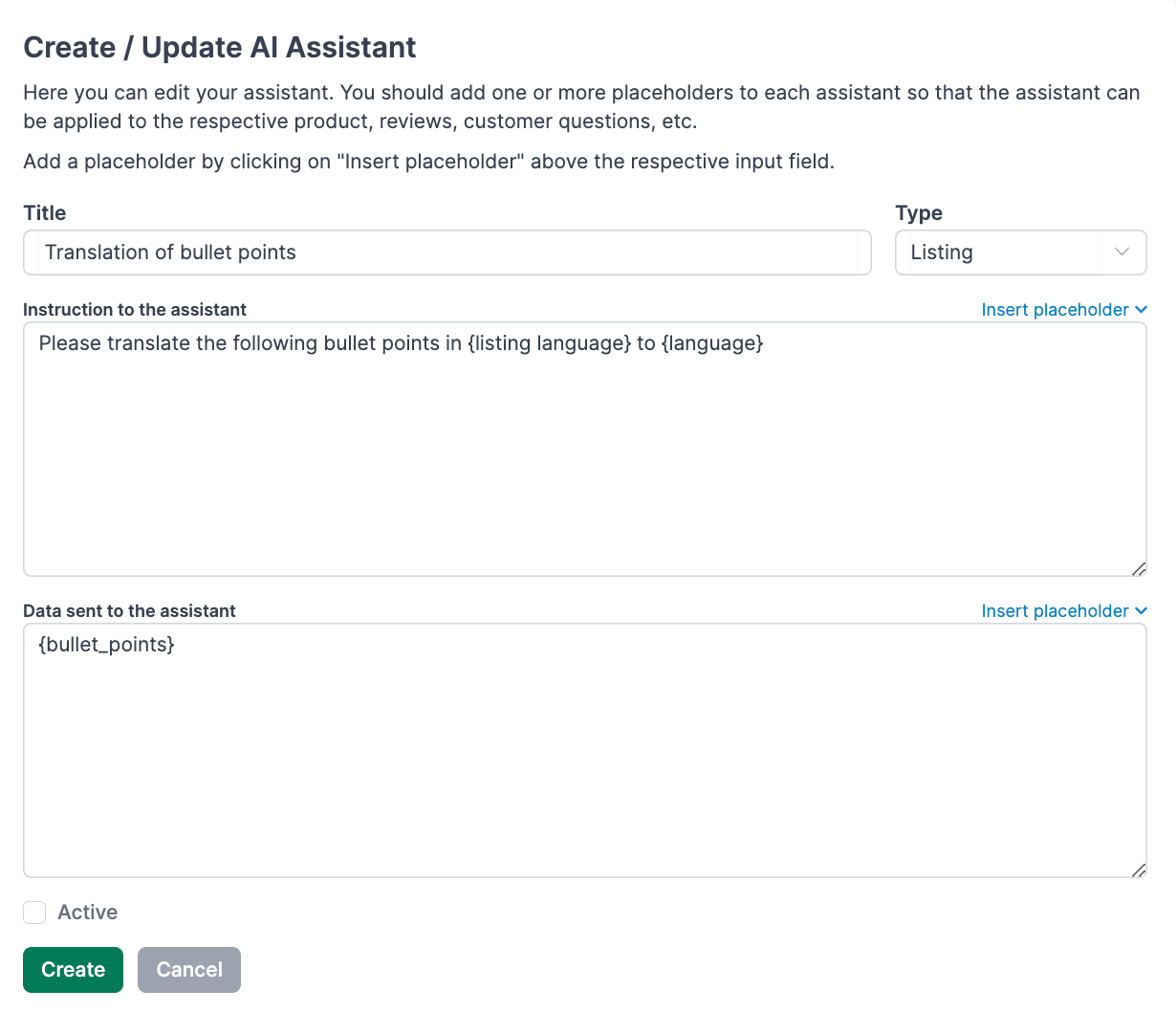
There are seven predefined AI assistants available in AMALYTIX. These cannot be deleted. Otherwise, you can edit, duplicate and delete all assistants under "Options."
Apply assistants
Note that you cannot make requests to ChatGPT on this page. You can only create or edit assistants here.
To use the assistants, go to the appropriate pages:
- If you want to use the assistant for your listing, go to the "Content" page and click on the product title to go to the detail page.
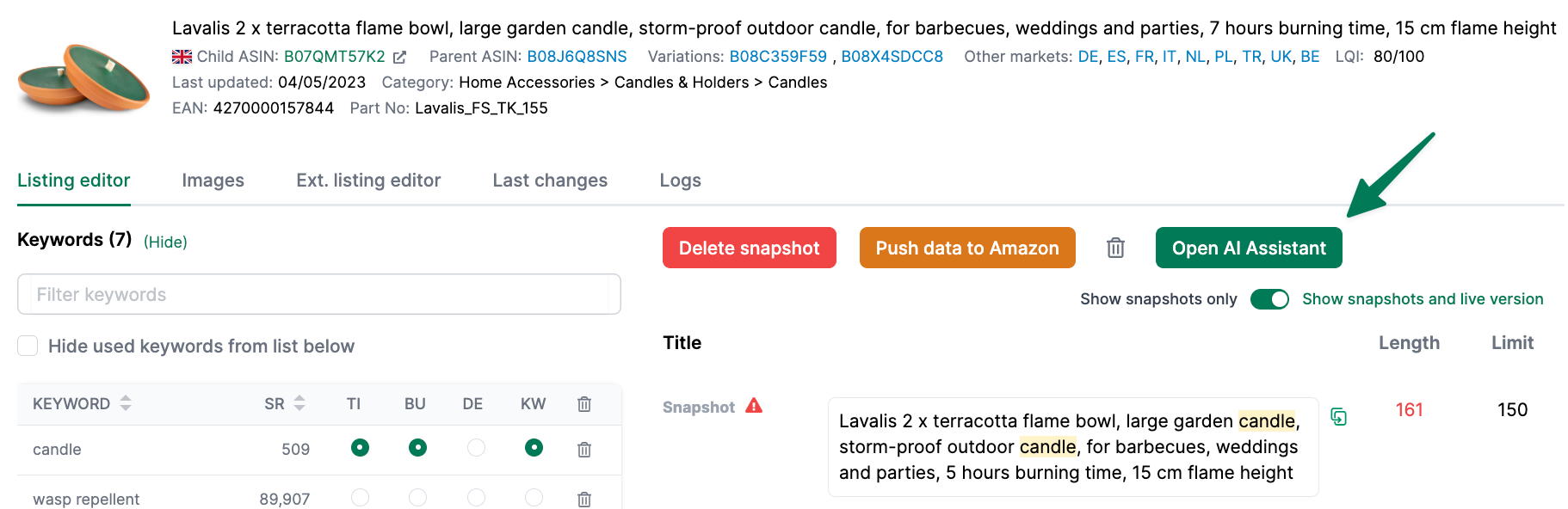
- If you want to use the assistant for customer questions or reviews, go to "Customer feedback" and click either "Questions" or "Reviews." Select the ASINs you want to investigate and click "Open AI Assistant" under "Actions."