Logfile in AMALYTIX
If you have ever noticed that something did not go as expected, our log file is the right place to check. In AMALYTIX, many processes occur in the background and sometimes take a bit more time, which is why it's not immediately apparent upon the activation of the process whether there is an error or not. However, if an error does occur, it will be recorded in the log file.
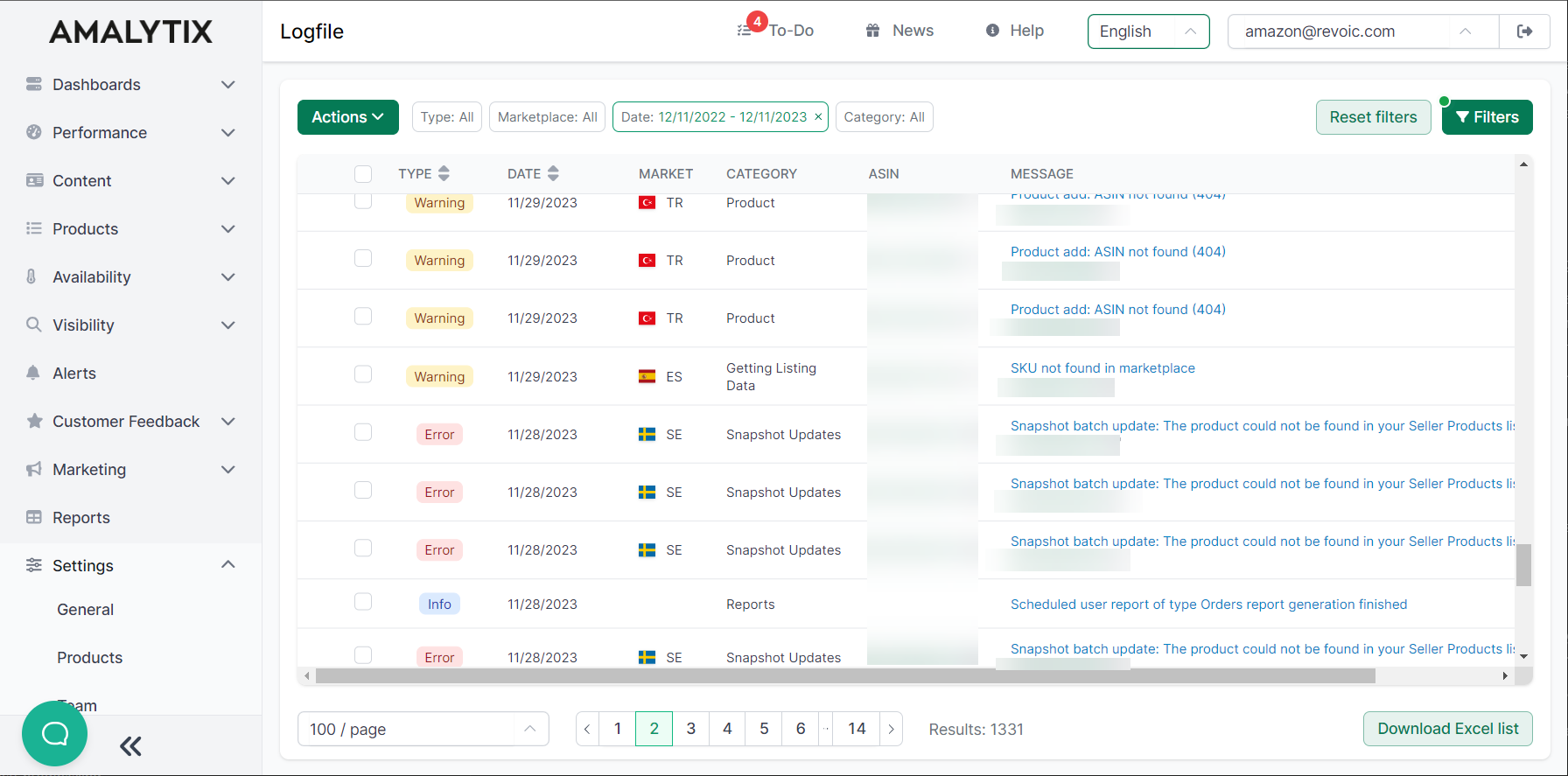
Here we show you:
- The type of log file entry, where we differentiate between:
- Information: This is not an error but merely a note indicating, for example, that a report has been completed.
- Warning: An error that occurs, for example, when adding products to the watchlist and is not very serious (e.g., ASIN not found).
- Error: An error that usually directly affects the product detail page on Amazon of your product and should be addressed immediately.
- The date of the entry.
- The market (if it is a product).
- The category of the entry. Here we differentiate between:
- Product
- Snapshot Updates
- Reports
- Listing Update
- Snapshot Translations
- The ASIN (if it is a product).
- The message