Amazon Digital Shelf
Overview
The Digital Shelf provides Amazon Vendors and Sellers with an advanced analytics feature to better understand and optimize their brand visibility and performance on the marketplace.
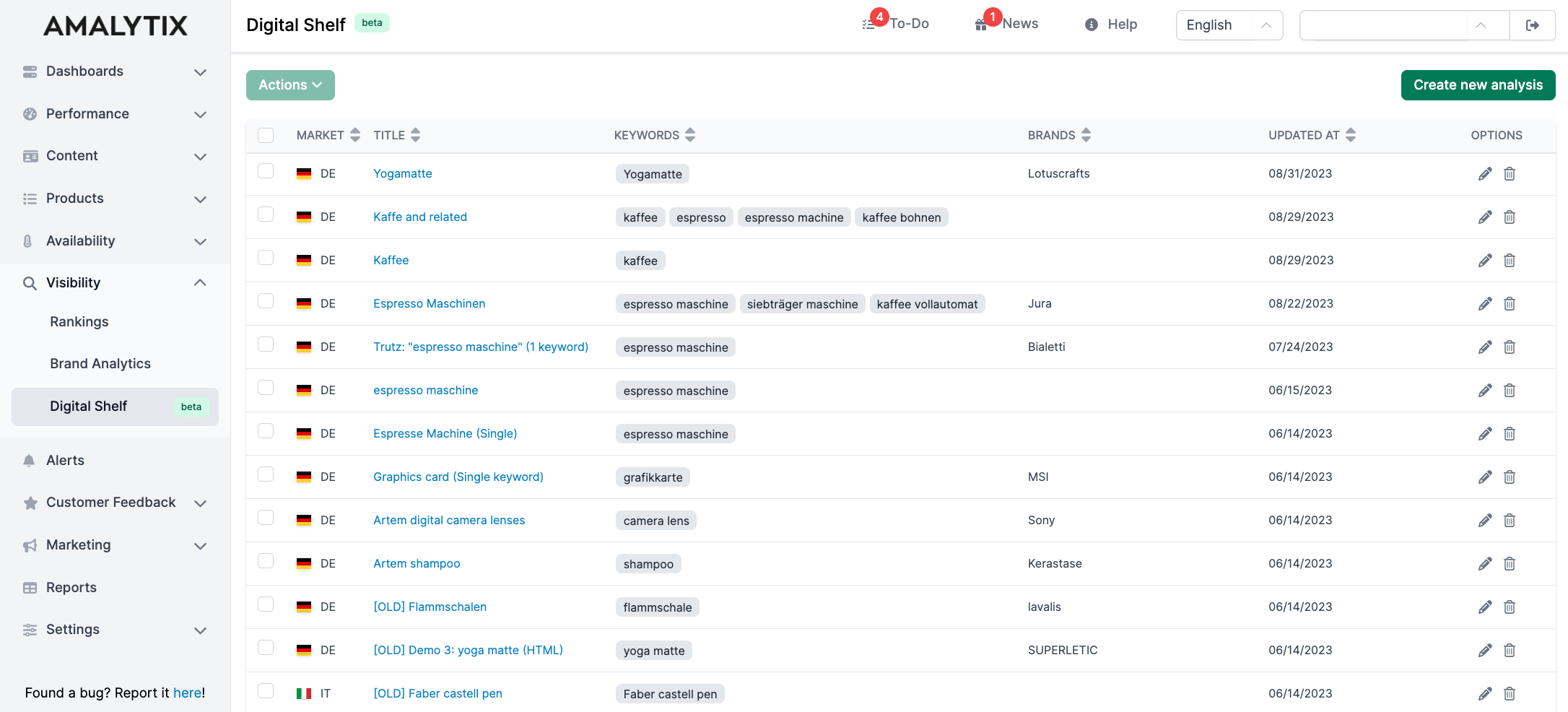
Discover how to make the most of the Digital Shelf in this video:
Core Features of the Amazon Digital Shelf
-
Market and Niche Analysis: Define and analyze specific niches using individual or combined keywords or bestseller URLs. The tool scans search results and provides a detailed overview of the brands and products dominating that niche.
-
Product Data Analysis: Gain in-depth insights into product reviews, pricing, Prime availability, advertising activities, number of images, and more. You can also see which brands are active within the niche and estimate their potential revenue.
-
Brand Analysis: Aggregated brand-level data reveal marketing activities, average Listing Quality Index (LQI), discount campaigns, estimated sales, and the total number of products per brand in the niche.
-
Time-Based Trends and Comparison: Track how product visibility changes over time by comparing current data with results from one or four weeks ago.
-
Content Analysis: Access detailed metrics such as the Listing Quality Index, number of product images, and the share of listings with A+ Content or a Brand Story.
-
Buy Box Analysis: Identify which sellers dominate the Buy Box, how prices are distributed, and what the average Buy Box price is.
-
Review Analysis: View the total number and distribution of reviews, along with average ratings across the niche.
-
Sales Estimates: Based on available sales and pricing data, the tool can estimate the potential revenue of products or brands — helping you assess market opportunities.
Analyzing a niche
To analyze a new niche, click on Create new analysis.
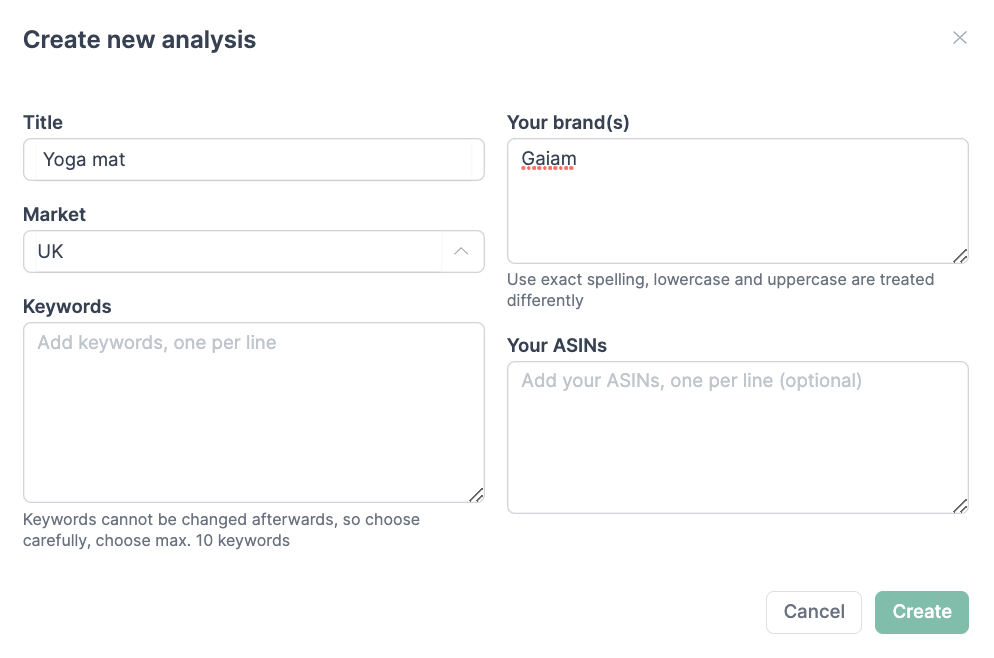
In the pop-up window, enter a title for your analysis, select the marketplace, and specify your brand name. Then choose whether you want to analyze search results based on keywords or use a bestseller URL to explore an entire bestseller category.
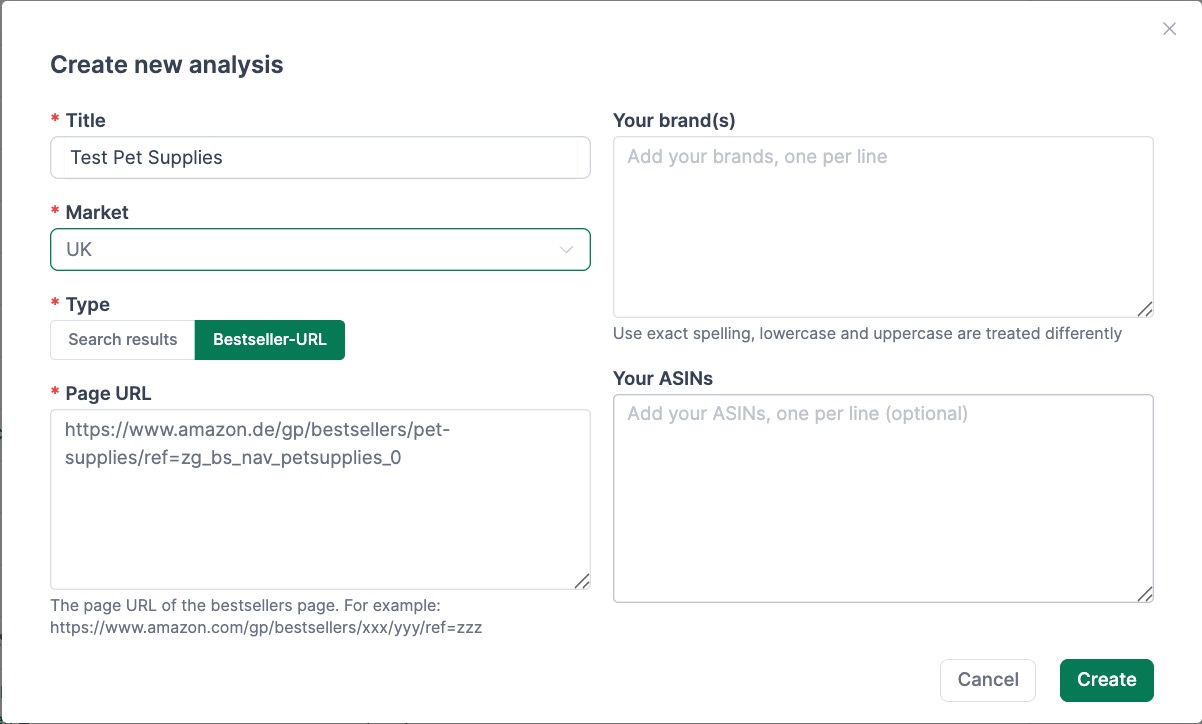
Once the analysis is complete, click the title of your analysis to access detailed insights about the niche.
Brands
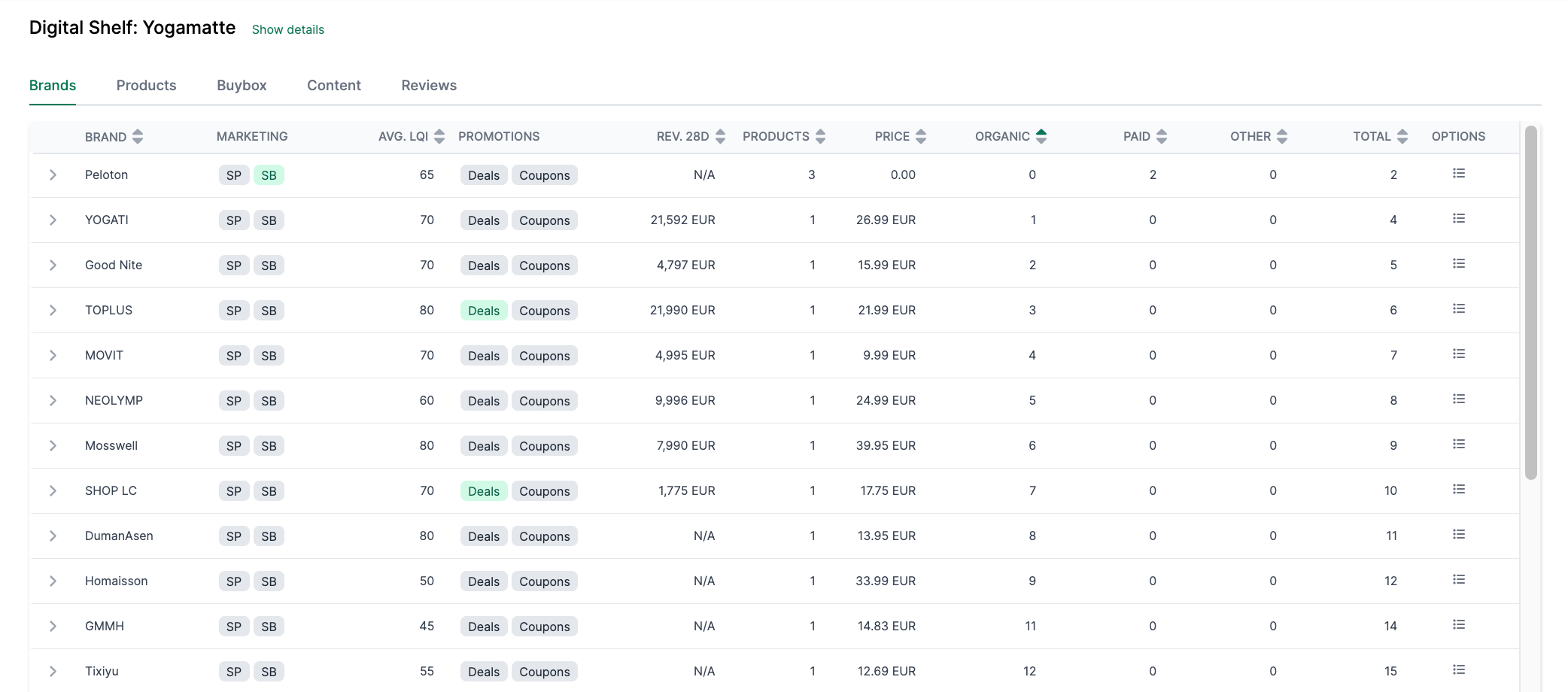
Here are the available columns:
- Brand
- Marketing: This column reveals whether a brand currently has an active Sponsored Products or Sponsored Brands campaign.
- Average LQI: This column provides information about the Listing Quality Index.
- Promotions: Here, you can determine if a brand is presently offering deals or coupons.
- Revenues last 28 days: In this column, you can see the revenue that a brand has generated in the past 28 days.
- Products: This column displays the number of products from the brand within the niche.
- Price
- Organic: This shows the organic ranking.
- Paid: This indicates the paid ranking.
- Options
You have the flexibility to sort all columns in ascending or descending order.
Products
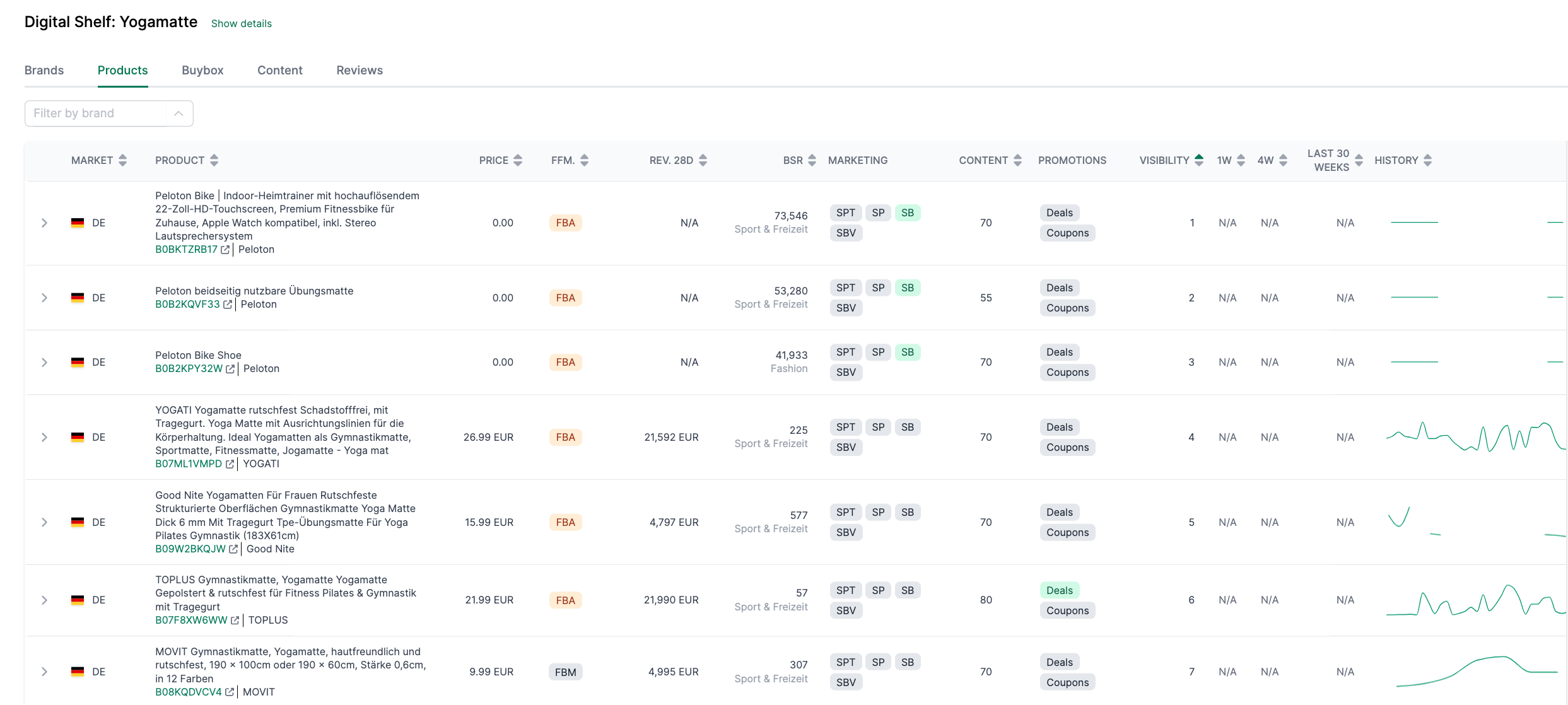
Here are the available columns:
- Market
- Product
- Price
- Fulfillment Method (FFM): Here, you can identify the shipping method (FBA, FBM, Amazon)
- Revenues last 28 days: In this column, you can see the revenue that a product has generated in the past 28 days.
- Bestseller Rank (BSR): This column displays the Bestseller Rank in the respective Amazon category.
- Marketing: This column indicates whether there is currently a Sponsored Products or Sponsored Brands campaign for the product.
- Content: The column provides information about the Listing Quality Index.
- Promotions: Here, you can see if there are currently any deals or coupons offered for the product.
- Visibility: This reveals the current ranking on Amazon.
- 1 week: This shows the ranking from 1 week ago.
- 4 week: This shows the ranking from 4 weeks ago.
- Last 30 weeks: This shows the ranking from the last 30 weeks.
- History: In this graph, you can track the visibility trend over time.
Buybox
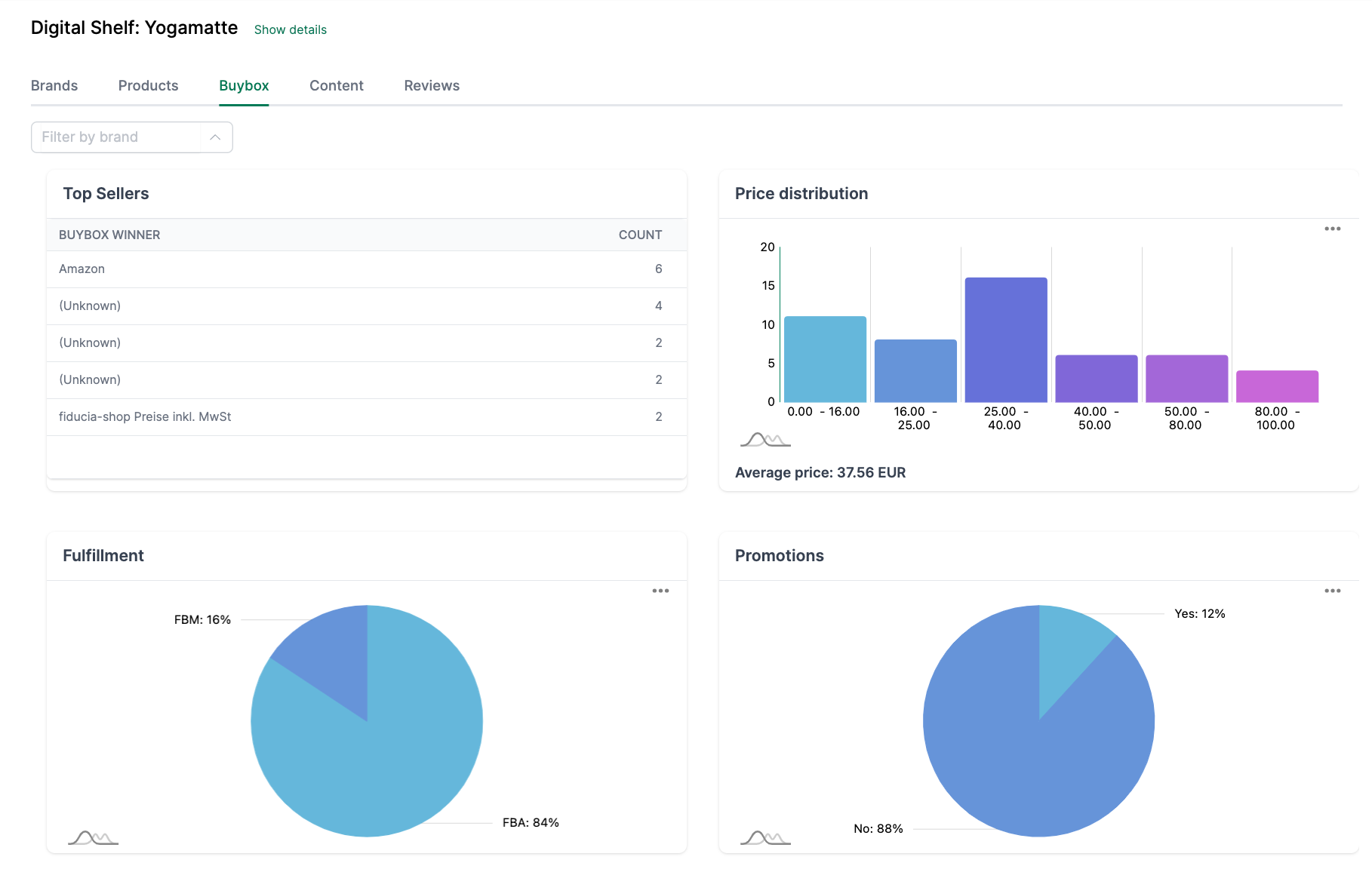
The following graphics are available:
- Top Sellers: Here, you can view a list of Buy Box winners.
- Price distribution: This chart displays the distribution of prices and the average price. Sixteen products are sold at a price ranging from 25.00 to 40.00 Euros, with an average price of 37.56 Euros in the “Yoga mat” niche.
- Fulfillment: This chart shows the shipping method. 84% of the competitors are using Amazon FBA.
- Promotions: Here, you can see the percentage of promotions. Currently, 12% of the competitors are running promotions.
Content
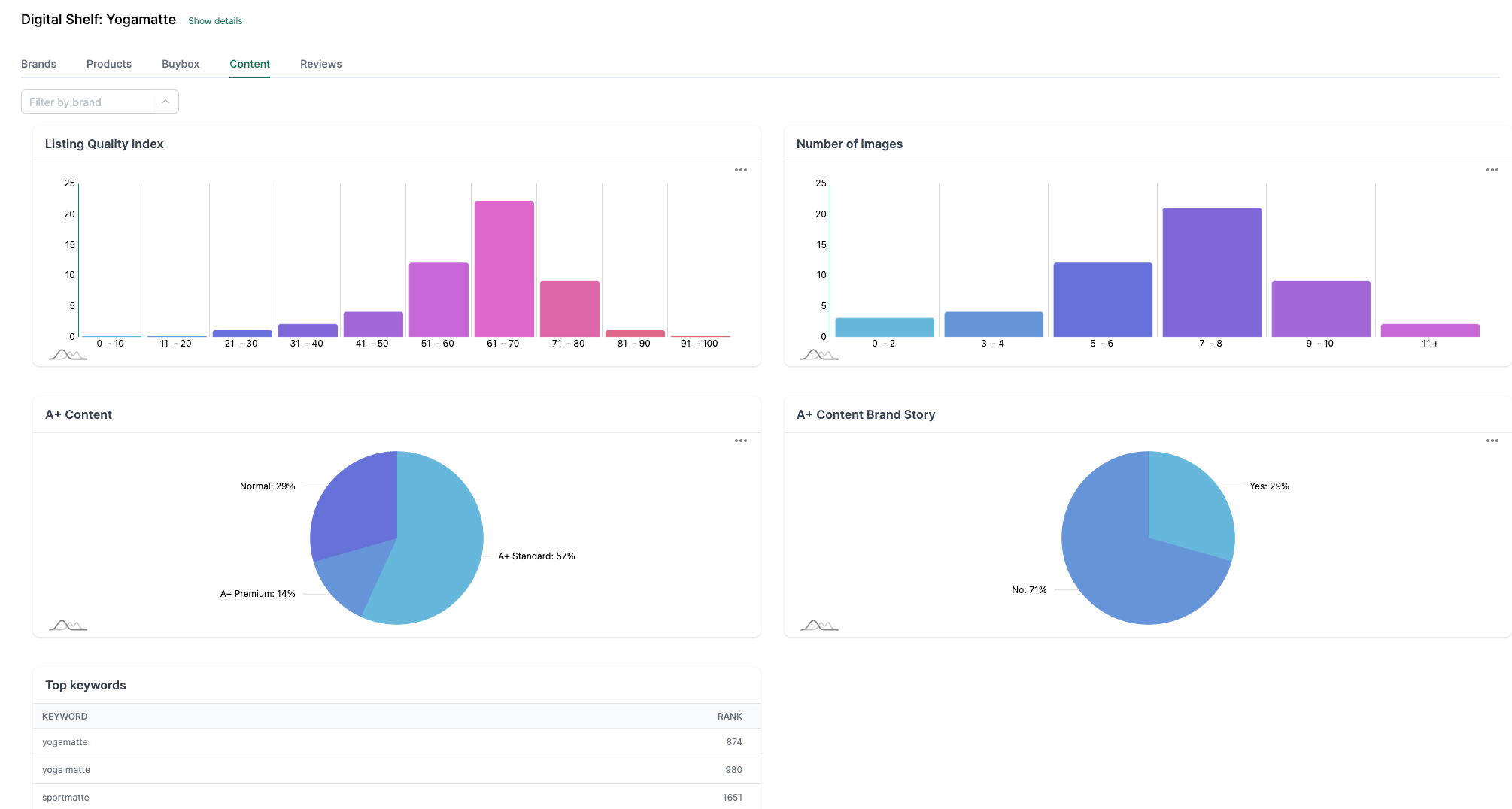
- Listing Quality Index: Here, you can see the distribution of LQI values.
- Number of images: This chart displays the number of images. Twenty-one sellers have uploaded 7-8 images.
- A+ Content: Here, you can observe the proportion of A+ Content. 57% have A+ Standard Content, 14% have A+ Premium Content, and 29% have no A+ Content.
- A+ Content Brand Story: This chart reveals the percentage of Brand Stories. 29% have included a Brand Story.
- Top keywords: Here, you can view a list of the top keywords along with their rankings.
Reviews
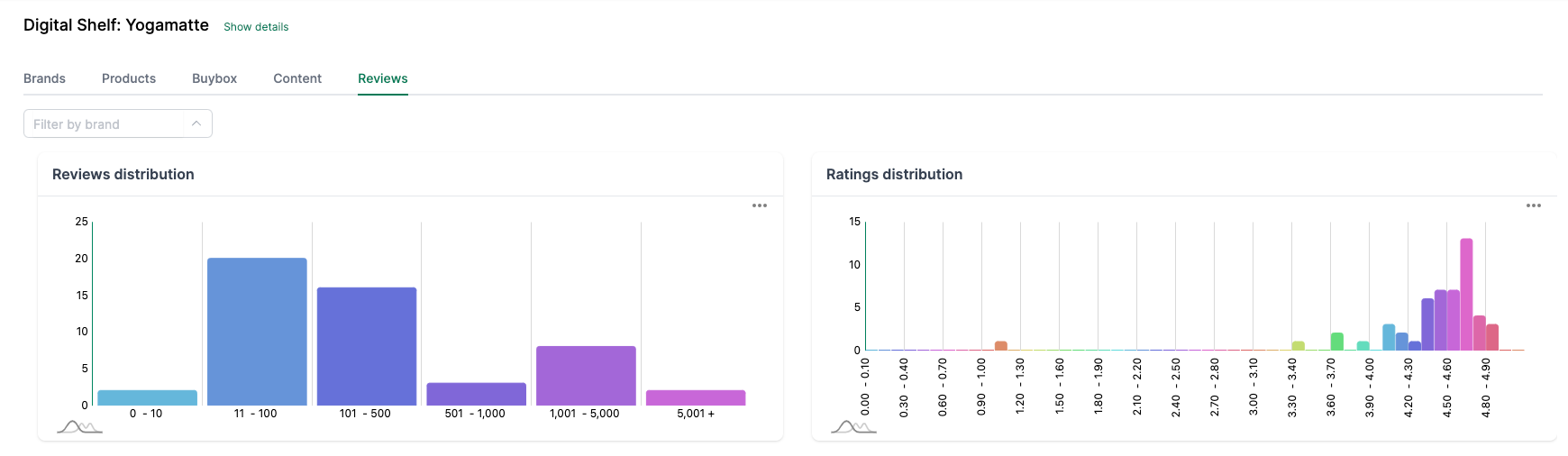
The following graphics are available:
- Reviews distribution: Here, you can see the distribution of reviews. Twenty products have between 11 and 100 reviews, and eight have between 1001 and 5000 reviews.
- Ratings distribution: This chart reveals the product reviews. Thirteen products have a rating between 4.60 and 4.70.