Amazon Watchlist
Overview of any ASINs
On this page, you can monitor any ASINs.
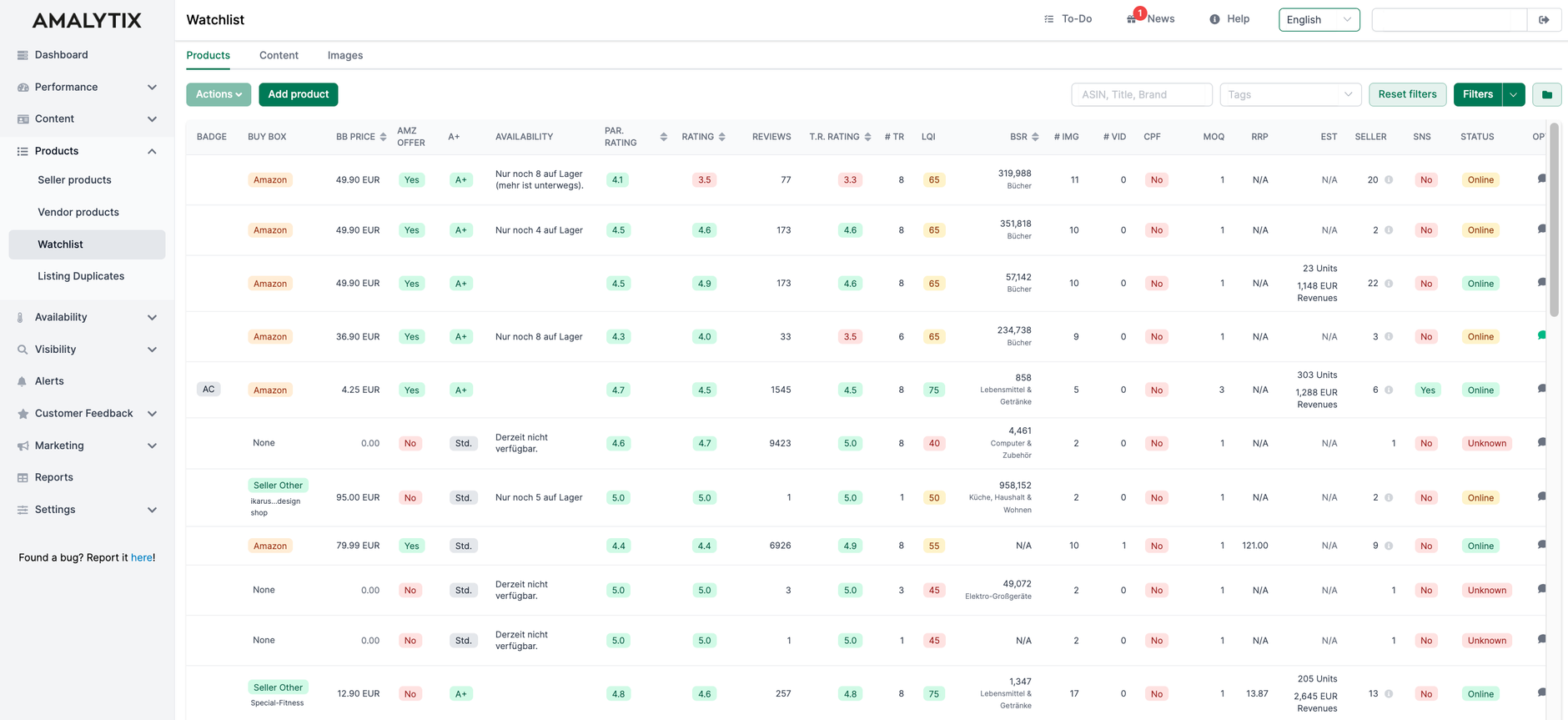
With a click on the title of a product, you will get to the detail page of this product:
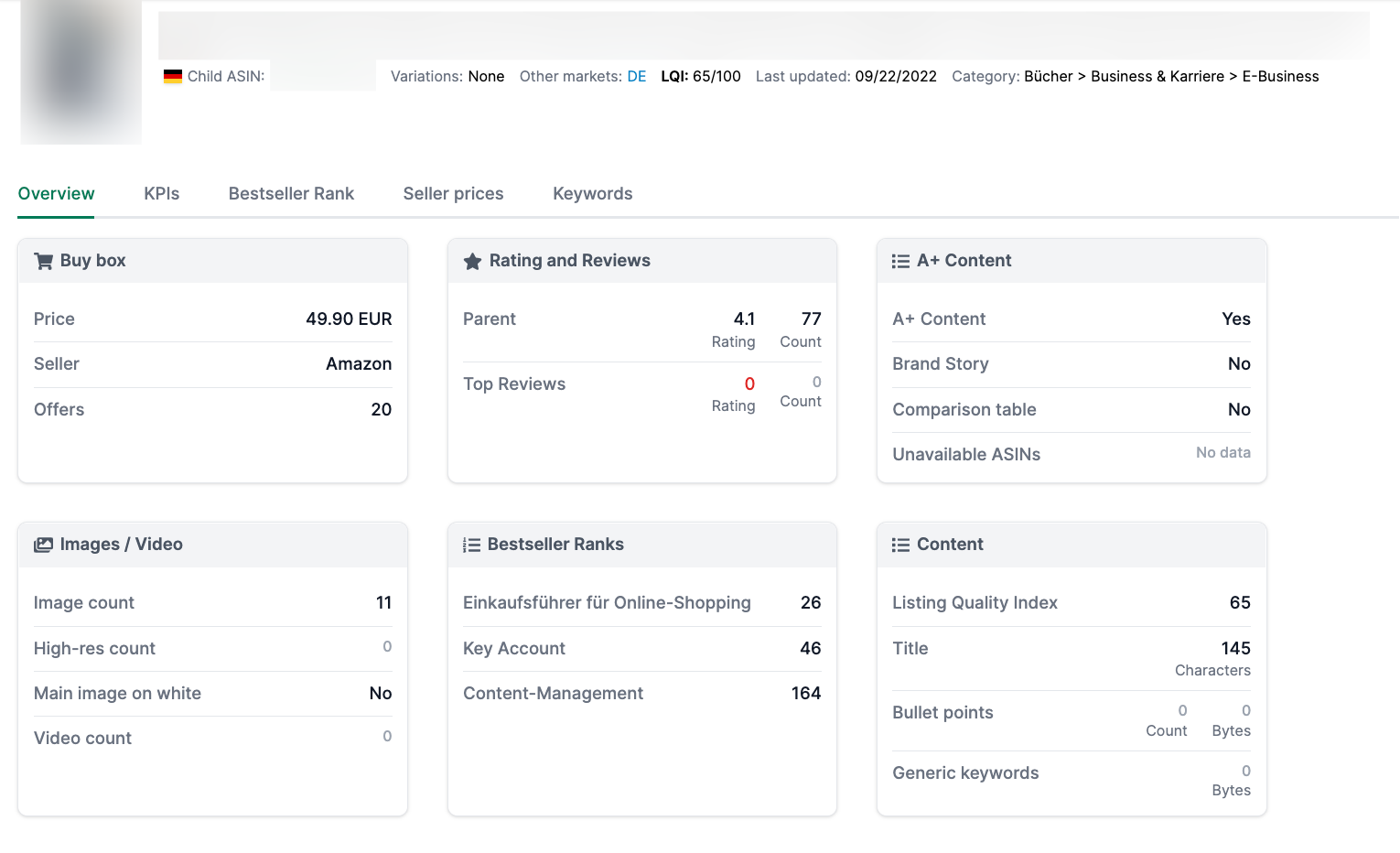
Add Amazon products
To add new products, click on the button "Add products":
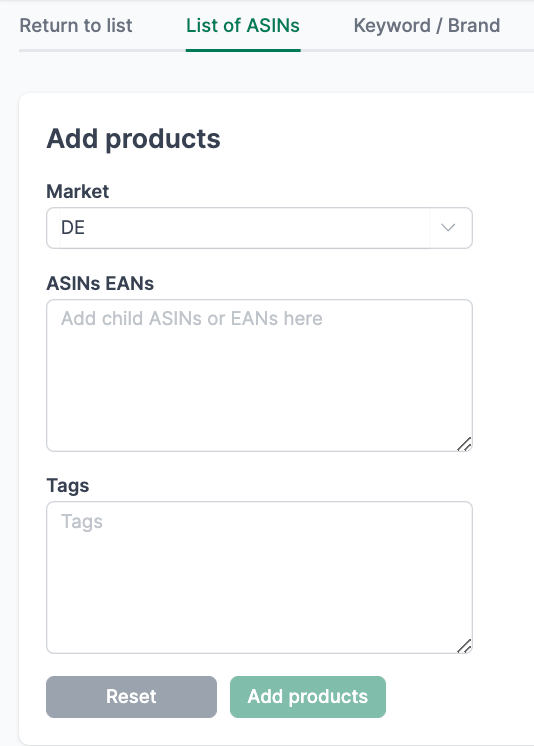
Enter the ASINs or EAN numbers you want to monitor for each line.
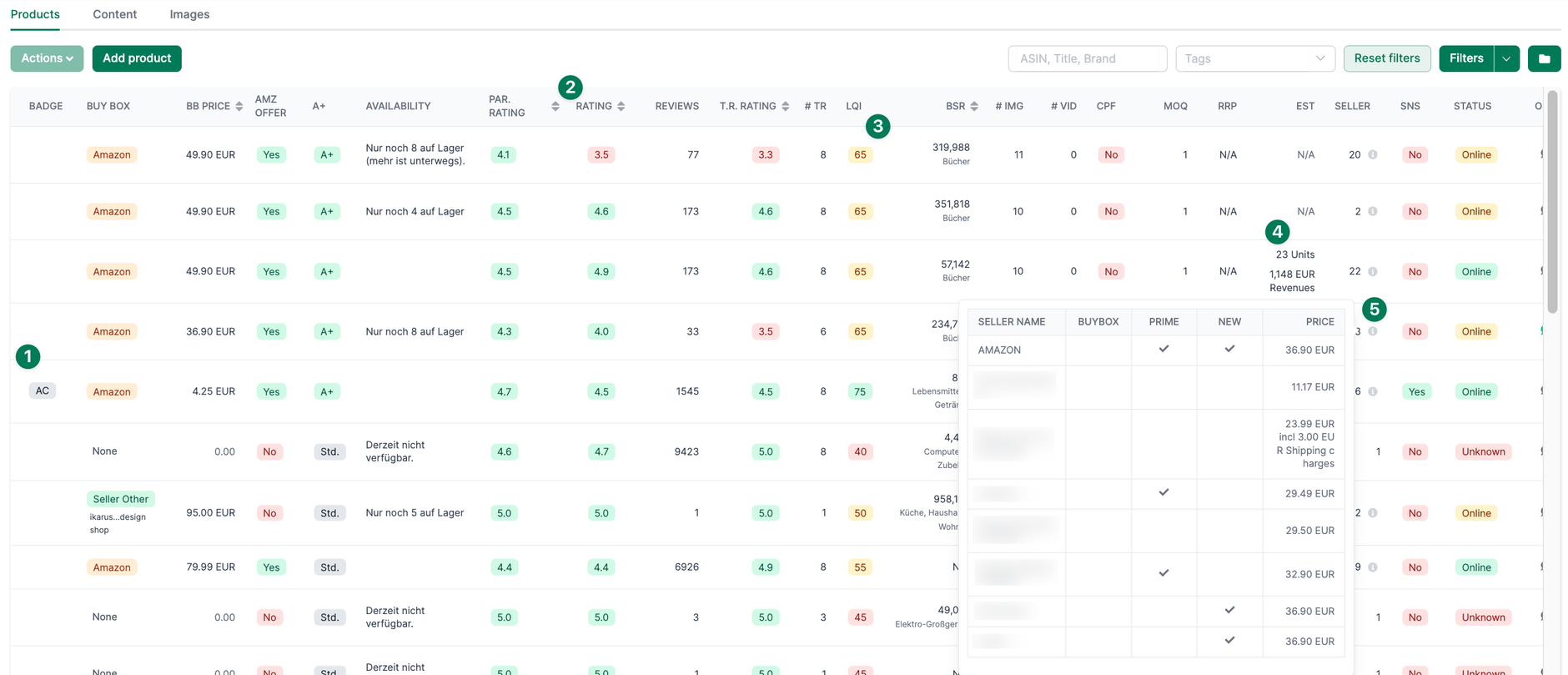
Additionally, you can add a keyword, brand, the category and tags to your product.
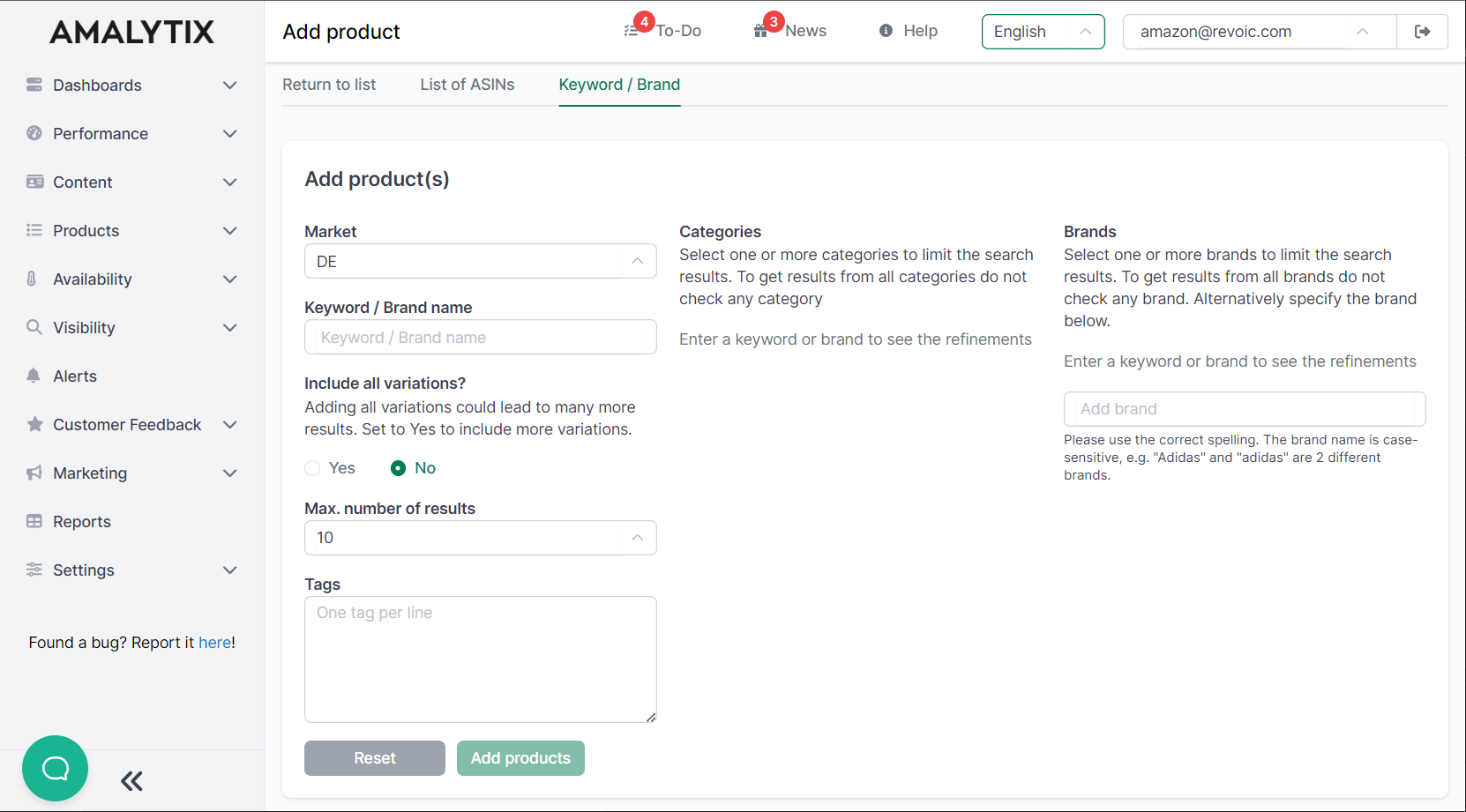
Here are a few selected explanations for individual elements:
- If the product has an Amazon Choice Badge or a Bestseller Badge, this information will appear there.
- Here, we show the rating of the article. On top, you can see the rating determined by Amazon, below the rating, which would result from the average of all ratings for this child.
- Here, we show the Listing Quality Index (LQI). Move the mouse over it to get details.
- Here, we show a rough estimate of sales and turnover for 30 days.
- If you move the mouse over the Details, you will get an overview of the sellers who are selling on this listing.
Tags
You can add any Tags to each product. With the help of Tags, you can structure your products as you like. So you can create cross-brand categories, tag new products, assign products to your employees, and much more. A product can have multiple tags.
To assign a tag, open the advanced view and click the + sign under the brand name.
You can use the filter option to display products with a specific tag. This way, you can keep an overview even with large assortments.
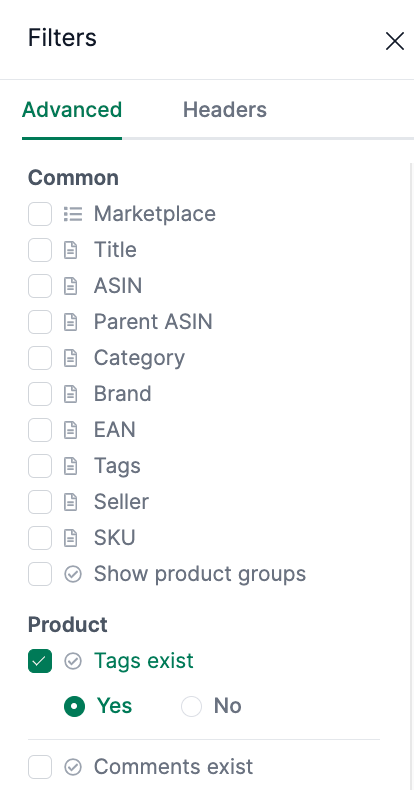
You can also assign the tags to several products at once by selecting the products in the left columns and choosing Actions / Add / Remove tags.
Listing Quality Index (LQI)
For each listing, we calculate a so-called "Listing Quality Index," whose points lie between 0 and 100:
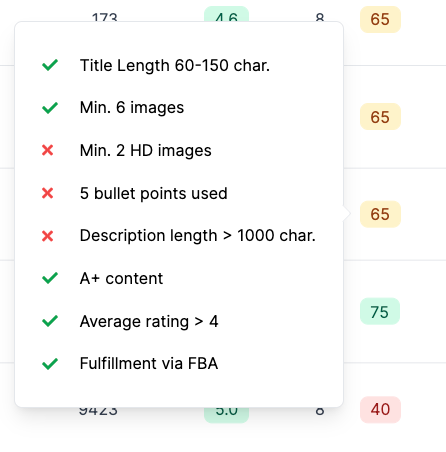
To give you a quick overview of the quality of a listing / offer, AMALYTIX assigns the following points if the criteria are met:
- Title length is 60-150 characters (10 points, see note below)
- At least six images are present (15 points)
- At least two high-resolution images are present (10 points)
- All five attributes / bullet points are filled (15 points)
- Attributes are no longer than 1,000 bytes total (10 points)
- The product description is 1,000 characters long OR
- The product has A+ / EHB content (10 points)
- The product rating is four or better (15 points)
- The product is offered via FBA (15 points)
Multiple operations
Using the button at the end of the watchlist, you can perform the following multiple operations.
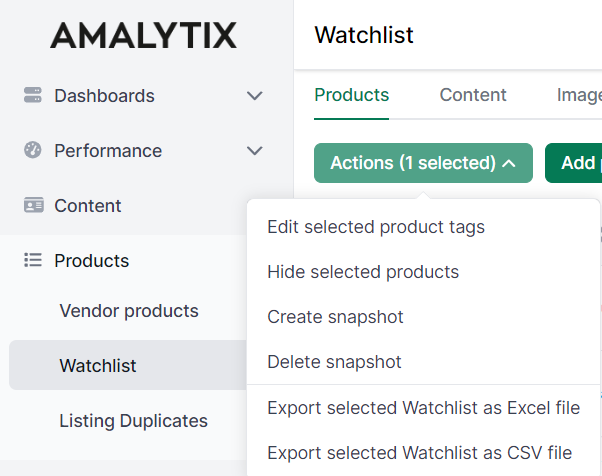
Alerts
You can subscribe to the following watchlist tips:
- Book not available: Triggers if a book is not available anymore
- Book description not available: Triggers if the book description is not available anymore
- Book description (short) changed: Triggers if the book short description is not available anymore
- Book table of content not available: Triggers if the table of content is missing
- Product listing price changed: Triggers, if Amazon won the buybox but did not have it before
- Product listing sales price gone: Triggers when the number of sellers is greater than the number of sellers when checking last time
- New Chinese seller detected: The hint appears when a dealer is attached to the offer that ships from China
- Product listing sales price appeared: Triggers when sales price shows up
- Amazon lost the buybox: Triggers, if Amazon lost the buybox but had it before
- Amazon won the buybox: Triggers if Amazon won the buybox but did not have it before
- New seller detected: Triggers when the number of sellers is greater than the number of sellers when checked last time
Go to Settings / Alerts to activate one or more of these alerts.
Available Amazon reports
You also have the option of exporting specific key figures as a report. To do so, go to the Watchlist Products(long/short) report and, if necessary, set the appropriate marketplace to narrow down the result.
Watchlist products report (long)
- Description: Information about items in your current watchlist (33 fields)
- Type: Seller and Vendor
- Category: Products
Watchlist products report (short)
- Description: Information about items in your current watchlist (25 fields)
- Type: Seller and Vendor
- Category: Products
A list of all columns of the report Watchlist Products (long) can be found here →.
A list of all columns of the report Watchlist Products (short), can be found here →.
Books on Amazon
Books have a special product detail page. AMALYTIX is also specialized on books. Please find more information here.