Amazon Keyword Rankings
Overview rankings
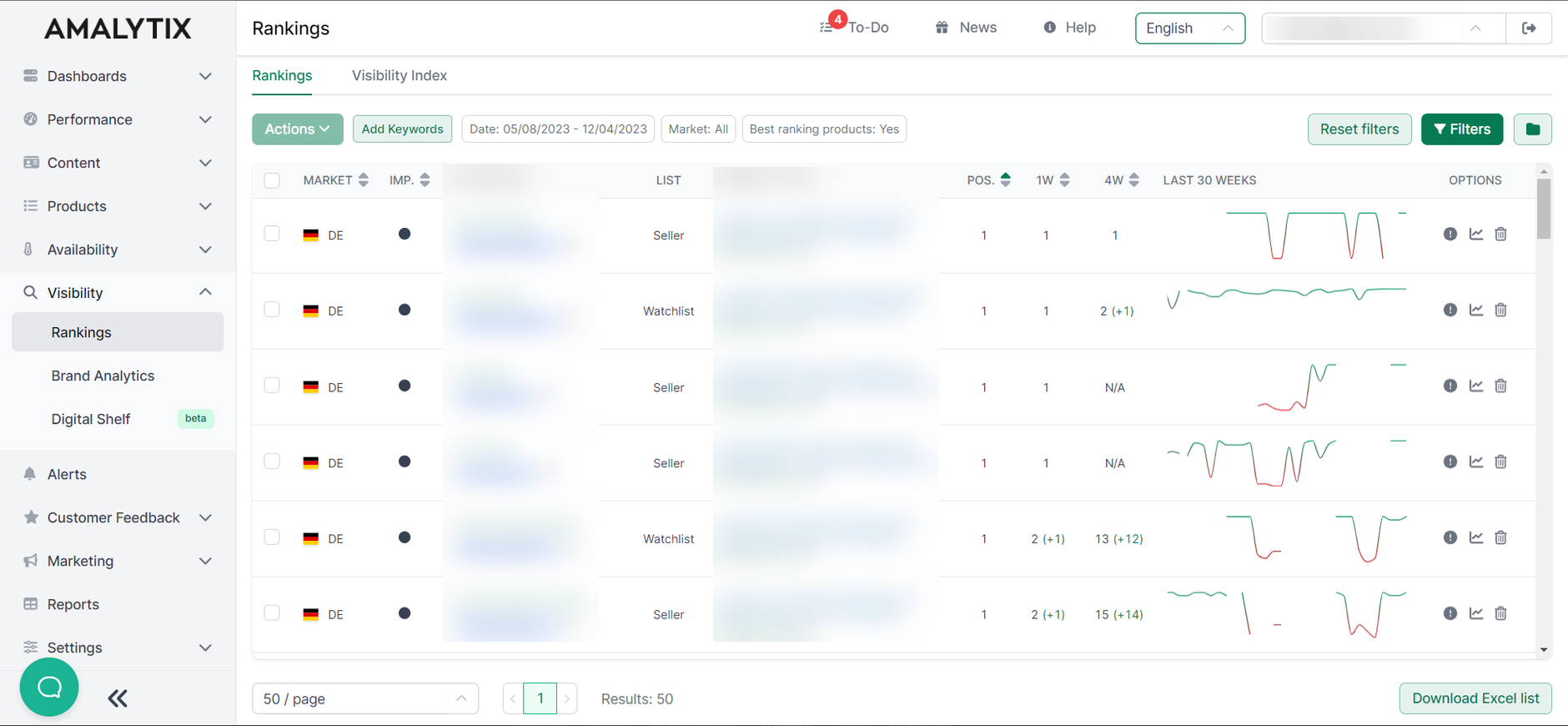
You can see the current rankings and the visibility history of the keywords you have stored on this page. It would help if you kept the keywords relevant for your products to monitor the visibility of your products or product family.
Keyword rankings of individual keywords
AMALYTIX does not monitor a predefined keyword set. The requirements and products of our customers are too individual. AMALYTIX customers can, therefore, deposit their own keyword set. With the help of the search module, you can quickly search and find the relevant keywords.
In the initial stage, we recommend monitoring only the relevant keywords. These are usually the keywords that customers search for most often.
To store the search terms in AMALYTIX, go to "Visibility / Rankings" and click on the button with the title "Add keywords." You can now add all your keywords row by row in the popup window. You must also select the marketplace to be monitored for these keywords.
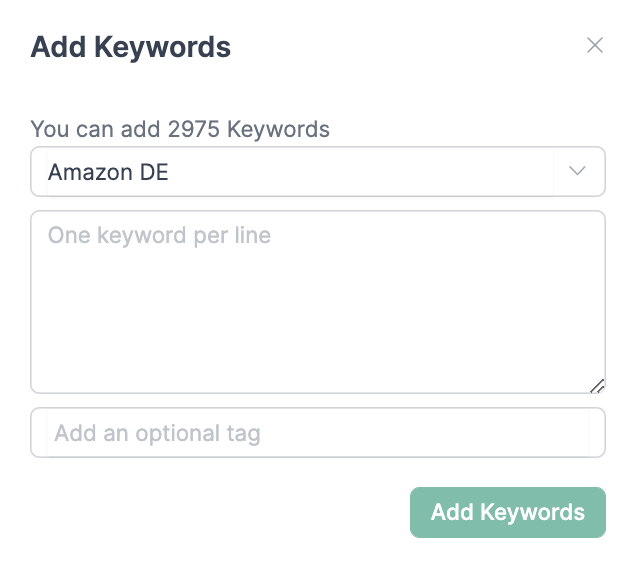
You can also tag the keywords. A tag helps you group several keywords, for example, to examine the visibility of certain keyword groups.
After you adding the keyword, it usually doesn't take long for the first rankings to become visible. And from now on, AMALYTIX will monitor these keywords once per week.
AMALYTIX automatically displays the search results for the products it finds under Seller Products or in the Watchlist.
AMALYTIX shows you the current search result position for each product and its position 7 and 30 days ago—assuming there is sufficient historical data.
The last 30 days column also displays a small sparkline that shows the progress of ranking this keyword for this product.
Click on the exclamation mark icon to mark a keyword as "important." You can activate an alert that notifies them if the search result position deteriorates for essential keywords. You can then set the threshold value for this under "Settings / Alerts."
Click on the button with the "Diagram" view to display a chart showing the search results of all products for this keyword over time. As with all other tables, you can show or hide the respective time series by clicking on the product's name.
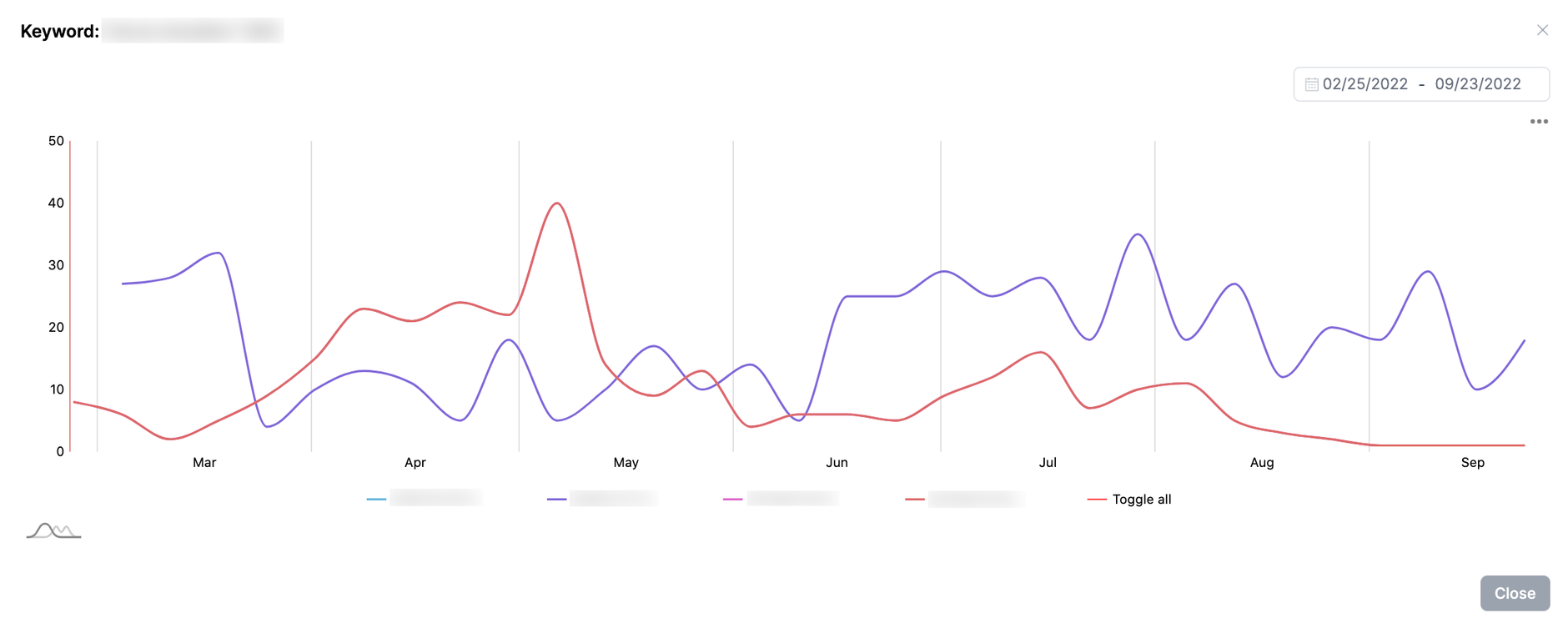
Adverse developments in turnover can often be explained by decreasing visibility. Therefore, continuous monitoring of keywords is an essential task in Amazon selling, and AMAlYTIX can provide helpful support here.
Alerts
You can subscribe to the following alerts for the topic keywords:
- Negative keyword found in listing: This message appears if a negative keyword was found in the product listing.
- Keyword ranking changed: This hint appears if a keyword marked as necessary has worsened above the threshold value.
Go to Settings / Alerts to activate one or more of these alerts.
Available Amazon reports
You can also export all alerts as a report. Go to the Keywords or Keyword Search Volumes report and set the appropriate marketplace and date to narrow the results.
Keywords Report
- Description: Contains all keywords and their positions
- Type: Seller and Vendor
- Category: Visibility
Keyword Search Volume Report
- Description: Contains keywords search volume data
- Type: Seller and Vendor
- Category: Visibility
You can find a list of all columns of the Keywords report here →.
A list of all columns of the Keywords search volume report can be found here →.
Further knowledge and practical tips about Amazon Rankings
Would you like to learn even more about the Amazon Ranking Algorithm? Then you should read our comprehensive article on Amazon A9 - Amazon's ranking algorithm explained.