Amazon FBA Inventory
Overview Key Figures
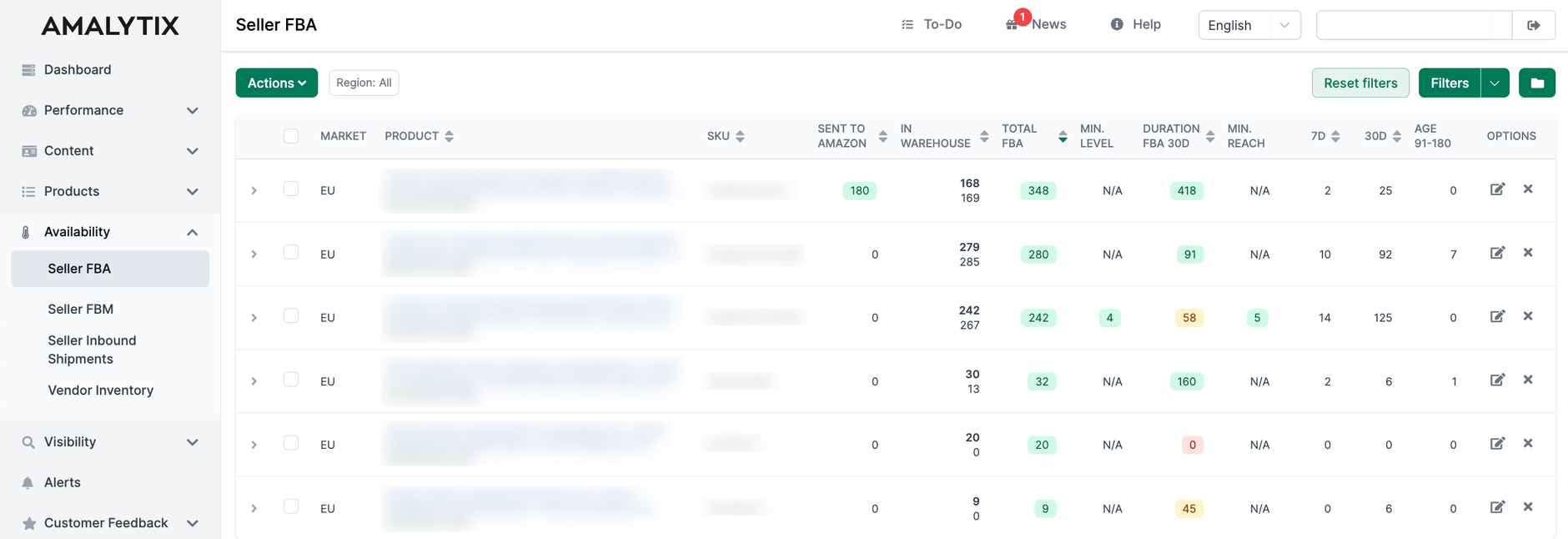
Under FBA Inventory, we will show you various key figures concerning your inventory. All key figures are aggregated via the different marketplaces.
Key figures explained
AMALYTIX will show the following columns to you:
- Marketplace
- Product: Here, we show the product title. In the "Expanded mode," you will also see the main image of the product as well as the ASIN.
- SKU: The SKU of the item is displayed here. At the country level, the notes on the part of Amazon are shown here, if any are available (e.g., "Low traffic" or "Low conversion").
- Sent to Amazon: Here, we show the number of items in delivery at the FBA warehouse.
- In Warehouse: The upper number describes the number of products currently in stock. Hover over the number to see when the metric was last updated. The bottom number is a recommendation from Amazon.
- Total FBA: Here, we show the sum of the current FBA inventory and the inventory in our warehouse.
- Min. Level: Here, we show the minimum stock you have defined in the SKU data (see Settings / Products / SKU Data (Seller)). Alternatively, click "Edit" under "Options" to describe a minimum stock level. The color of the number depends on the current stock level. Red: Stock < minimum stock, Yellow: Stock < double minimum stock, Green: Stock > double minimum stock.
- Duration FBA 30 days: Here, we show the stock range of the FBA inventory based on the sales of the last 30 days.
- Min. reach: Here, we show the minimum range that you have defined in the SKU data (see Settings / Products / SKU Data (Seller)). Alternatively, click "Edit" under "Options" to define a minimum range. The color of the number depends on the current stock range based on the last 30 days. Orange: Minimum range > Current stock range. Green: Minimum range < Current stock range.
- 7 days: Here, we show the number of sales in the last seven days.
- 30 days: Here, we show the number of sales in the last 30 days.
- Age 91-180: Here, we show the number of units in stock for more than x days (91-180).
Under Options, click Edit to add the following information:
- External inventory level
- Supplier order quantity
- Minimum inventory level
- Lead time
You can hide individual products if you click on the cross under Options.
Alerts
You can subscribe to the following alerts on the subject of Seller FBA:
- Change of FBA shipping fee: the alert appears when the FBA shipping has changed
- Stock below minimum: the alert appears when the current stock of a product falls below the defined minimum stock
- Inventory below minimum range: the alert appears when the current range based on the last 30 days falls below the defined minimum range
- Low inventory (range < 30 days): the alert appears when the available FBA inventory is only sufficient for approximately 30 days
- Low inventory (range < 60 days): the alert appears when the available FBA inventory is only sufficient for approximately 60 days
- Low inventory (range < 90 days): the alert appears when the available FBA inventory is only sufficient for approximately 90 days
- SKU out-of-stock: the alert appears when there is no more FBA inventory available for the SKU
- Potential long-stock charge: the alert appears if there would be a long-stock charge for an SKU
- New FBA Refund Claim found: the alert appears when a potential refund claim is found
Go to Settings / Alerts to enable one or more of these hints.
Available Amazon reports
You also have the possibility of exporting specific key figures as a report. To do this, go to the Customer returns report or Inventory report and set a marketplace and a start and end date, if necessary, to limit the result.
Customer returns report (FBA)
- Description: Contains information about customer returns of your FBA shipments
- Type: Seller
- Category: Availability
Inventory report (FBA)
- Description: Information about your current FBA inventory including sales velocity and calculated reach
- Type: Seller
- Category: Availability
A list of all columns of the Customer returns report can be found here →.
A list of all columns of the Inventory report can be found here →.